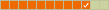Like their website that works on any browser?
How do I know if I'm ready to permanently switch to Linux Mint?
Forum rules
There are no such things as "stupid" questions. However if you think your question is a bit stupid, then this is the right place for you to post it. Stick to easy to-the-point questions that you feel people can answer fast. For long and complicated questions use the other forums in the support section.
Before you post read how to get help. Topics in this forum are automatically closed 6 months after creation.
There are no such things as "stupid" questions. However if you think your question is a bit stupid, then this is the right place for you to post it. Stick to easy to-the-point questions that you feel people can answer fast. For long and complicated questions use the other forums in the support section.
Before you post read how to get help. Topics in this forum are automatically closed 6 months after creation.
Re: How do I know if I'm ready to permanently switch to Linux Mint?
I had been toying for several years with the idea of switching to Linux, but it was a Win10 update last year, which broke my pen and graphics tablet, that pushed me into making the switch. By that point, I was so tired of dealing with Microsoft that I had the Linux Mint installer overwrite Windows.
If I'd thought things through a bit, I might have installed LM as a dual boot, but I am finding that I can do nicely without Windows. There are some documents, created by an Adobe app called InDesign that I cannot access in LM, but if I ever need to, I can re-create them in LibreOffice Writer. I also have a set of Excel spreadsheets with a lot of VBA code behind them which needs to be ported into Calc, but I have figured out a path to doing that, and that's my next big project. So if I'd been smarter, or less disgusted with Microsoft, I might have kept dual-booting for those two reasons, but I am not actually regretting my decision to jettison Windows entirely.
All that said, however, your use case is probably different, and you might find it profitable to think long and hard before getting rid of Windows entirely. On the other hand, there is indeed life after Windows, and I, at least, am finding it thoroughly enjoyable.
If I'd thought things through a bit, I might have installed LM as a dual boot, but I am finding that I can do nicely without Windows. There are some documents, created by an Adobe app called InDesign that I cannot access in LM, but if I ever need to, I can re-create them in LibreOffice Writer. I also have a set of Excel spreadsheets with a lot of VBA code behind them which needs to be ported into Calc, but I have figured out a path to doing that, and that's my next big project. So if I'd been smarter, or less disgusted with Microsoft, I might have kept dual-booting for those two reasons, but I am not actually regretting my decision to jettison Windows entirely.
All that said, however, your use case is probably different, and you might find it profitable to think long and hard before getting rid of Windows entirely. On the other hand, there is indeed life after Windows, and I, at least, am finding it thoroughly enjoyable.
Re: How do I know if I'm ready to permanently switch to Linux Mint?
I was kinda in the same boat. I had tried three times to make the switch, but always had to migrate back to what I hated. My only saving grace was I had spent days {several years} ago neutering microsoft's ability to interact with my win10 machine. Even though I despised what windows had become, I could run it till my win10 laptop died if needed.
My biggest miss from my windows days was Affinity Photo. In a lot of respects, GIMP isn't anywhere close. And with me being a full time photographer, that was a big blow. Once I was able to make the switch, I did however walk away from it.If I'd thought things through a bit, I might have installed LM as a dual boot, but I am finding that I can do nicely without Windows. There are some documents, created by an Adobe app called InDesign that I cannot access in LM, but if I ever need to, I can re-create them in LibreOffice Writer. I also have a set of Excel spreadsheets with a lot of VBA code behind them which needs to be ported into Calc, but I have figured out a path to doing that, and that's my next big project. So if I'd been smarter, or less disgusted with Microsoft, I might have kept dual-booting for those two reasons, but I am not actually regretting my decision to jettison Windows entirely.
Life after windows is indeed enjoyable.All that said, however, your use case is probably different, and you might find it profitable to think long and hard before getting rid of Windows entirely. On the other hand, there is indeed life after Windows, and I, at least, am finding it thoroughly enjoyable.
- AZgl1800
- Level 20

- Posts: 11184
- Joined: Thu Dec 31, 2015 3:20 am
- Location: Oklahoma where the wind comes Sweeping down the Plains
- Contact:
Re: How do I know if I'm ready to permanently switch to Linux Mint?
precisely,
the web version stinks compared to the features in the Deluxe EXE app that resides on your PC,
plus when you buy the APP, you can KEEP the EXE and all Documents in a Folder for the Tax Year.
the Work Sheets are very important if you have to back track.
that is nearly impossible with the web online version, I gave up trying to mess with it.
Re: How do I know if I'm ready to permanently switch to Linux Mint?
For the following scenarios/types of drives:The only issue which is more of a question that comes and goes from me is to which file system to stick with
1. Internally connected
2. Externally connected simple data backup only
3. Timeshift drive be it internally or externally
4. Foxclone or other system imaging backup/full drive cloning software drive internally or externally connected
1. ext4
2. ext4 if you know you'll never need to make the info on the drive ....usable on microsoft windows, exFat which works basically plug n play on Linux and Windows.
3. ext4
4. ext4
Mint 21.2 Cinnamon 5.8.4
asrock x570 taichi ...bios p5.00
ryzen 5900x
128GB Kingston Fury @ 3600mhz
Corsair mp600 pro xt NVME ssd 4TB
three 4TB ssds
dual 1TB ssds
Two 16TB Toshiba hdd's
24GB amd 7900xtx vid card
Viewsonic Elite UHD 32" 144hz monitor
asrock x570 taichi ...bios p5.00
ryzen 5900x
128GB Kingston Fury @ 3600mhz
Corsair mp600 pro xt NVME ssd 4TB
three 4TB ssds
dual 1TB ssds
Two 16TB Toshiba hdd's
24GB amd 7900xtx vid card
Viewsonic Elite UHD 32" 144hz monitor
- RollyShed
- Level 8

- Posts: 2443
- Joined: Sat Jan 12, 2019 8:58 pm
- Location: South Island, New Zealand
- Contact:
Re: How do I know if I'm ready to permanently switch to Linux Mint?
Dukto doesn't run using the latest Mint so I use WINE and run the Windows version. I setup Dukto on all installations I do.
So, does your TurboTax not run on WINE?
We had problems with our tax (IRD Inland Revenue Dept) a couple of years ago and downloading a PDF just got a mass of computer code. Yes, I could have used Chromium but Firefox was one of the nominated browsers to use so simply stubbornly said so. As I've uploaded, setup hundreds of PDFs to a number of websites and they all work OK and I'm not paid or trained it was stupidity on their part. They took down the website and rewrote it. That then required pop-up blockers OFF. I think they must have got a lot of complaints and finally fixed that too.
So, does your TurboTax not run on WINE?
We had problems with our tax (IRD Inland Revenue Dept) a couple of years ago and downloading a PDF just got a mass of computer code. Yes, I could have used Chromium but Firefox was one of the nominated browsers to use so simply stubbornly said so. As I've uploaded, setup hundreds of PDFs to a number of websites and they all work OK and I'm not paid or trained it was stupidity on their part. They took down the website and rewrote it. That then required pop-up blockers OFF. I think they must have got a lot of complaints and finally fixed that too.
Re: How do I know if I'm ready to permanently switch to Linux Mint?
To attempt to answer your main topic question's title....
When you CAN be do the following consistently every time without " crap ..back to the drawing board"
tldr generalized answer = " all that you could do in Windows one way or another even if it's a or a few tiny convenience sacrifices "
More detailed scenarios/answers that were applicable to me before and then after 7-28-2020 when I switched 100% from windows 10 to Mint 20 cinnamon
1. Logitech left side " g " keys 1 for internet browser, 2nd for email, 3rd for calculator...etc..etc 710+ keyboard, Linux.... make internet browser autolaunch after so many seconds of gui desktop loading with any and all webpages auto launching in tabs, calculator can be launched via dedicated calculator key in my Ducky Shine keyboard when I need it or can tell system to auto launch it, set email client to auto launch a second or three after the internet browser.
2. Gaming. I couldn't care any less about E.A.C. required games, microsoft flight sim, microsoft store application/games and the few games with a bronze or unplayable rating on wine hq's compatibility site.. But for the ones I care to play and have.... wine, lutris, and steam run ALL of my games ranging from atari 2600, nes, to original half life and HL2, the warcraft games, prince of persia, EA games I bought on retail discs from 2000 to 2003 as well as Medal of Honor L.E., all the way through to Crysis games, Metro Games, any Windows native title from gog.com save for the 1st Blood Omen Legacy of Kain, any Steam ALL work one way or another and not even dealing with a VM.
3. Video editing. Openshot. my needs are simple...and I'm imo still at the beginner level
4. Image editing. Gimp, again...same as 3.
5. Ripping my personally purchased movie collection = makemkv which is available on Windows and natively in Linux on Mint's software manager/store
6. Movie file size shrinking = handbrake - ( again..windows, mac and Linux compatible)
7. Music player = deadbeef ..I have yet to find anything else that is as fast AND lets me customize the hotkeys for it and it just works...without any setup hassles.
8.keyboard or mouse input automation.. ( I'm lazy..I want to launch a game, and if it allows it, skip the stupid game dev credits or intro credits and get straight to the main start menu ..for one example). xdotool = KING , far more easy to understand than autokey in windows imo.
, far more easy to understand than autokey in windows imo.
9. LibreOffice which is cross platform just like handbrake..for the obvious.
The list goes on a short bit but you get the idea.
It's all about understanding " Ok...what can i NOT do in Linux..that I could accomplish in Windows...and why? Or am I forgetting to check for open source alternatives and truly give them a chance "
When you can truly say " I can do all the same thing I could in Windows....in Linux "...THEN you know..you're ready to finally leave windows behind to rot in the past.
When you CAN be do the following consistently every time without " crap ..back to the drawing board"
tldr generalized answer = " all that you could do in Windows one way or another even if it's a or a few tiny convenience sacrifices "
More detailed scenarios/answers that were applicable to me before and then after 7-28-2020 when I switched 100% from windows 10 to Mint 20 cinnamon
1. Logitech left side " g " keys 1 for internet browser, 2nd for email, 3rd for calculator...etc..etc 710+ keyboard, Linux.... make internet browser autolaunch after so many seconds of gui desktop loading with any and all webpages auto launching in tabs, calculator can be launched via dedicated calculator key in my Ducky Shine keyboard when I need it or can tell system to auto launch it, set email client to auto launch a second or three after the internet browser.
2. Gaming. I couldn't care any less about E.A.C. required games, microsoft flight sim, microsoft store application/games and the few games with a bronze or unplayable rating on wine hq's compatibility site.. But for the ones I care to play and have.... wine, lutris, and steam run ALL of my games ranging from atari 2600, nes, to original half life and HL2, the warcraft games, prince of persia, EA games I bought on retail discs from 2000 to 2003 as well as Medal of Honor L.E., all the way through to Crysis games, Metro Games, any Windows native title from gog.com save for the 1st Blood Omen Legacy of Kain, any Steam ALL work one way or another and not even dealing with a VM.
3. Video editing. Openshot. my needs are simple...and I'm imo still at the beginner level
4. Image editing. Gimp, again...same as 3.
5. Ripping my personally purchased movie collection = makemkv which is available on Windows and natively in Linux on Mint's software manager/store
6. Movie file size shrinking = handbrake - ( again..windows, mac and Linux compatible)
7. Music player = deadbeef ..I have yet to find anything else that is as fast AND lets me customize the hotkeys for it and it just works...without any setup hassles.
8.keyboard or mouse input automation.. ( I'm lazy..I want to launch a game, and if it allows it, skip the stupid game dev credits or intro credits and get straight to the main start menu ..for one example). xdotool = KING
9. LibreOffice which is cross platform just like handbrake..for the obvious.
The list goes on a short bit but you get the idea.
It's all about understanding " Ok...what can i NOT do in Linux..that I could accomplish in Windows...and why? Or am I forgetting to check for open source alternatives and truly give them a chance "
When you can truly say " I can do all the same thing I could in Windows....in Linux "...THEN you know..you're ready to finally leave windows behind to rot in the past.
Mint 21.2 Cinnamon 5.8.4
asrock x570 taichi ...bios p5.00
ryzen 5900x
128GB Kingston Fury @ 3600mhz
Corsair mp600 pro xt NVME ssd 4TB
three 4TB ssds
dual 1TB ssds
Two 16TB Toshiba hdd's
24GB amd 7900xtx vid card
Viewsonic Elite UHD 32" 144hz monitor
asrock x570 taichi ...bios p5.00
ryzen 5900x
128GB Kingston Fury @ 3600mhz
Corsair mp600 pro xt NVME ssd 4TB
three 4TB ssds
dual 1TB ssds
Two 16TB Toshiba hdd's
24GB amd 7900xtx vid card
Viewsonic Elite UHD 32" 144hz monitor
Re: How do I know if I'm ready to permanently switch to Linux Mint?
I've been on my present Linux journey for almost six months now. I use two Dell Latitude 7490 laptops, running the latest Linux Mint for my daily computing needs, and I haven't even booted up my HP Win10 laptop in four months. The battery quit taking a charge, and I now consider it to be officially retired. I still keep my ancient but steadfast MacBook Pro running for a few specific tasks, such as CD burning (I've never found any burning software better than Toast) and administering my venerable AirPort Extreme WiFi router, but that's about it.
I'm still forced to use Windows daily at work--and hate it--but that's the administration's choice, not mine. Gotta do what I'm told, if I want to keep collecting a paycheck. Fortunately, retirement is closer than it was--not imminent, but close. That said, even though I bring my work laptop home almost every night, since I'm on two different campuses on alternating days, but I use one of my Linux laptops if I need to do work-related tasks while I'm home. It's kind of a mutual agreement. They don't want my hardware on their network when I'm at work, so I don't put their hardware on my network when I'm at home.
So, how did I know I was ready to leave my old operating systems behind, at least for personal use? There wasn't a 'today's the day' moment, when I declared myself to be unshackled, and I don't have a Windows 'sobriety date'; it was just a matter of looking up at some point and realizing I wasn't using them anymore on a daily basis. I've tinkered with various Linux distros off and on for fifteen years, and for the first time, the hardware, the software, and the timing all just feel right. I'm using the Linux laptops daily without giving a whole lot of thought to what operating system I'm using. I'm just getting stuff done. To be clear, I haven't exactly sworn off Mac OS, and I don't plan to. I could see myself getting a new(er) Mac, eventually, but for now, what I've got is working for me just fine, and I don't miss what I'm not using. That's how I knew I was ready.
I'm still forced to use Windows daily at work--and hate it--but that's the administration's choice, not mine. Gotta do what I'm told, if I want to keep collecting a paycheck. Fortunately, retirement is closer than it was--not imminent, but close. That said, even though I bring my work laptop home almost every night, since I'm on two different campuses on alternating days, but I use one of my Linux laptops if I need to do work-related tasks while I'm home. It's kind of a mutual agreement. They don't want my hardware on their network when I'm at work, so I don't put their hardware on my network when I'm at home.
So, how did I know I was ready to leave my old operating systems behind, at least for personal use? There wasn't a 'today's the day' moment, when I declared myself to be unshackled, and I don't have a Windows 'sobriety date'; it was just a matter of looking up at some point and realizing I wasn't using them anymore on a daily basis. I've tinkered with various Linux distros off and on for fifteen years, and for the first time, the hardware, the software, and the timing all just feel right. I'm using the Linux laptops daily without giving a whole lot of thought to what operating system I'm using. I'm just getting stuff done. To be clear, I haven't exactly sworn off Mac OS, and I don't plan to. I could see myself getting a new(er) Mac, eventually, but for now, what I've got is working for me just fine, and I don't miss what I'm not using. That's how I knew I was ready.
Re: How do I know if I'm ready to permanently switch to Linux Mint?
I used to have two laptops, one with Windows and the other with Mint. I kept the Windows machine just in case there was something Mint couldn't do. When I finally realised that I never used the Windows machine, I put Mint on it and never went near Windows again.
You'll know when you're ready to jump ship permanently.
You'll know when you're ready to jump ship permanently.
"A good many dramatic situations begin with screaming."
Re: How do I know if I'm ready to permanently switch to Linux Mint?
The microsoft bullying has got too much for me so its looking like this morning Ive called their bluff
I have one piece of Windows only software on a W7 laptop
Other than that Im self sufficient with Mint.
The Hdd failed .
Ive replaced it and reinstalled W7
It looks as if MS have blocked updates which will allow installation of additional components to allow third party software to install
So thats it.
If I bought W10 or 11 Id have to obtain a more powerful machine for it to be able to run.
No- Im done.
Ill manage without the software I needed windows for.
I think Im 100℅Linux now
Freedom at last,
Feels good
I have one piece of Windows only software on a W7 laptop
Other than that Im self sufficient with Mint.
The Hdd failed .
Ive replaced it and reinstalled W7
It looks as if MS have blocked updates which will allow installation of additional components to allow third party software to install
So thats it.
If I bought W10 or 11 Id have to obtain a more powerful machine for it to be able to run.
No- Im done.
Ill manage without the software I needed windows for.
I think Im 100℅Linux now
Freedom at last,
Feels good