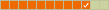hi,
just wanted to introduce my self, I'm Guy from England. Like many before me my background has been solidly Windows, from 95 to my current 10 Pro. and I have never really deviated apart from a small dalliance with Ubuntu several years ago (I think Artful Aardvark?) However I experimented with it merely as a secondary dual-boot with Windows and never really tried to make use of its unique features.
My hobby is building computers from (usually) old, even obsolete parts. Desktop or tower case. I enjoy the "trouble-shooting" element and the sense of satisfaction when I bring life to a NEW machine! That said I have recently put together a tower system with the intention of installing a Linux variant as the sole OS.
After reading a lot about the different Linux OS available I chose Linux Mint 21.3 "Virginia". In particular because it was clear that the GUI was less of a leap from that of Windows. I cannot stress how simple it has been to download and verify the .ISO to a bootable USB drive (I avoided putting it on a disk due to the potential of disk burn errors) and it installed flawlessly. It has only been a few days so I am still exploring the differences, but my initial impressions are very favourable. Four things that have immediately stood out to me are:
1) Updating drivers is little more than a click away, even for what are termed LEGACY components
2) OS and app. updates are similarly straightforward and all in one place
3) The support is brilliant, having access to a constantly active forum
4) The cost ... there isn't one!
Is it usual or customary to list system components? Well I shall add them anyway!
P5QL Pro Motherboard
Intel Core 2 Quad Q9650
8GB DDR2-6400 SDRAM
Zotac GTX 470 Graphics card
256GB SSD
750W 80+ Bronze PSU
ZEXMTE Bluetooth USB Adapter 5.0
wired keyboard & mouse
So that's pretty much my introduction, I'm sure as I go along I will be back asking the usual "stupid" questions! I very much like the idea of being part of a community, something Windows has never had.
regards
Guy
7th March 2024
Just another Linux Newbie!
Forum rules
Topics in this forum are automatically closed 6 months after creation.
Topics in this forum are automatically closed 6 months after creation.
Re: Just another Linux Newbie!
May I say "Welcome aboard Matey!".
Its always suggested to post your hardware profile when seeking help. If you look in the footer of my post here you will see the command line to do it at a command prompt. Use the </> button at the top to highlight it. Just paste in your output, Hightlight it all with your mouse and click on the </>. Otherwise, It gets way too hard for some of us to read.
Its always suggested to post your hardware profile when seeking help. If you look in the footer of my post here you will see the command line to do it at a command prompt. Use the </> button at the top to highlight it. Just paste in your output, Hightlight it all with your mouse and click on the </>. Otherwise, It gets way too hard for some of us to read.
Ryzen x1800 Asus Prime x370-Pro 32 gigs Ram RX480 graphics
Dell PE T610, Dell PE T710 - List your hardware Profile: inxi -Fxpmrz
MeshCentral * Virtualbox * Debian * InvoiceNinja * NextCloud * Linux since kernel 2.0.36
Dell PE T610, Dell PE T710 - List your hardware Profile: inxi -Fxpmrz
MeshCentral * Virtualbox * Debian * InvoiceNinja * NextCloud * Linux since kernel 2.0.36
Re: Just another Linux Newbie!
Welcome to the forums Noctua_1955!
KMD2023
NW USA
Linux Hobbyist - Made the full switch Mar 2023
- "Backups are your friend, and Timeshift is a friend with benefits!"
NW USA
Linux Hobbyist - Made the full switch Mar 2023
- "Backups are your friend, and Timeshift is a friend with benefits!"
Re: Just another Linux Newbie!
Guy...welcome good man! 
My recommendations for you
1.a. Practice creating
1.b. Practice creating system image backups using Foxclone ( the main dev - AndyMH - is an active forum member here and still proves to be very helpful) or full disk clones to a separate drive.
2. Don't be afraid to learn at slow and steady small chewy bite by small chewy bite's pace. Nothing wrong with that. Remember you didn't learn how to use Windows over night or a week. Be patient with yourself and know that it's ok to take a break here and there from Linux if you hit a temp dead end. This is where having Linux installed into a separate storage drive ( a safer way to dual boot imo ) makes doing this easier.
Feel welcome to P.M. me anytime ( morning shift worker to let ya know up front) to pick my brain. Of course far more experience and great help on this site far outnumber me such as ..
smg, AndyMh, xenopeek, moem, all41, sleeper12, pjotr ( I can never remember how to spell his name..sorry), joefootball, and many many more.... can run circles around me in terms of their wealth of Linux knowledge and more condensed guidance.
Cheers.
My recommendations for you
1.a. Practice creating
Timeshift snapshots targetting a separate drive( or at least worst case a separate partition)1.b. Practice creating system image backups using Foxclone ( the main dev - AndyMH - is an active forum member here and still proves to be very helpful) or full disk clones to a separate drive.
2. Don't be afraid to learn at slow and steady small chewy bite by small chewy bite's pace. Nothing wrong with that. Remember you didn't learn how to use Windows over night or a week. Be patient with yourself and know that it's ok to take a break here and there from Linux if you hit a temp dead end. This is where having Linux installed into a separate storage drive ( a safer way to dual boot imo ) makes doing this easier.
Feel welcome to P.M. me anytime ( morning shift worker to let ya know up front) to pick my brain. Of course far more experience and great help on this site far outnumber me such as ..
smg, AndyMh, xenopeek, moem, all41, sleeper12, pjotr ( I can never remember how to spell his name..sorry), joefootball, and many many more.... can run circles around me in terms of their wealth of Linux knowledge and more condensed guidance.
Cheers.
Mint 21.2 Cinnamon 5.8.4
asrock x570 taichi ...bios p5.00
ryzen 5900x
128GB Kingston Fury @ 3600mhz
Corsair mp600 pro xt NVME ssd 4TB
three 4TB ssds
dual 1TB ssds
Two 16TB Toshiba hdd's
24GB amd 7900xtx vid card
Viewsonic Elite UHD 32" 144hz monitor
asrock x570 taichi ...bios p5.00
ryzen 5900x
128GB Kingston Fury @ 3600mhz
Corsair mp600 pro xt NVME ssd 4TB
three 4TB ssds
dual 1TB ssds
Two 16TB Toshiba hdd's
24GB amd 7900xtx vid card
Viewsonic Elite UHD 32" 144hz monitor
Re: Just another Linux Newbie!
Hello! Good to see another fellow Linux Mint user with an affinity for breathing new life into old hardware! 
One protip is to take a look at Ventoy which can be very useful for testing and investigating a given PC as you can load up a single USB drive with a bunch of ISOs and utilities (or, if you're willing to sacrifice 20GB on something pre-made with a bunch of utilities, you can instead consider MediCat—an alternative that's only a couple megabytes but requires a decent internet connection and isn't always up-to-date is netboot.xyz which can be put on a Ventoy disk)—the only quirk with Ventoy is that I recommend formatting any Ventoy disk to NTFS rather than it's default of exFAT since I've found NTFS to actually be much more stable in Linux? (as long as you don't use NTFS compression, and MediCat requires NTFS anyway if you want that)
One big thing to keep in mind with older hardware is that Nvidia support can be almost completely non-existent if the GPU is too old (or even too new). But even with newer hardware, if you happen to have the choice, AMD/Ati or Intel graphics are usually better options and are almost guaranteed to "just work" and the only ones that won't would be some mid-2000s GPU hardware or some extremely new stuff that might want a newer kernel.
The main reason I'm saying this is that, if you're anything like me and sort of have a "stash" of misc older hardware, then you'll usually want to instead specifically pick & choose the AMD/Ati or Intel graphics if you're doing anything Linux-related (I couldn't even boot memtest86+ just last year using a known-working 9600GT simply because "it's Nvidia" and had to use a Radeon HD4670 instead).
Also, fun fact: on these older systems with lower amounts of RAM but still a decent amount of CPU threads such as that Core 2 Quad, installing the package
One protip is to take a look at Ventoy which can be very useful for testing and investigating a given PC as you can load up a single USB drive with a bunch of ISOs and utilities (or, if you're willing to sacrifice 20GB on something pre-made with a bunch of utilities, you can instead consider MediCat—an alternative that's only a couple megabytes but requires a decent internet connection and isn't always up-to-date is netboot.xyz which can be put on a Ventoy disk)—the only quirk with Ventoy is that I recommend formatting any Ventoy disk to NTFS rather than it's default of exFAT since I've found NTFS to actually be much more stable in Linux? (as long as you don't use NTFS compression, and MediCat requires NTFS anyway if you want that)
One big thing to keep in mind with older hardware is that Nvidia support can be almost completely non-existent if the GPU is too old (or even too new). But even with newer hardware, if you happen to have the choice, AMD/Ati or Intel graphics are usually better options and are almost guaranteed to "just work" and the only ones that won't would be some mid-2000s GPU hardware or some extremely new stuff that might want a newer kernel.
The main reason I'm saying this is that, if you're anything like me and sort of have a "stash" of misc older hardware, then you'll usually want to instead specifically pick & choose the AMD/Ati or Intel graphics if you're doing anything Linux-related (I couldn't even boot memtest86+ just last year using a known-working 9600GT simply because "it's Nvidia" and had to use a Radeon HD4670 instead).
Also, fun fact: on these older systems with lower amounts of RAM but still a decent amount of CPU threads such as that Core 2 Quad, installing the package
zram-config from the package manager will begin compressing your RAM if it starts getting full, and it won't "overflow" to your hard drive unless your RAM fills up even when compressed (you can check zram's memory usage with the zramctl command in the terminal)CPU: Xeon E3-1246 v3 (4c/8t Haswell/Intel 4th gen) — core & cache @ 3.9GHz via multicore enhancement
GPU: Intel integrated HD Graphics P4600
RAM: 4x8GB Corsair Vengence @ DDR3-1600
OS: Linux Mint 20.3 Xfce + [VM] Win7 SP1 x64
GPU: Intel integrated HD Graphics P4600
RAM: 4x8GB Corsair Vengence @ DDR3-1600
OS: Linux Mint 20.3 Xfce + [VM] Win7 SP1 x64
Re: Just another Linux Newbie!
Good advice from motoryzen. Once you have a backup system up and running you can play to your heart's content secure in the knowledge that break it, you can get a working system back quickly. Breaking stuff is how most of us learn, some of us still do it.
motoryzen mentioned timeshift, think of this a bit like a win restore point. It takes snapshots of your system, but does nothing for your data (content of home) - this is intentional, don't change the defaults. Plenty of utilities for data backup, I use backintime (install from software manager), works just like timeshift, takes snapshots, but the default is only home so complementary to timeshift. Save your timeshift and backintime snapshots to an ext4 partition on another drive.
Then as a backstop you have foxclone. View this as disaster recovery, e.g. drive failure. It is image level backup, knows nothing about files, just used blocks on partitions. More hassle to use because you have to download the iso burn it to a stick and boot from it. foxclone will image win partitions.
Where in England?
motoryzen mentioned timeshift, think of this a bit like a win restore point. It takes snapshots of your system, but does nothing for your data (content of home) - this is intentional, don't change the defaults. Plenty of utilities for data backup, I use backintime (install from software manager), works just like timeshift, takes snapshots, but the default is only home so complementary to timeshift. Save your timeshift and backintime snapshots to an ext4 partition on another drive.
Then as a backstop you have foxclone. View this as disaster recovery, e.g. drive failure. It is image level backup, knows nothing about files, just used blocks on partitions. More hassle to use because you have to download the iso burn it to a stick and boot from it. foxclone will image win partitions.
Where in England?
Thinkcentre M720Q - LM21.3 cinnamon, 4 x T430 - LM21.3 cinnamon, Homebrew desktop i5-8400+GTX1080 Cinnamon 19.0
Re: Just another Linux Newbie!
Hello Noctua_1955,
Welcome to the Linux Mint forum, enjoy the journey!
Welcome to the Linux Mint forum, enjoy the journey!
Easy tips : https://easylinuxtipsproject.blogspot.com/ Pjotr's Great Linux projects page.
Linux Mint Installation Guide: http://linuxmint-installation-guide.rea ... en/latest/
Registered Linux User #462608
Linux Mint Installation Guide: http://linuxmint-installation-guide.rea ... en/latest/
Registered Linux User #462608
- Cyberbleuet
- Level 2

- Posts: 91
- Joined: Tue Jan 10, 2017 12:55 pm
- Location: Alma, Québec
Re: Just another Linux Newbie!
Welcome, Linux-Mint is the ideal ditro for a Windows user.
Have a good trip.
Have a good trip.
HP - Ordinateur portable écran UHD 15.6, AMD Ryzen-3 7000 series, Radeon graphics, SSD 500G, 8G Ram, Linux Mint 21.2 cinnamon edge edition (kernel 6.6.1)
Infiniment libre
Infiniment libre
Re: Just another Linux Newbie!
*nods humbly to AndyMH *motoryzen mentioned timeshift, think of this a bit like a win restore point. It takes snapshots of your system, but does nothing for your data (content of home) - this is intentional, don't change the defaults.
The only part of that I'd politely argue changing is the part of " don't change the defaults"..in that...I'd change the target aka destination of the Timeshift snapshots to a separate physical drive.
Why? If your main drive experiences hardware failure and you can't boot from it, then at least you can replace that bad drive with another good one and restore to it from that separate Timeshift snapshot drive... Versus defaults ...you lost the Timeshift snapshots as last I recall they are stored by default in /run/timeshift
Mint 21.2 Cinnamon 5.8.4
asrock x570 taichi ...bios p5.00
ryzen 5900x
128GB Kingston Fury @ 3600mhz
Corsair mp600 pro xt NVME ssd 4TB
three 4TB ssds
dual 1TB ssds
Two 16TB Toshiba hdd's
24GB amd 7900xtx vid card
Viewsonic Elite UHD 32" 144hz monitor
asrock x570 taichi ...bios p5.00
ryzen 5900x
128GB Kingston Fury @ 3600mhz
Corsair mp600 pro xt NVME ssd 4TB
three 4TB ssds
dual 1TB ssds
Two 16TB Toshiba hdd's
24GB amd 7900xtx vid card
Viewsonic Elite UHD 32" 144hz monitor
Re: Just another Linux Newbie!
Should have been more specific, I meant do not change the defaults to include home in your snapshots. Of course, save to an ext4 partition on another drive.
Why don't do that - timeshift does not give you any options on what files to restore, so if you have included home, had a problem and did a timeshift restore you would lose any data files newer than the snapshot. If those newer files included the last chapters of your thesis... Other utilities like backintime make it very easy to restore individual files.
Why don't do that - timeshift does not give you any options on what files to restore, so if you have included home, had a problem and did a timeshift restore you would lose any data files newer than the snapshot. If those newer files included the last chapters of your thesis... Other utilities like backintime make it very easy to restore individual files.
Thinkcentre M720Q - LM21.3 cinnamon, 4 x T430 - LM21.3 cinnamon, Homebrew desktop i5-8400+GTX1080 Cinnamon 19.0