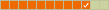[SOLVED]Missing "Downloads" directory in my file dialogs
Forum rules
Before you post read how to get help. Topics in this forum are automatically closed 6 months after creation.
Before you post read how to get help. Topics in this forum are automatically closed 6 months after creation.
-
TriggerDingus
- Level 1

- Posts: 28
- Joined: Wed Feb 28, 2024 12:33 am
[SOLVED]Missing "Downloads" directory in my file dialogs
I'll say up front, I suspect I caused this issue by fat-fingering something though I'm not certain. The issue is my Downloads directory is missing from my core Home directories in the [Nemo?] file dialog boxes used by all my applications. As a work-around, I have it bookmarked to the lower part of the dialog box but there has to be a way to add it back to the top, where all the default Home directories are. Trouble is, I can't figure out how to do that or where I can even configure this file dialog box in Nemo. (I'm assuming this is a Nemo file dialog box...but I very well could be incorrect)
Last edited by TriggerDingus on Fri Mar 08, 2024 1:10 pm, edited 2 times in total.
- terry_dwyer
- Level 3

- Posts: 109
- Joined: Sat Nov 07, 2020 2:15 am
- Location: West Aus.
Re: Missing "Downloads" directory in my Nemo file dialog
I had a look but, like you I couldn't find anything to help restore it to the correct place in the sidebar. If LMDE (from your other post) has Synaptic Package Manager, it has a feature that allows you to reinstall over an existing package. That may be worth a try failing any better suggestions.
Edit: I just had a thought, make sure the permissions on the Downloads directory are consistent with other directories Nemo displays in the sidebar, i.e. my Downloads perms are 755 owned by me group of me as well
Edit: I just had a thought, make sure the permissions on the Downloads directory are consistent with other directories Nemo displays in the sidebar, i.e. my Downloads perms are 755 owned by me group of me as well
-
michael-hi
- Level 4

- Posts: 302
- Joined: Sun Mar 19, 2017 2:31 pm
Re: Missing "Downloads" directory in my Nemo file dialog
I think you are referring to the Gtk Open/Save file dialog box, which is not actually Nemo. It would be the same if you switched to any other file manager.
Those standard locations are probably Gtk bookmarks, so have a look in your home folder at ~/.config/gtk-3.0/bookmarks
(Folders beginning with a dot may not be visible so make sure Nemo is set to 'Show Hidden Files' in the View Menu or press Ctrl-H)
If Downloads is not shown in that list, you could simply edit to add it manually, save and exit, then see if Downloads now appears in the dialogs. You might need to log out and back in again to check.
If Downloads is correctly shown in the list, then maybe it is a permissions problem as terry_dwyer suggests.
Those standard locations are probably Gtk bookmarks, so have a look in your home folder at ~/.config/gtk-3.0/bookmarks
(Folders beginning with a dot may not be visible so make sure Nemo is set to 'Show Hidden Files' in the View Menu or press Ctrl-H)
If Downloads is not shown in that list, you could simply edit to add it manually, save and exit, then see if Downloads now appears in the dialogs. You might need to log out and back in again to check.
If Downloads is correctly shown in the list, then maybe it is a permissions problem as terry_dwyer suggests.
-
TriggerDingus
- Level 1

- Posts: 28
- Joined: Wed Feb 28, 2024 12:33 am
Re: Missing "Downloads" directory in my Nemo file dialog
I tried re-installing nearly all files with "Nemo" in the name and no luck. If this is actually a GTK issue like michael-hi suggests, there are so many GTK-related files I wouldn't hazard a guess on what ones to re-install.terry_dwyer wrote: ⤴Thu Mar 07, 2024 7:22 am I had a look but, like you I couldn't find anything to help restore it to the correct place in the sidebar. If LMDE (from your other post) has Synaptic Package Manager, it has a feature that allows you to reinstall over an existing package. That may be worth a try failing any better suggestions.
Edit: I just had a thought, make sure the permissions on the Downloads directory are consistent with other directories Nemo displays in the sidebar, i.e. my Downloads perms are 755 owned by me group of me as well
Here are the results of the permissions check - they look the same for my primary user directories:
-
TriggerDingus
- Level 1

- Posts: 28
- Joined: Wed Feb 28, 2024 12:33 am
Re: Missing "Downloads" directory in my Nemo file dialog
This is strange - here are the contents of that file. It does contain the Downloads directory already and the contents of the file differ quite a bit from what I see in my Save dialog boxes so I'm wondering where those dialog boxes are getting their config:michael-hi wrote: ⤴Thu Mar 07, 2024 8:51 am I think you are referring to the Gtk Open/Save file dialog box, which is not actually Nemo. It would be the same if you switched to any other file manager.
Those standard locations are probably Gtk bookmarks, so have a look in your home folder at ~/.config/gtk-3.0/bookmarks
(Folders beginning with a dot may not be visible so make sure Nemo is set to 'Show Hidden Files' in the View Menu or press Ctrl-H)
If Downloads is not shown in that list, you could simply edit to add it manually, save and exit, then see if Downloads now appears in the dialogs. You might need to log out and back in again to check.
If Downloads is correctly shown in the list, then maybe it is a permissions problem as terry_dwyer suggests.
- Attachments
-
- Screenshot from 2024-03-07 17-54-53.png (6.13 KiB) Viewed 314 times
-
michael-hi
- Level 4

- Posts: 302
- Joined: Sun Mar 19, 2017 2:31 pm
Re: Missing "Downloads" directory in my Nemo file dialog
It is odd that the list in your bookmarks file has the name of each file written twice. For comparison, mine shows:
and this matches the list of locations shown in the left pane in the file manager. Admittedly this is Xfce not Cinnamon, but I wouldn't have thought that would make any difference. I don't have any installed version of Cinnamon or LMDE but I did check out LMDE6 on the distrosea.com website (where you can take a look at live versions of all the distros) and the bookmarks file there shows:
and that matches what is shown in the left pane of Nemo, apart from Desktop which is seemingly hardwired into the file managers.
In the circs it might be worth taking a backup of your existing file and replacing its contents with:
If that doesn't work I can't think of anything further to suggest as, like you, I am unsure where else the dialog boxes would get their configuration from 
PS. Make sure that this file too is owned (and edited!) by you and not by root
Code: Select all
file:///home/michael/Documents
file:///home/michael/Music
file:///home/michael/Pictures
file:///home/michael/Videos
file:///home/michael/DownloadsCode: Select all
file:///home/mint/Documents
file:///home/mint/Music
file:///home/mint/Pictures
file:///home/mint/Videos
file:///home/mint/DownloadsIn the circs it might be worth taking a backup of your existing file and replacing its contents with:
Code: Select all
file:///home/bob/Documents
file:///home/bob/Music
file:///home/bob/Pictures
file:///home/bob/Videos
file:///home/bob/DownloadsPS. Make sure that this file too is owned (and edited!) by you and not by root
Re: Missing "Downloads" directory in my Nemo file dialog
Did you delete or edit
/home/you/.config/user-dirs.dirs? This is what the content should look like:
Code: Select all
# This file is written by xdg-user-dirs-update
# If you want to change or add directories, just edit the line you're
# interested in. All local changes will be retained on the next run.
# Format is XDG_xxx_DIR="$HOME/yyy", where yyy is a shell-escaped
# homedir-relative path, or XDG_xxx_DIR="/yyy", where /yyy is an
# absolute path. No other format is supported.
#
XDG_DESKTOP_DIR="$HOME/Desktop"
XDG_DOWNLOAD_DIR="$HOME/Downloads"
XDG_TEMPLATES_DIR="$HOME/Templates"
XDG_PUBLICSHARE_DIR="$HOME/Public"
XDG_DOCUMENTS_DIR="$HOME/Documents"
XDG_MUSIC_DIR="$HOME/"
XDG_PICTURES_DIR="$HOME/Pictures"
XDG_VIDEOS_DIR="$HOME/"Thinkcentre M720Q - LM21.3 cinnamon, 4 x T430 - LM21.3 cinnamon, Homebrew desktop i5-8400+GTX1080 Cinnamon 19.0
-
TriggerDingus
- Level 1

- Posts: 28
- Joined: Wed Feb 28, 2024 12:33 am
Re: Missing "Downloads" directory in my Nemo file dialog
This does appear to be the culprit! Not sure how or why, but I was missing part of my "Downloads" parameter. I added it back and it works now! I didn't touch this file because I didn't even know it existed, but clearly it got borked somehow.AndyMH wrote: ⤴Fri Mar 08, 2024 9:12 am Did you delete or edit/home/you/.config/user-dirs.dirs? This is what the content should look like:Code: Select all
# This file is written by xdg-user-dirs-update # If you want to change or add directories, just edit the line you're # interested in. All local changes will be retained on the next run. # Format is XDG_xxx_DIR="$HOME/yyy", where yyy is a shell-escaped # homedir-relative path, or XDG_xxx_DIR="/yyy", where /yyy is an # absolute path. No other format is supported. # XDG_DESKTOP_DIR="$HOME/Desktop" XDG_DOWNLOAD_DIR="$HOME/Downloads" XDG_TEMPLATES_DIR="$HOME/Templates" XDG_PUBLICSHARE_DIR="$HOME/Public" XDG_DOCUMENTS_DIR="$HOME/Documents" XDG_MUSIC_DIR="$HOME/" XDG_PICTURES_DIR="$HOME/Pictures" XDG_VIDEOS_DIR="$HOME/"
- axisofevil
- Level 4

- Posts: 388
- Joined: Mon Nov 14, 2011 12:22 pm
Re: [SOLVED]Missing "Downloads" directory in my file dialogs
You don't actually need a "Downloads" directory - indeed I have deliberately removed XDG_DOWNLOAD_DIR (plus a few more).
I download "stuff" to the desktop, since most of it is fairly transitory and either gets deleted or should to be moved to the correct location.
I download "stuff" to the desktop, since most of it is fairly transitory and either gets deleted or should to be moved to the correct location.
-
TriggerDingus
- Level 1

- Posts: 28
- Joined: Wed Feb 28, 2024 12:33 am
Re: [SOLVED]Missing "Downloads" directory in my file dialogs
Agreed. The Downloads directory is essentially my temp directory and the one I use to share with VMs.axisofevil wrote: ⤴Fri Mar 08, 2024 4:17 pm You don't actually need a "Downloads" directory - indeed I have deliberately removed XDG_DOWNLOAD_DIR (plus a few more).
I download "stuff" to the desktop, since most of it is fairly transitory and either gets deleted or should to be moved to the correct location.
Re: [SOLVED]Missing "Downloads" directory in my file dialogs
TringerDingus
I think what you are referring to is a " Bookmark" within Nemo. Within any Nemo window I think you should see a
in the path field
I think what you are referring to is a " Bookmark" within Nemo. Within any Nemo window I think you should see a
Bookmarks selection at the top of any Nemo window. select it and then " edit bookmarks " or " ctrl+b " keyboard combo will do it. You can add the Downloads folder back that way as it normally appears under " My Computer " section via the path of /home/yourusername/Downloadsin the path field
Mint 21.2 Cinnamon 5.8.4
asrock x570 taichi ...bios p5.00
ryzen 5900x
128GB Kingston Fury @ 3600mhz
Corsair mp600 pro xt NVME ssd 4TB
three 4TB ssds
dual 1TB ssds
Two 16TB Toshiba hdd's
24GB amd 7900xtx vid card
Viewsonic Elite UHD 32" 144hz monitor
asrock x570 taichi ...bios p5.00
ryzen 5900x
128GB Kingston Fury @ 3600mhz
Corsair mp600 pro xt NVME ssd 4TB
three 4TB ssds
dual 1TB ssds
Two 16TB Toshiba hdd's
24GB amd 7900xtx vid card
Viewsonic Elite UHD 32" 144hz monitor
- axisofevil
- Level 4

- Posts: 388
- Joined: Mon Nov 14, 2011 12:22 pm
Re: [SOLVED]Missing "Downloads" directory in my file dialogs
No - I really mean, I don't have a Downloads directory.
I think this is solely due to historical reasons.
I do have a number of nemo bookmarks which duplicate some of these settings, though.
I think this is solely due to historical reasons.
Code: Select all
XDG_DESKTOP_DIR="$HOME/Desktop"
XDG_DOWNLOAD_DIR="$HOME/"
XDG_TEMPLATES_DIR="$HOME/Templates"
XDG_PUBLICSHARE_DIR="$HOME/"
XDG_DOCUMENTS_DIR="$HOME/"
XDG_MUSIC_DIR="$HOME/"
XDG_PICTURES_DIR="$HOME/"
XDG_VIDEOS_DIR="$HOME/"
-
TriggerDingus
- Level 1

- Posts: 28
- Joined: Wed Feb 28, 2024 12:33 am
Re: [SOLVED]Missing "Downloads" directory in my file dialogs
Ahh-so it wasn't just me, then. Apparently, the developers wanted it that way.axisofevil wrote: ⤴Sat Mar 09, 2024 8:00 am No - I really mean, I don't have a Downloads directory.
I think this is solely due to historical reasons.
I do have a number of nemo bookmarks which duplicate some of these settings, though.Code: Select all
XDG_DESKTOP_DIR="$HOME/Desktop" XDG_DOWNLOAD_DIR="$HOME/" XDG_TEMPLATES_DIR="$HOME/Templates" XDG_PUBLICSHARE_DIR="$HOME/" XDG_DOCUMENTS_DIR="$HOME/" XDG_MUSIC_DIR="$HOME/" XDG_PICTURES_DIR="$HOME/" XDG_VIDEOS_DIR="$HOME/"
Screenshot from 2024-03-09 11-56-09.png
I'm glad I have mine fixed, though. I think this is GTK (GNOME) and not actually Nemo, so their decision to remove Downloads from the Save Dialog makes sense in the perspective that it was a decision made by GNOME and not their community. Many decisions made by GNOME have been perplexing to me, hence I haven't been on GNOME for years now. I have it fixed, so I'm off to the races!