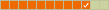I'm new. Like two days into learning about Linux new
Forum rules
Topics in this forum are automatically closed 6 months after creation.
Topics in this forum are automatically closed 6 months after creation.
-
Imm0vinon+
- Level 1

- Posts: 5
- Joined: Sat Feb 17, 2024 12:57 pm
I'm new. Like two days into learning about Linux new
I'm wanting to do a Linux install when I install my new HD. I've been a Windows user for a long time but I'm growing weary of the consistent and constant loss of privacy. With Windows now becoming more and more foreign with each edition, I figure now it's the time to make the jump. I want to focus on security and privacy but not to the point it makes doing a lot of things impractical. I also want to be able to be able to switch over with as little learning curve as possible because I have to learn it and set it up and ensure my parents can use it properly. It will be running on a dsl connection until fiber is installed later this year so it'll need to be able to support both. I'll also be running the connection through a router built for my vpn. Hopefully when it's connected and running, the entire home and all the connections will be connecting through it.
There are so many options that I wanted to just put those details out there. It's basically for browsing, paying bills, documents, printing and fiddling about. No gaming. What do you all think would be the best version? And I am interested in consistent updates and a platform that will not be abandoned anytime soon.
There are so many options that I wanted to just put those details out there. It's basically for browsing, paying bills, documents, printing and fiddling about. No gaming. What do you all think would be the best version? And I am interested in consistent updates and a platform that will not be abandoned anytime soon.
Re: I'm new. Like two days into learning about Linux new
Hello Imm0vinon,
Welcome to the Linux Mint Forum, enjoy the journey!
This page may be of help to you as you begin.
https://linuxjourney.com
Mint is a good distro to use and learn.
Welcome to the Linux Mint Forum, enjoy the journey!
This page may be of help to you as you begin.
https://linuxjourney.com
Mint is a good distro to use and learn.
Easy tips : https://easylinuxtipsproject.blogspot.com/ Pjotr's Great Linux projects page.
Linux Mint Installation Guide: http://linuxmint-installation-guide.rea ... en/latest/
Registered Linux User #462608
Linux Mint Installation Guide: http://linuxmint-installation-guide.rea ... en/latest/
Registered Linux User #462608
Re: I'm new. Like two days into learning about Linux new
Hello, welcome to the forum.
I would recommend a fresh install of Linux Mint 21.3 Cinnamon Edition as it's a good choice for Windows users. It should recognize and install hardware drivers including the printer. Ask here if there is any query or driver related issue.. the community is pretty helpful.
- You'll get most of the applications preinstalled like Media Player, Firefox, Thunderbird and Libre Office suite etc.
- Easy to search and install any required application from built-in Software Manager
- Updates are consistent
Give it a try to experience it yourself. Good luck!
I would recommend a fresh install of Linux Mint 21.3 Cinnamon Edition as it's a good choice for Windows users. It should recognize and install hardware drivers including the printer. Ask here if there is any query or driver related issue.. the community is pretty helpful.
- You'll get most of the applications preinstalled like Media Player, Firefox, Thunderbird and Libre Office suite etc.
- Easy to search and install any required application from built-in Software Manager
- Updates are consistent
Give it a try to experience it yourself. Good luck!
Please SHARE Knowledge.. Let's not FLAUNT it...
FUN := 'Linux Mint 21 Vanessa Cinnamon' + 'Php, Apache, MySQL Server' + 'Lazarus' + 'Gambas'; const Lazarus : Pascal; const Gambas As BASIC -
Imm0vinon+
- Level 1

- Posts: 5
- Joined: Sat Feb 17, 2024 12:57 pm
Re: I'm new. Like two days into learning about Linux new
Thank you so much. My current computer has gone to crap and I believe somehow access was gained in order to it send all data out. To overcome this, is it enough to just replace the SSD with another SSD or can hackers hide malicious things in the ram and in the processor? I am hoping to just be able to fix this with a new SSD and a clean install of the Linux version you suggested.mudassir wrote: ⤴Sat Feb 17, 2024 2:13 pm Hello, welcome to the forum.
I would recommend a fresh install of Linux Mint 21.3 Cinnamon Edition as it's a good choice for Windows users. It should recognize and install hardware drivers including the printer. Ask here if there is any query or driver related issue.. the community is pretty helpful.
- You'll get most of the applications preinstalled like Media Player, Firefox, Thunderbird and Libre Office suite etc.
- Easy to search and install any required application from built-in Software Manager
- Updates are consistent
Give it a try to experience it yourself. Good luck!
I hope it can support a backwoods
DSL router until fiber is run out here. (At least a reputable fiber company. There is one available but signing up requires you to opt out of the federal law they passed to protect data and says if you refuse, you have to submit it in writing and it can impact the service you receive. That sounds unethical and possibly illegal depending on how that law is written. Signing also gives them use of all of your data even after service is stopped (even your VoIP calls in their entirety.)
I know I went off on a tangent but I really need to know exactly what needs to be replaced with regards to the memory that could hold on to malicious apps, code, etc. Do you know or would it be best to ask in the security area?
Thanks for trying to help the new people out. I appreciate your stance on sharing knowledge.
Re: I'm new. Like two days into learning about Linux new
With Windows now becoming more and more foreign with each edition, I figure now it's the time to make the jump
1. Start by practice using cross platform applications ( a few of which mudassir already mentioned such as Firefox or Google Chrome or Chromium for internet browsing, Thunderbird for email if you prefer a locally installed software email service/client, Teamviewer for you and whoever else on his or her PC for if you need help remotely OR if you want to help someone remotely - ) within Windows to get comfy using them and CONFIRM if you can replace the windows-only proprietary applications to get done your work and play.
After that has been accomplished ( and seriously...you need to install Mint or any Linux distro into a decent ssd...be it nvme or sata connection based ..doesn't matter which...instead of a hard drive which will always be much slower. This is 2024, not 2004. ssds are low cost enough these days )
..... then you can grab a usb 3.0 thumb drive, download Mint 21.3 cinnamon here >> https://linuxmint.com/edition.php?id=311 at any of the mirror sites below on that webpage that will give you reasonable or the best speed and from within Windows...visit https://unetbootin.github.io/, download the windows version ( nothing to install, just extract the executable file and run it and use it to prep your Usb thumb drive with Mint to make it bootable.
*** 2.
Disable quick boot aka fast boot aka fast start aka..etc etc pointless setting that only serves to lock down your hardware from Linux being able to use it fully or at all within Gui Windows... Reboot your PC, and access your uefi/bios. disable the similarly nicknamed feature there called " fast startup " as well. Finally disable Secure boot in uefi/bios too. *** 3. Power off the system properly as possible however you need to. Disconnect the windows drive and only connect the Mint installation thumb drive AND that target ssd you want to install Mint into. Power the pc back on ( Here is where it can get alittle tricky. you may end up having to choose between regular or " legacy" booting into " Ubuntu " ( Mint uses the same bootloader as Ubuntu. That's why that thumb drive may show up in bios as " ubuntu " ), or the efi or uefi version of that bootable device option. Try one option, if it doesn't work in the end..use the other. ....
4. You'll see a black background screen with options at the top. 1st top option is fine ..BUT if you encounter problems of any kind ..AND you have an nvidia graphics chip or dedicated video card, you may need to select ( compatibility mode ...aka the 2nd option ) to boot into. Once you're at the Mint gui desktop, run the obvious installer by launching from that icon with the obvious name towards upper left ish area.
5a. DON'T worry about " LVM" aka encryption. Keep it simple . This ties into the point of easy access to backing up and restoring your data and system (( one of the first 2 or 3 things you should be practicing
-=== You'll eventually reach an option little window that lists one option called " something else " . This is only if you want/need to work with partitions. One example is like how my system is setup with multiple partitions.
/boot, /, and /home. If you wanted to..you can just simply select " something else" and create a separate /home partition so you can easily preserve all your media files, all your stuff except for Flatpak applications-stuff ( which are stored in /var/lib/flapak folder - I can walk you through backing all of that up if needed. just let me know ). This has the advantage of being able to clean-install any version of Mint just about..and not having to worry about if your data files, vast majority of applications..etc are still there and working..especially if you prefer a clean install with a new main version of Mint. If that seems too advanced, don't sweat that for now and just be a " next " clicker with regular default options. NO shame in that
5b. When you reach the end of the installer wizard, you get two choices, " reboot pc " and " continue testing".
Reboot pc usually = you get black background screen saying " remove installation media and press enter to reboot "..which usually works perfectly fine. *** IF...you don't see that message show up on selecting
reboot pc..which is rare, then you're having to guess as to when to unplug the Mint installation thumb drive. too late and you boot back into the live desktop aka Mint install thumb drive, no big deal, properly power off the system via main menu ( windows logo button also to access it ) and light switch icon, or terminal command of shutdown now...then you'll know when to unplug the mint installation thumb drive, when you power it back on, you should boot straight to the gui normal Mint desktop ***6. Once you see it booted normally to the Mint gui desktop, then you can properly power down that PC, connect your Windows-installed drive, and depending on which is set to boot as 1st aka top boot device is what OS/drive it will boot to.
=== If your motherboard/PC is modern enough you may can temp change to boot to the other drive with a F# hotkey after your PC finishes with the P.O.S.T. process ( usually a manufacturer logo like Dell, HP, MSI, Asus, Asrock logo is the first thing you normally see when you power on your PC. ) and you press that f key fast enough to access a quick boot menu.
worst case is I'm wrong and your system is not young enough to have that feature and you'll simply need to enter uefi/bios to change the boot drive order when you want to boot into the other OS world.
This is a safer way to still " dual boot " Mint and Windows until you're ready to completely leave windows to rot in the past from your life. Again...Nothing wrong with baby steps and learning how to work for another employer while keeping your job at your current one until your " other " employer proves to be a valid replacement
Timeshift & Foxclone are your new best friends ( timeshift is to Linux as system restore is to microsoft Windows..only timeshit...actually works, sincerely )
Timeshift = ensure you target at least a separate partition ( if no other physical drive is available for storing your Timeshift snapshots), but preferably makes more sense to target a separate ssd incase that drive ever fails. Otherwise..your Timeshift snapshots will be lost with the failing drive.
Foxclone = similar mindset. download the .iso file at foxclone.org, plug in a usb thumb drive of at least 8GBs in size ( preferably usb 3.0 or faster ), format it to fat32, use the already installed application in Mint
Usb Image Writer to prep the thumb drive with that foxclone image file to make it bootable. *** AndyMH, an active forum member here and great dude ..., is the main dev for it and has helped many people with a variety of issues ***
Before you put a massive amount of data on your shiny new Mint installation. Practice backing up your data and system and restoring both at least 3 times each way.
This way when you inevitably encounter a weird problem be it minor, medium, or you can't even boot into Linux Mint, restoring back to a good state is a minor inconvenience worse case instead of a stressful crisis. ( like finally having a good monetary emergency fund and being debt-free instead of being in debt with no $$ safety net against life
Welcome to the Linux world... Imm0vinon....
Remember You didn't learn how to fully use and utilize Windows over night or even over the course of a week. So please be patient with yourself and Linux in this regard..and don't feel bad if you need to take mental breaks from any Linux distro. It is a different world overall. somethings work similarly, others ..nope.
Lastly. if you already have a separate drive with a bunch of data files on it ( media files like documents, pics, music, videos/movies..etc ) if it's already formatted to exFAT, it's ready to rock with Linux chances are 99.99% of the way, If not. there are ways to mount and work with an NTFS formatted drive. I'll let the more experience here walk you through that when you search for that via topics searches here.
Cheers
Mint 21.2 Cinnamon 5.8.4
asrock x570 taichi ...bios p5.00
ryzen 5900x
128GB Kingston Fury @ 3600mhz
Corsair mp600 pro xt NVME ssd 4TB
three 4TB ssds
dual 1TB ssds
Two 16TB Toshiba hdd's
24GB amd 7900xtx vid card
Viewsonic Elite UHD 32" 144hz monitor
asrock x570 taichi ...bios p5.00
ryzen 5900x
128GB Kingston Fury @ 3600mhz
Corsair mp600 pro xt NVME ssd 4TB
three 4TB ssds
dual 1TB ssds
Two 16TB Toshiba hdd's
24GB amd 7900xtx vid card
Viewsonic Elite UHD 32" 144hz monitor
-
Imm0vinon+
- Level 1

- Posts: 5
- Joined: Sat Feb 17, 2024 12:57 pm
Re: I'm new. Like two days into learning about Linux new
This is amazing information. The only issue is Windows came installed on this computer so I don't have a code. I guess I'll have to buy it again. Do you suggest 10 or 11? I think before the meltdown, it said I didn't have the resources needed for the 11 update. Is it ok if I pm you with the specs and you can let me know if it's ok to run Linux? I'm sure it should be. The HD currently installed is a SSD and I'll never go back to the old hard drives. It's gotta go though due to the computer having it's mental breakdown..motoryzen wrote: ⤴Sun Feb 18, 2024 4:36 pm
Don't just cannonball into Linux. babystep/wade into that new pool or lake..( more like ocean in my opinion).
(...)
Lastly. if you already have a separate drive with a bunch of data files on it ( media files like documents, pics, music, videos/movies..etc ) if it's already formatted to exFAT, it's ready to rock with Linux chances are 99.99% of the way, If not. there are ways to mount and work with an NTFS formatted drive. I'll let the more experience here walk you through that when you search for that via topics searches here.
Last edited by Moem on Mon Feb 26, 2024 1:20 am, edited 1 time in total.
Reason: Trimming a quote. Please quote selectively, we all know how to scroll up. No need to quote the whole thing.
Reason: Trimming a quote. Please quote selectively, we all know how to scroll up. No need to quote the whole thing.
Re: I'm new. Like two days into learning about Linux new
What code? If you mean the product key, you shouldn't need that to be able to disable Secure boot and Fast startup in uefi/bios as well as Fast boot aka quick boot, etc/etc in gui Windows unless Microsoft has TRULY gone off the solar system deep end and now have programmed that asininty into a requirement.The only issue is Windows came installed on this computer so I don't have a code
I've never needed a Windows product key to disable those useless settings in the past when I last used Windows 10 before switching 100% to Mint Cinnamon July 28 2020.
Otherwise. I am unsure what you mean by
codeYou don't have to buy another product key/copy of Windows if you're installing Linux Mint into a separate ssd.
Sure you're welcome to PM me anytime, but I can tell you with complete confidence that if my old.. ancient athlon x2 6400 cpu build from 2008 can run Mint 20.3 with a decent sata ssd - albeit honestly of course much more slowly than today's modern lowest end mid ranged cpus and better for any task...... - then I'm willing to bet your system can run 21.2 or 21.3 plenty fine with few exceptions.Is it ok if I pm you with the specs and you can let me know if it's ok to run Linux?
How to post your system info ( no fear because no personal details are included )
1. Main menu ( aka mint icon at button left aka windows logo button on your keyboard)
2. Type without quotes " reports" you'll see " system reports" click that
System information button/tab on left, copy button at bottom right.3. Come back here. left click once into the reply window area, right click and paste or hold ctrl and press v to paste.
Not to be rude nor sound nitpicky, but a " HD" is not a ssd. I just want to ensure you understand the difference in terms.
Hard Disk Drive ( aka HDD aka sometimes called HD by many) has spinning platters..moving parts..much slower in every way
SSD = Solid State Drive no moving parts..much faster in every way especially small and tiny files reads and writes and can literally be dropped..impacted while powered on and working and there is a high chance there are no problems with it.
. The only reason I have two hdds is 16TB sized each for mass movie storage in duplication. I'm currently working on shrinking my movies to only consume around half that size to replace those two 16TB hdds with two 8+ TB ssds someday.I'll never go back to the old hard drives
Mint 21.2 Cinnamon 5.8.4
asrock x570 taichi ...bios p5.00
ryzen 5900x
128GB Kingston Fury @ 3600mhz
Corsair mp600 pro xt NVME ssd 4TB
three 4TB ssds
dual 1TB ssds
Two 16TB Toshiba hdd's
24GB amd 7900xtx vid card
Viewsonic Elite UHD 32" 144hz monitor
asrock x570 taichi ...bios p5.00
ryzen 5900x
128GB Kingston Fury @ 3600mhz
Corsair mp600 pro xt NVME ssd 4TB
three 4TB ssds
dual 1TB ssds
Two 16TB Toshiba hdd's
24GB amd 7900xtx vid card
Viewsonic Elite UHD 32" 144hz monitor
Re: I'm new. Like two days into learning about Linux new
The vast majority of win licences are OEM and tied to your hardware. If you ever have to install win again, it will recognise you have a valid licence key.
Thinkcentre M720Q - LM21.3 cinnamon, 4 x T430 - LM21.3 cinnamon, Homebrew desktop i5-8400+GTX1080 Cinnamon 19.0
-
Imm0vinon+
- Level 1

- Posts: 5
- Joined: Sat Feb 17, 2024 12:57 pm
Re: I'm new. Like two days into learning about Linux new
Even when installing it onto a new hard drive? I can't keep the other because it's infected with some type of virus, malware or something similar. It's not connected to anything Internet wise but it just keeps doing crazy things. I'm not sure if they've built in something to Windows that makes it go haywire if it doesn't check in via an Internet connection after a certain time but it seems that way. For a few weeks everything worked fine with it after disconnecting it and then all of a sudden everything went to pot. It's not recognizing memory cards or the adaptor used to read them. But then it does and suddenly it disappears. Then it shows it as drive f then drive g, drive h, etc all at the same time. Then they disappear and it'll show just one such as drive f. If you click on it, it'll say something about not having the proper network permissions and link to the area needed to change them. Going down the list, all kinds of needed permissions have been disabled for private but enabled for public or disabled all together. Two that I can remember off the top of my head are allowing DNS connections and allowing the protocol that enables VPNs to work. There is absolutely no way anyone in the household could've even found that area of the computer system to change it and I didn't do it. So either Windows has that embedded or someone has somehow gained access to the system. All I know is that the hard drive that's in there now has got to go and anything else that can possibly hold onto malicious code. If ram can be used that way, it has to go. If memory on the motherboard can be used that way, it has to go. I cannot keep the installed SSD. So, it's not as simple as installing Linux on a new partition. It'll be a fresh install of both on a brand new SSD. So if the valid install code for Windows is saved on the old SSD, that's a bummer.
Re: I'm new. Like two days into learning about Linux new
Don't worry, no malware or operating system stays in memory (RAM) or processor. A disk is clean once it is formatted.
If you've a new SSD, you can use it to do a fresh install of Linux Mint and keep you old one for backup.
If you don't have a SSD in spare, you can use the old one to install Linux Mint.. but looks like the partition table / file system of that disk is damaged. You may recover data from the disk and create new partition table in order to use it again.
If you've a new SSD, you can use it to do a fresh install of Linux Mint and keep you old one for backup.
If you don't have a SSD in spare, you can use the old one to install Linux Mint.. but looks like the partition table / file system of that disk is damaged. You may recover data from the disk and create new partition table in order to use it again.
Please SHARE Knowledge.. Let's not FLAUNT it...
FUN := 'Linux Mint 21 Vanessa Cinnamon' + 'Php, Apache, MySQL Server' + 'Lazarus' + 'Gambas'; const Lazarus : Pascal; const Gambas As BASIC Re: I'm new. Like two days into learning about Linux new
OEM: This means that when you purchased your computer your computer manufacturer put on the OEM copy of Windows 10. Or say it came with Windows 10 pre-installed. When you try to install Windows 10 again on such machines, the it will recognize / detect that you already have a valid license to use Windows (as provided by the computer manufacturer). It does not mean that there's some secret code / software hidden in the computer.
And it does not prevent you to install any other operating system on the machine.
Please share your system configurations so someone can suggest if it's good enough. IMO, the computer running Windows 10 should be good enough to run Linux Mint.
Please SHARE Knowledge.. Let's not FLAUNT it...
FUN := 'Linux Mint 21 Vanessa Cinnamon' + 'Php, Apache, MySQL Server' + 'Lazarus' + 'Gambas'; const Lazarus : Pascal; const Gambas As BASIC Re: I'm new. Like two days into learning about Linux new
Your use-case is actually extremely similar to why I got my elderly parents using Mint as well, except that I switched them straight from Windows 7 to Mint 18 since, once Windows 10 made it clear that Windows 8 wasn't truly a fluke and 8.1 was more akin to "appeasement", I started looking elsewhere (I experimented with Linux 10 years prior) and would joke that Mint is more similar to traditional Windows than modern versions of Windows is (and with Windows 11 this is becoming all the more true).
One big reason is that we always use the "traditional" taskbar layout—you know, what Vista and older always used by default (unless you go back to Windows 3.11 ). Mint Cinnamon as of 21.2 no longer has an easily-accessible preset for that function so, for my parents' PCs, we're sticking with Mint Cinnamon 21.1. However, Mate and Xfce default to this "traditional" style bottom panel so, if that's something you prefer, you may actually not want to rule them out—I personally use Xfce because its file explorer "Thunar" is the closest performance-wise to Windows 7 set to classic theme when ran from a (SATA) SSD whereby opening large folders (e.g.
). Mint Cinnamon as of 21.2 no longer has an easily-accessible preset for that function so, for my parents' PCs, we're sticking with Mint Cinnamon 21.1. However, Mate and Xfce default to this "traditional" style bottom panel so, if that's something you prefer, you may actually not want to rule them out—I personally use Xfce because its file explorer "Thunar" is the closest performance-wise to Windows 7 set to classic theme when ran from a (SATA) SSD whereby opening large folders (e.g.
That being said, if you want to really maximize how long your OS will be supported, you could wait for Mint 22 to release sometime in summer of this year. (historically it would have gotten 2 more years of support relative to 21.3, but the long-term-support kernel strategy is changing so it's a bit of an unknown actually...)
(historically it would have gotten 2 more years of support relative to 21.3, but the long-term-support kernel strategy is changing so it's a bit of an unknown actually...)
It might also be worth mentioning wine which is actually pretty easy to install nowadays, and can farther help since its software compatibility is honestly quite surprising to me nowadays (fun fact: it can actually run the XnView Classic Windows version for that "automatic crop" function that I sometimes use which XnView MP is lacking for some reason): Once installed, go to "Synaptics Package Manager" and search for
EDIT: That being said, if you're overly concerned about Windows viruses and malware, then one thing that could help dissuade fears is to just try sticking with Linux software and not installing Wine at all and completely cut off that entry-point altogether regardless of whether a given virus or malware could even run via Wine, or if it'd even be anywhere as damaging (a lot of times they rely on exploits in Windows, especially when it comes to automatically running, but Wine is not Windows and therefore doesn't share exploits or the like).
An alternative middle-ground to installing Wine vs not installing Wine is to install "Bottles" (available in Mint's own "Software manager", not to be confused with the "Package manager") which is basically a variant of Wine that works as a launcher for whatever Windows programs, making each program isolated or "sandboxed" as it's called in computers (just be mindful of a rather silly bug whereby you need to set type as "All files" when selecting an EXE to open and add to Bottles in order for it to even show EXE files).
And here's a random other fun one to install: once again in the "Synaptics Package Manager", install
And speaking of OCD with regards to making sure your SSD is erased, some newer motherboard UEFI/BIOS have a "secure erase" function built in that you can activate. Alternatively, Parted Magic can be used which similarly has a "secure erase" function—for the newer versions, click the links under "Parted Magic mirrors (GNU)":
One big reason is that we always use the "traditional" taskbar layout—you know, what Vista and older always used by default (unless you go back to Windows 3.11
/etc) when in list view is effectively instant (this is not the case with Cinnamon's file explorer "Nemo", and Mate's file explorer "Caja" is just too busy and "everything and the kitchen sink" for my tastes).That being said, if you want to really maximize how long your OS will be supported, you could wait for Mint 22 to release sometime in summer of this year.
A big one you forgot is media consumption—for video and music, VLC is the obvious one, though mpv is also cross-platform but is less "mainstream". For image, XnView MP is the obvious choice in my mind (disclaimer: I've been using XnView for like 15 years now?)
It might also be worth mentioning wine which is actually pretty easy to install nowadays, and can farther help since its software compatibility is honestly quite surprising to me nowadays (fun fact: it can actually run the XnView Classic Windows version for that "automatic crop" function that I sometimes use which XnView MP is lacking for some reason): Once installed, go to "Synaptics Package Manager" and search for
wine-installer which should only list a single result—installing that will then add the proper menu entries for Wine while still retaining the much newer version that you installed via the winehq wikiEDIT: That being said, if you're overly concerned about Windows viruses and malware, then one thing that could help dissuade fears is to just try sticking with Linux software and not installing Wine at all and completely cut off that entry-point altogether regardless of whether a given virus or malware could even run via Wine, or if it'd even be anywhere as damaging (a lot of times they rely on exploits in Windows, especially when it comes to automatically running, but Wine is not Windows and therefore doesn't share exploits or the like).
An alternative middle-ground to installing Wine vs not installing Wine is to install "Bottles" (available in Mint's own "Software manager", not to be confused with the "Package manager") which is basically a variant of Wine that works as a launcher for whatever Windows programs, making each program isolated or "sandboxed" as it's called in computers (just be mindful of a rather silly bug whereby you need to set type as "All files" when selecting an EXE to open and add to Bottles in order for it to even show EXE files).
And here's a random other fun one to install: once again in the "Synaptics Package Manager", install
zram-config so that, if/when your RAM starts getting full, it'll first try to compress it. Once your RAM gets filled up even when compressed, then it will overflow by writing to your SSD. Really the only time you shouldn't install this is if you have a really slow CPU (like something that's pushing 20 years old or has a clockrate that's sub-2GHz), and some other Linux distros are now even having this enabled by default—to be clear, even with a slow 1.6GHz E-350 CPU (which even only has per-GHz performance that's somewhere between an Athlon XP and an Athlon 64), having zram installed resulted in like a 3x faster loading time when trying to load a program that wanted ~4GB of RAM when I only had like 2.5GB of RAM free (for reference I was using an MLC SATA SSD with a DRAM cache).May I instead suggest RustDesk which is cross-platform FOSS software that effectively achieves the same result?
A more modern and quicker solution is to install Ventoy which lets you just drag and drop multiple ISO files:
And speaking of OCD with regards to making sure your SSD is erased, some newer motherboard UEFI/BIOS have a "secure erase" function built in that you can activate. Alternatively, Parted Magic can be used which similarly has a "secure erase" function—for the newer versions, click the links under "Parted Magic mirrors (GNU)":
Last edited by NM64 on Thu Feb 29, 2024 5:17 pm, edited 8 times in total.
CPU: Xeon E3-1246 v3 (4c/8t Haswell/Intel 4th gen) — core & cache @ 3.9GHz via multicore enhancement
GPU: Intel integrated HD Graphics P4600
RAM: 4x8GB Corsair Vengence @ DDR3-1600
OS: Linux Mint 20.3 Xfce + [VM] Win7 SP1 x64
GPU: Intel integrated HD Graphics P4600
RAM: 4x8GB Corsair Vengence @ DDR3-1600
OS: Linux Mint 20.3 Xfce + [VM] Win7 SP1 x64
Re: I'm new. Like two days into learning about Linux new
There have been a number of posts on this and I believe it is possible to get a traditional panel in LM21.2+. I am also a luddite and prefer the traditional layout.
I have a separate home partition and always do a fresh install on a major version change. With a separate home partition I get to keep all my data and configs, so we will see if I still have a traditional panel when I get round to installing LM22 when it is released.
Thinkcentre M720Q - LM21.3 cinnamon, 4 x T430 - LM21.3 cinnamon, Homebrew desktop i5-8400+GTX1080 Cinnamon 19.0
-
Imm0vinon+
- Level 1

- Posts: 5
- Joined: Sat Feb 17, 2024 12:57 pm
Re: I'm new. Like two days into learning about Linux new
Thank you so much for all of this information. I've been away taking care of some things but I will definitely come back to this post to utilize some of the information shared. Off the top of my head the specs were a generic 500 gb SSD, 16gb ram, I just can't remember the precessing info. I might try to compare it with another older one I have and see which is more superior in that realm and do a bit of mixing and matching.NM64 wrote: ⤴Mon Feb 19, 2024 2:51 am (...)
Just know that, with these older free versions of Parted Magic, I've had much more luck not launching via UEFI and instead using legacy boot or "BIOS" as Ventoy will list in the bottom-left, but if your PC is new enough then it's possible that it only supports UEFI booting...
Last edited by Moem on Mon Feb 26, 2024 1:23 am, edited 1 time in total.
Reason: Trimming a quote. Please quote selectively, we all know how to scroll up. No need to quote the whole thing.
Reason: Trimming a quote. Please quote selectively, we all know how to scroll up. No need to quote the whole thing.
Re: I'm new. Like two days into learning about Linux new
It's at least worth mentioning, if you really do want to go the route of "completely nuking the disk", doing a secure erase on an SSD is usually very fast, like sub-one minute (one exception I can think of is the 10+ year old Samsung 830 which takes like 30 minutes).Imm0vinon+ wrote: ⤴Sun Feb 25, 2024 10:27 pmOff the top of my head the specs were a generic 500 gb SSD
—————————————————
For the questions that you had asked me via PM...
Brave is indeed available via Mint's own "Software manager" (not to be confused with the "Package manager").
Regarding virus protection and stuff, there's a stickied thread in the "Beginner Questions" sub-forum on this very topic: That being said, if you're overly concerned, then one thing that could help dissuade fears is to just try sticking with Linux software and not installing Wine at all and completely cut off that entry-point altogether regardless of whether a given virus or malware could even run via Wine, or if it'd even be anywhere as damaging (a lot of times they rely on exploits in Windows, especially when it comes to automatically running, but Wine is not Windows and therefore doesn't share exploits or the like).
An alternative middle-ground to installing Wine vs not installing Wine is to install "Bottles" (also available in Mint's own "Software manager") which is basically a variant of Wine that works as a launcher for whatever Windows programs, making each program isolated or "sandboxed" as it's called in computers (just be mindful of a rather silly bug whereby you need to set type as "All files" when selecting an EXE to open in Bottles for the "Open" dialog window to even show EXE files).
CPU: Xeon E3-1246 v3 (4c/8t Haswell/Intel 4th gen) — core & cache @ 3.9GHz via multicore enhancement
GPU: Intel integrated HD Graphics P4600
RAM: 4x8GB Corsair Vengence @ DDR3-1600
OS: Linux Mint 20.3 Xfce + [VM] Win7 SP1 x64
GPU: Intel integrated HD Graphics P4600
RAM: 4x8GB Corsair Vengence @ DDR3-1600
OS: Linux Mint 20.3 Xfce + [VM] Win7 SP1 x64