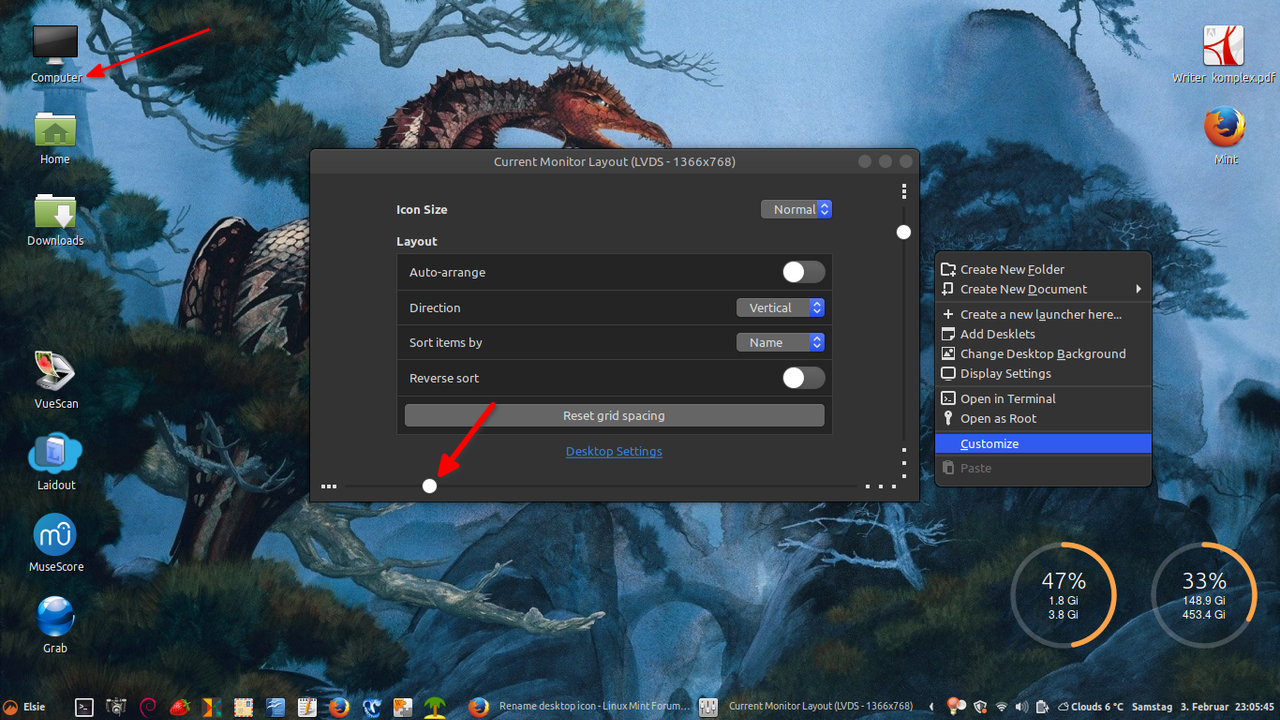Hiyall,
My question is pedantic but annoying. The standard 'Computer' icon does not fit on one line so the last 'r' is on the second line. I would prefer the icon to be called: 'Cmptr' but right clicking does not give me this option.
How do I do it?
[SOLVED] Rename desktop icon
Forum rules
Before you post read how to get help. Topics in this forum are automatically closed 6 months after creation.
Before you post read how to get help. Topics in this forum are automatically closed 6 months after creation.
- Peter Linu
- Level 7

- Posts: 1883
- Joined: Sun Nov 11, 2018 8:24 pm
- Location: Sinny, Straya
[SOLVED] Rename desktop icon
Last edited by Peter Linu on Sat Feb 03, 2024 6:30 pm, edited 1 time in total.
Cinnamon 21.3 Thinkcentre M920q + 2 Thinkpad T440p (modded) + Lenovo Y50-70 (all have VBs) + 2 PC NAS drives w XFCE21.2 + Q4OS-32bit on ASUS Atom (2011) + Asus UX305F-64bit+ 10yo Lenovo NAS for backup
- absque fenestris
- Level 12

- Posts: 4110
- Joined: Sat Nov 12, 2016 8:42 pm
- Location: Confoederatio Helvetica
- Peter Linu
- Level 7

- Posts: 1883
- Joined: Sun Nov 11, 2018 8:24 pm
- Location: Sinny, Straya
Re: Rename desktop icon
Thank you af,
didn't work however I replaced 'Computer' with 'Home' which does work. Many ways to skin a cat in Linux!
didn't work however I replaced 'Computer' with 'Home' which does work. Many ways to skin a cat in Linux!
Cinnamon 21.3 Thinkcentre M920q + 2 Thinkpad T440p (modded) + Lenovo Y50-70 (all have VBs) + 2 PC NAS drives w XFCE21.2 + Q4OS-32bit on ASUS Atom (2011) + Asus UX305F-64bit+ 10yo Lenovo NAS for backup