Thanks! The clock was made with Conky + Lua. It's called "Air Clock". It was made by Alison Pitt (2009)
All Desktop Screenshots of 2024
Forum rules
Topics in this forum are automatically closed 6 months after creation.
Topics in this forum are automatically closed 6 months after creation.
Re: All Desktop Screenshots of 2024
- Logansfury
- Level 6

- Posts: 1237
- Joined: Fri Oct 27, 2023 4:08 pm
- Location: Las Vegas NV, USA
Re: All Desktop Screenshots of 2024
Wow, that picture is really a butte! *ducks*
Seriously, very nice. I have seen that audio information widget in your bottom R corner more than once now. May I ask the name or a URL to the widget please?
Seriously, very nice. I have seen that audio information widget in your bottom R corner more than once now. May I ask the name or a URL to the widget please?
-
thatchunkylad198966
- Level 2

- Posts: 56
- Joined: Wed May 05, 2021 9:11 am
Re: All Desktop Screenshots of 2024
Changed my wallpaper. 



- Lady Fitzgerald
- Level 15

- Posts: 5821
- Joined: Tue Jan 07, 2020 3:12 pm
- Location: AZ, SSA (Squabbling States of America)
Re: All Desktop Screenshots of 2024
Yeah, that was a "dad" pun but you are are also correct, that is a very impressive landscape!Logansfury wrote: ⤴Thu Feb 15, 2024 11:48 am Wow, that picture is really a butte! *ducks*
Seriously, very nice...
Jeannie
To ensure the safety of your data, you have to be proactive, not reactive, so, back it up!
To ensure the safety of your data, you have to be proactive, not reactive, so, back it up!
- Cyberbleuet
- Level 2

- Posts: 91
- Joined: Tue Jan 10, 2017 12:55 pm
- Location: Alma, Québec
Re: All Desktop Screenshots of 2024
HP - Ordinateur portable écran UHD 15.6, AMD Ryzen-3 7000 series, Radeon graphics, SSD 500G, 8G Ram, Linux Mint 21.2 cinnamon edge edition (kernel 6.6.1)
Infiniment libre
Infiniment libre
- Logansfury
- Level 6

- Posts: 1237
- Joined: Fri Oct 27, 2023 4:08 pm
- Location: Las Vegas NV, USA
Re: All Desktop Screenshots of 2024
Does anyone in the thread recognize this widget? I think it's a conky:

Seems to be album art and artist info about the currently playing song on the system. I would love to have this, can anyone tell me what it is or provide a link please?

Seems to be album art and artist info about the currently playing song on the system. I would love to have this, can anyone tell me what it is or provide a link please?
- Logansfury
- Level 6

- Posts: 1237
- Joined: Fri Oct 27, 2023 4:08 pm
- Location: Las Vegas NV, USA
Re: All Desktop Screenshots of 2024
I sent a PM to him a few days back but haven't gotten a response yet.
I did net searching and found it is most likely a widget called NowPlaying.
Bleys uploaded an .lua version of it, and I'm working with that at the moment, but I am having problems with display and dependencies. Bleys is workig with me in PM when he can but we haven't resolved it yet. Some problem with mpris plugin.
I'm eager to get my hands on a different version to see it that works for me.
- chipsendype
- Level 1

- Posts: 15
- Joined: Sat Feb 17, 2024 9:51 am
Re: All Desktop Screenshots of 2024
DE: Cinnamon Background: Some aurora borealis wallpaper I found.
Most of the icons are customized using GIMP and Inkscape.
Extensions: World clock and calendar and Watermark Applets: timer and weather
Most of the icons are customized using GIMP and Inkscape.
Extensions: World clock and calendar and Watermark Applets: timer and weather
- Logansfury
- Level 6

- Posts: 1237
- Joined: Fri Oct 27, 2023 4:08 pm
- Location: Las Vegas NV, USA
Re: All Desktop Screenshots of 2024
That's a beautiful desktop. I have customized the majority of my icons with google image searches and GIMP as well. I LOVE YOUR SUPER-BUTTON! I had made a 3D text-style of a punchout of the Mint logo in my deep red color scheme, but now I cannot rest until I too have a Tux Super Button Icon.chipsendype wrote: ⤴Sat Feb 17, 2024 7:09 pm DE: Cinnamon Background: Some aurora borealis wallpaper I found.
Most of the icons are customized using GIMP and Inkscape.
Extensions: World clock and calendar and Watermark Applets: timer and weather
Desktop.jpg
Thank you for the inspiration, I hope you don't mind my borrowing a part of your customization.
- chipsendype
- Level 1

- Posts: 15
- Joined: Sat Feb 17, 2024 9:51 am
Re: All Desktop Screenshots of 2024
Not at all. The beauty of Linux is we can take what we want. FOSS.That's a beautiful desktop. I have customized the majority of my icons with google image searches and GIMP as well. I LOVE YOUR SUPER-BUTTON! I had made a 3D text-style of a punchout of the Mint logo in my deep red color scheme, but now I cannot rest until I too have a Tux Super Button Icon.
Thank you for the inspiration, I hope you don't mind my borrowing a part of your customization.
The apps you see in the panel are:
1. Super-button (basic Tux)
2. Files (Server icon found online)
3. Terminal (Terminator head, cropped in GIMP)
4. Ungoogled Chromium (Icon found online)
5. Firefox (Arkenfox hardened, icon found online)
6. Floorp (also Arkenfox hardened, I just found an "F" icon I liked better than the terrible original icon))
7. Librewolf (Wolfteam logo)
8. Session (cropped properly)
9. Freetube (fully custom logo made in GIMP)
10. qBittorrent (thickened and darkened)
11. Audacious (found online)
12. GIMP (art pallet found online)
13. easyTAG (I liked this one from the start)
14. easyMP3gain (Volume knob of a guitar)
15. Stacer (found cool maintenance icon online)
16. Calculator (system icon is pretty good already)
17. Calendar (found icon online)
18. PulseAudio Volume Control (Found a speaker design I liked, cropped in GIMP)
Oh, and the icon under the date/time/weather is a NATO compass (inverted in GIMP)
If you want any one of these, lemme know.
Last edited by SMG on Sun Feb 18, 2024 12:20 pm, edited 1 time in total.
Reason: Added missing quote tag so only the response is outside of the quotes.
Reason: Added missing quote tag so only the response is outside of the quotes.
'It all goes back into the box at the end of the game' - John Ortberg
- chipsendype
- Level 1

- Posts: 15
- Joined: Sat Feb 17, 2024 9:51 am
Re: All Desktop Screenshots of 2024
I really like this theme. Right in my wheelhouse. I also appreciate the new artist Michael Kiwanuka.
Reminds me of Black Pumas.
'It all goes back into the box at the end of the game' - John Ortberg
- Logansfury
- Level 6

- Posts: 1237
- Joined: Fri Oct 27, 2023 4:08 pm
- Location: Las Vegas NV, USA
Re: All Desktop Screenshots of 2024
I've got kind of a 3D icon theme going. I was bothered by the flat 2D looks of my browser icons, I just updated those with a quick images search:chipsendype wrote: ⤴Sun Feb 18, 2024 8:54 amNot at all. The beauty of Linux is we can take what we want. FOSS.That's a beautiful desktop. I have customized the majority of my icons with google image searches and GIMP as well. I LOVE YOUR SUPER-BUTTON! I had made a 3D text-style of a punchout of the Mint logo in my deep red color scheme, but now I cannot rest until I too have a Tux Super Button Icon.
Thank you for the inspiration, I hope you don't mind my borrowing a part of your customization.
The apps you see in the panel are:
1. Super-button (basic Tux)
2. Files (Server icon found online)
3. Terminal (Terminator head, cropped in GIMP)
4. Ungoogled Chromium (Icon found online)
5. Firefox (Arkenfox hardened, icon found online)
6. Floorp (also Arkenfox hardened, I just found an "F" icon I liked better than the terrible original icon))
7. Librewolf (Wolfteam logo)
8. Session (cropped properly)
9. Freetube (fully custom logo made in GIMP)
10. qBittorrent (thickened and darkened)
11. Audacious (found online)
12. GIMP (art pallet found online)
13. easyTAG (I liked this one from the start)
14. easyMP3gain (Volume knob of a guitar)
15. Stacer (found cool maintenance icon online)
16. Calculator (system icon is pretty good already)
17. Calendar (found icon online)
18. PulseAudio Volume Control (Found a speaker design I liked, cropped in GIMP)
Oh, and the icon under the date/time/weather is a NATO compass (inverted in GIMP)
If you want any one of these, lemme know.

I'm not sure yet If I will do anything with the Nemo, Gigolo, and Terminal icons, they dont really bother me.
- Logansfury
- Level 6

- Posts: 1237
- Joined: Fri Oct 27, 2023 4:08 pm
- Location: Las Vegas NV, USA
Re: All Desktop Screenshots of 2024
Annnnnnnnnnd as soon at I typed that, they started bothering me >.< Here is a full 3D style panel:Logansfury wrote: ⤴Sun Feb 18, 2024 1:26 pm I'm not sure yet If I will do anything with the Nemo, Gigolo, and Terminal icons, they dont really bother me.

-
thatchunkylad198966
- Level 2

- Posts: 56
- Joined: Wed May 05, 2021 9:11 am
Re: All Desktop Screenshots of 2024
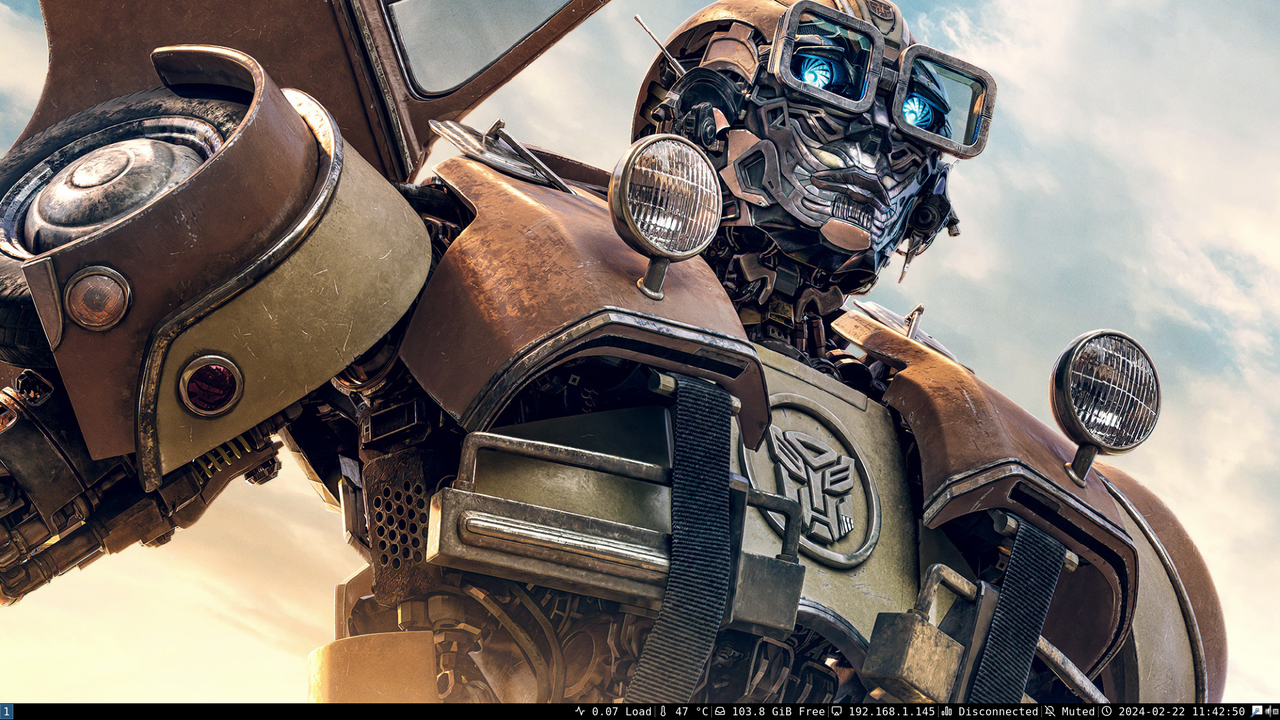
Removed conky (doing my head in) and switched to an all-black theme.
Re: All Desktop Screenshots of 2024
Sorry for the delayed response! I PM'd you with the info.Logansfury wrote: ⤴Fri Feb 16, 2024 10:30 pm Does anyone in the thread recognize this widget? I think it's a conky:
Seems to be album art and artist info about the currently playing song on the system. I would love to have this, can anyone tell me what it is or provide a link please?
Re: All Desktop Screenshots of 2024
chipsendype wrote: ⤴Sun Feb 18, 2024 9:09 amThank you! I really like the music of Michael Kiwanuka. I listen to Pandora radio all day while I'm working and he just happened to pop up on one of my stations.
Re: All Desktop Screenshots of 2024
Was that really called for?






