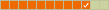Linux for new users-A cautionary tale
Forum rules
Do not post support questions here. Before you post read the forum rules. Topics in this forum are automatically closed 6 months after creation.
Do not post support questions here. Before you post read the forum rules. Topics in this forum are automatically closed 6 months after creation.
Re: Linux for new users-A cautionary tale
The hardest part is remembering which distro I installed on which computer. Mint or POP!_OS. But that is a minor issue in the grand scheme of things.
- Lady Fitzgerald
- Level 15

- Posts: 5821
- Joined: Tue Jan 07, 2020 3:12 pm
- Location: AZ, SSA (Squabbling States of America)
Re: Linux for new users-A cautionary tale
Even more elegant is to use a label maker. I have a Brother stand-alone label maker I use the living heck out of for labels on just about everything: the computer itself, SSDs, on the bezels of monitors, on cables, on wireless mice (mouses?), you name it and it probably has a label on it. I use masking tape only for temporary labels.
Jeannie
To ensure the safety of your data, you have to be proactive, not reactive, so, back it up!
To ensure the safety of your data, you have to be proactive, not reactive, so, back it up!
Re: Linux for new users-A cautionary tale
When I used to use Windows (the last was Win7 so it was a little while ago) I used a number of programs that were also Linux apps. I didn't do so to ease any transition, it was just good software. But it did go some way in justifying installing Linux.TaterChip wrote: ⤴Tue Dec 12, 2023 5:17 pmI did basically the same thing in 2019 when I knew at some point I would be divorcing Microsoft. It made it a lot easier to make the switch.Lady Fitzgerald wrote: ⤴Tue Dec 12, 2023 2:14 pm ... was prepared for the struggle for me to find new programs and workflows to accomplish what I had been doing on Windows. One thing that helped was, before switching, I found some programs that had both Windows and Linux versions so I had more time to get used to them (I'm a slow learner) and had less to frantically learn once I made the switch.
One of them was SMPlayer and actually the only reason I ever tried it in the first place was that I was looking for a video player that could remember where I stopped a file playback at without having to use bookmarks. It turned out to have the best performance of any video player I've ever tried, and still does. And unlike VLC the interface is actually really good. Good enough that I've almost never had to read the docs.
For every complex problem there is an answer that is clear, simple, and wrong - H. L. Mencken
Re: Linux for new users-A cautionary tale
Yes, except other people have them!
Re: Linux for new users-A cautionary tale
I imagine some kids today think hand typing on a computer keyboard is a regression versus tapping an app on their phones and talking=to-text to send someone a textNow close to 40 years later. I avoid the terminal like the plague. It's not because I'm afraid of it, though, I do realize that I could severely screw up my system trying to use it. For me, it feels more like a regression instead of progress
But these same kids couldn't explain what a folder is to save their lives if they ever needed to find something in a laptop or desktop PC ( such as a regular job somewhere ) because they are so spoiled rotten to 21st century tech
Na...I have no problem taking a good old fashion physical tape measure, measuring 2 or 3 times before I cut wood to replace a sub floor, door involved pieces or door, or other wood coherent things in a house. instead of just taking someone else's word for it involving measurements.
Mint 21.2 Cinnamon 5.8.4
asrock x570 taichi ...bios p5.00
ryzen 5900x
128GB Kingston Fury @ 3600mhz
Corsair mp600 pro xt NVME ssd 4TB
three 4TB ssds
dual 1TB ssds
Two 16TB Toshiba hdd's
24GB amd 7900xtx vid card
Viewsonic Elite UHD 32" 144hz monitor
asrock x570 taichi ...bios p5.00
ryzen 5900x
128GB Kingston Fury @ 3600mhz
Corsair mp600 pro xt NVME ssd 4TB
three 4TB ssds
dual 1TB ssds
Two 16TB Toshiba hdd's
24GB amd 7900xtx vid card
Viewsonic Elite UHD 32" 144hz monitor
Re: Linux for new users-A cautionary tale
Rob,Hoser Rob wrote: ⤴Fri Dec 15, 2023 5:02 pm
When I used to use Windows (the last was Win7 so it was a little while ago) I used a number of programs that were also Linux apps. I didn't do so to ease any transition, it was just good software. But it did go some way in justifying installing Linux.
One of them was SMPlayer and actually the only reason I ever tried it in the first place was that I was looking for a video player that could remember where I stopped a file playback at without having to use bookmarks. It turned out to have the best performance of any video player I've ever tried, and still does. And unlike VLC the interface is actually really good. Good enough that I've almost never had to read the docs.
Thanks for that suggestion. I installed SMPlayer and am quite impressed. It is very nice to have that history remembered. The interface looks great and it seems to work excellent. I think I will add this to my list of things to do when installing Mint. There is however one thing that I think needs to be changed from the default. Preferences > Interface > Seeking > Behavior of the time slider: needs to be changed to Seek to position while dragging. The ability to remember the history of when it was last viewed is certainly an excellent improvement over the other players. However, I was ready to go back to VLC or even Celluloid because there are frequently parts of a video that I want to go to but do not know where they are on the timeline. The default behavior of SMPlayer is such that you can't see where you are until after you let go of the slider. Took a while to find the setting to fix that but now I have set SMPLayer as the default and appreciate the improvement over stock.
There has been one side effect of installing SMPlayer for which I am too much of a noob to know if it is anything to be concerned about. Now, whenever I try to open a video with Celluloid, Celluloid crashes and does not play video any longer. As I have changed the default player this does not present any sort of problem for me. I'm not too keen on uninstalling something that was part of the default install so I plan on just leaving it there. It kind of bugs me that a default app that used to work fine now doesn't. Guess time will tell if I just messed up my system or gained functionality.
- AZgl1800
- Level 20

- Posts: 11185
- Joined: Thu Dec 31, 2015 3:20 am
- Location: Oklahoma where the wind comes Sweeping down the Plains
- Contact:
Re: Linux for new users-A cautionary tale
just installed SMPlayer and watched a video, when it ended, it just stopped. 
Unlike YouTube which insists on playing something that you are NOT interested in.
Unlike YouTube which insists on playing something that you are NOT interested in.
Re: Linux for new users-A cautionary tale
I have to keep remembering to turn off autoplay in YT. I suppose if I had an acct there may be a global option there but then I'd have to create a YT acct
For every complex problem there is an answer that is clear, simple, and wrong - H. L. Mencken
- AZgl1800
- Level 20

- Posts: 11185
- Joined: Thu Dec 31, 2015 3:20 am
- Location: Oklahoma where the wind comes Sweeping down the Plains
- Contact:
Re: Linux for new users-A cautionary tale
in a way, YT continuing to play more videos, keeps me asleep and not hearing the Dogs barking outside, I always wear Earphones so as to not wake up the household 
Re: Linux for new users-A cautionary tale
I run MX using KDE on my main box and Antix using the IceWM window manager on my old netbook (but only occasionally). I don't get confused which is which
While I've often recommended Antix here, that's for really old/weak hardware only. I booted up Antix on the ol' POC today. First time in months. It's just appallingly clunky compared to KDE.
For every complex problem there is an answer that is clear, simple, and wrong - H. L. Mencken
Re: Linux for new users-A cautionary tale
It'd help if YT did audio normalization. It's coming apparently but only for Android for now.
For every complex problem there is an answer that is clear, simple, and wrong - H. L. Mencken
- Lady Fitzgerald
- Level 15

- Posts: 5821
- Joined: Tue Jan 07, 2020 3:12 pm
- Location: AZ, SSA (Squabbling States of America)
Re: Linux for new users-A cautionary tale
You got that right!
Jeannie
To ensure the safety of your data, you have to be proactive, not reactive, so, back it up!
To ensure the safety of your data, you have to be proactive, not reactive, so, back it up!
- AZgl1800
- Level 20

- Posts: 11185
- Joined: Thu Dec 31, 2015 3:20 am
- Location: Oklahoma where the wind comes Sweeping down the Plains
- Contact:
Re: Linux for new users-A cautionary tale
that is my Major gripe and I have Commented to the YT posters to FIX your AUDIO or I will Unsubscribe.
know what?
nearly all of them have bought new Cameras, and are getting much better focus, and audio leveling.
one channel I watch, went from 15k subscribers two years ago, to 1.5 million subscribers today.
he is giving away free Jeeps and stuff annually now.
YT must pay a good dividend to good producers.
Re: Linux for new users-A cautionary tale
I suggested the the guys update their laptops, and I got a text message back: "I Love, Love, Love updating Linux, OMG! It is so easy, and FAST!". Then he added social commentary on other operating systems which I will not repeat. The other two echoed Steve's comments in our group text. The other buddy I just gave the laptop to, commented; "Why did I not know about this Linux stuff a long time ago?"
I feel good.
I feel good.
Re: Linux for new users-A cautionary tale
I don't really know what happened there, the machine I play videos on runs MX KDE. Which is Debian Stable based like LMDE. I have both players and no problems with either.But I have no way to reproduce the problem. How did you install SMplayer?wwblm wrote: ⤴Sat Dec 16, 2023 3:57 pm There has been one side effect of installing SMPlayer for which I am too much of a noob to know if it is anything to be concerned about. Now, whenever I try to open a video with Celluloid, Celluloid crashes and does not play video any longer. As I have changed the default player this does not present any sort of problem for me. I'm not too keen on uninstalling something that was part of the default install so I plan on just leaving it there. It kind of bugs me that a default app that used to work fine now doesn't. Guess time will tell if I just messed up my system or gained functionality.
One thing you could try is firing up Celluloid and going into Preferences > Config Files and turning off "Load mpv configuration file".
For every complex problem there is an answer that is clear, simple, and wrong - H. L. Mencken
Re: Linux for new users-A cautionary tale
Software manager, the system package version, not the flatpak.Hoser Rob wrote: ⤴Sun Dec 17, 2023 3:27 pm I don't really know what happened there, the machine I play videos on runs MX KDE. Which is Debian Stable based like LMDE. I have both players and no problems with either.But I have no way to reproduce the problem. How did you install SMplayer?
One thing you could try is firing up Celluloid and going into Preferences > Config Files and turning off "Load mpv configuration file".
It did not have the load mpv config file enabled. I did turn off MPRIS and now it is working again.
Re: Linux for new users-A cautionary tale
Cool, good one.wwblm wrote: ⤴Sun Dec 17, 2023 11:07 pmSoftware manager, the system package version, not the flatpak.Hoser Rob wrote: ⤴Sun Dec 17, 2023 3:27 pm I don't really know what happened there, the machine I play videos on runs MX KDE. Which is Debian Stable based like LMDE. I have both players and no problems with either.But I have no way to reproduce the problem. How did you install SMplayer?
One thing you could try is firing up Celluloid and going into Preferences > Config Files and turning off "Load mpv configuration file".
It did not have the load mpv config file enabled. I did turn off MPRIS and now it is working again.
For every complex problem there is an answer that is clear, simple, and wrong - H. L. Mencken
Re: Linux for new users-A cautionary tale
I spoke with my friend who got the Mint laptop. I talked him through kernel clean up, which he immediately understood why it was a "Good Thing", and then I blew his mind. I showed him Synaptic. He immediately gravitated to the "Fonts" section. He also found games and so I walked him through installing Nethack-X11. He was happy, and told me that he wished he had known about this Linux stuff five years ago. He told me that he can see going completely to Linux in a couple of years. I told him just let me know I can help him.
Re: Linux for new users-A cautionary tale
Oh, look at all those things I can delete. I do not need linux-firmware as I use Linux Mint.I showed him Synaptic