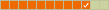Burned twice by Timeshift
Forum rules
Do not post support questions here. Before you post read the forum rules. Topics in this forum are automatically closed 6 months after creation.
Do not post support questions here. Before you post read the forum rules. Topics in this forum are automatically closed 6 months after creation.
Burned twice by Timeshift
As the thread title says, I have now been burned twice by TimeShift.
The first time was when it would not revert an unwanted update to Thunderbird. The second time was last night when I screwed up my system. This has caused me to reinstall the OS and now I'm trying to learn 21.1 cinnamon. I was on XFCE.
Burn me once, shame on you.
Burn me twice, shame on me.
There won't be a third time.
It seems like I am just wasting my time and hard drive space by running TimeShift. What other options do I have? Is there a way to create an ISO of my system as it sits right now?
The first time was when it would not revert an unwanted update to Thunderbird. The second time was last night when I screwed up my system. This has caused me to reinstall the OS and now I'm trying to learn 21.1 cinnamon. I was on XFCE.
Burn me once, shame on you.
Burn me twice, shame on me.
There won't be a third time.
It seems like I am just wasting my time and hard drive space by running TimeShift. What other options do I have? Is there a way to create an ISO of my system as it sits right now?
Re: Burned twice by Timeshift
Have you tried foxclone
Re: Burned twice by Timeshift
I don't use Timeshift. If something goes wrong, I'll just reinstall it. (I'm using Xfce.)
It doesn't take me a lot of time reinstalling the iso because I have stopped changing defaults like themes,
icons, colors schemes, etc. Except things that need to be put in place like shortcuts for apps, etc.
So far, I haven't had any major problems/breakage by religiously doing the (security) updates.
They're sometimes annoying, but what can you do? I have no way of knowing what they actually do.
Most important thing is moving your data on a separate drive, or external one to be safe.
It doesn't take me a lot of time reinstalling the iso because I have stopped changing defaults like themes,
icons, colors schemes, etc. Except things that need to be put in place like shortcuts for apps, etc.
So far, I haven't had any major problems/breakage by religiously doing the (security) updates.
They're sometimes annoying, but what can you do? I have no way of knowing what they actually do.
Most important thing is moving your data on a separate drive, or external one to be safe.
Re: Burned twice by Timeshift
If Timeshift didn't revert to a previous version of Thunderbird or any other program it's because you updated it before the snapshot was taken.
Timeshift is an excellent program but no software is immune to operator error.
Timeshift is an excellent program but no software is immune to operator error.
For every complex problem there is an answer that is clear, simple, and wrong - H. L. Mencken
Re: Burned twice by Timeshift
My biggest time sink is copying everything back over from my home folder and getting all the software installed and set up. Every couple of days both my home folder and the secondary drive in my laptop gets copied over to an external, so I'm good there.rick gen wrote: ⤴Wed Nov 29, 2023 5:44 pm I don't use Timeshift. If something goes wrong, I'll just reinstall it. (I'm using Xfce.)
It doesn't take me a lot of time reinstalling the iso because I have stopped changing defaults like themes,
icons, colors schemes, etc. Except things that need to be put in place like shortcuts for apps, etc.
So far, I haven't had any major problems/breakage by religiously doing the (security) updates.
They're sometimes annoying, but what can you do? I have no way of knowing what they actually do.
Most important thing is moving your data on a separate drive, or external one to be safe.
Re: Burned twice by Timeshift
Ordinarily, I might agree with you. However, I went back almost a month worth of snapshots and it still did not fix the thunderbird issue. One day I had the thunderbird that I have come to know and enjoy the next day. I Got this new UI which really sucks. The snapshots were there, they just didn't fix the problem. I even used my backup to overwrite the hidden thunderbird folder. That didn't fix the problem either.
- AZgl1800
- Level 20

- Posts: 11186
- Joined: Thu Dec 31, 2015 3:20 am
- Location: Oklahoma where the wind comes Sweeping down the Plains
- Contact:
Re: Burned twice by Timeshift
APTIK can take care of that chore.
I just now replaced a 1TB SSD with a 4TB SSD.
I ran Aptik before the change over so I had the most recent copy of all of my Apps.
Partitioned the 4TB the same as before
the old SSD was 1TB and the OS was 40gB
/home was 480gB and is now 3 gB approx
Aptik didn't care, it just brought over the old Apps,
I use Homi for my /home backup
Re: Burned twice by Timeshift
You can always separate your home folder (My biggest time sink is copying everything back over from my home folder
/home ) into its own separate partition from /boot and / This way chances for data loss are much lower, clean-install upgrading to a newer LM version regardless of desktop flavor is easier because you're only dealing with
/. You simply must ensure that / partition is large enough within reason ( these days Mint team recommends at least 100GB although I have mine set to 120GB)But I noticed you didn't specify if you made any settings changes to how you've used Timeshift.... THAT...can matter...
Also if you deleted one of the first one or two Timeshift snapshots ...those are the full meal deal backup snapshots...everyone past those are basically hardlinks. So you confused yourself if you did that assuming your snapshots would restore your system as it should in the end. I've made that mistake before a few times in the past.
Also Details matter also ( forum rules ...section II.... step 5 2nd dot aka bulletin point.
Mint 21.2 Cinnamon 5.8.4
asrock x570 taichi ...bios p5.00
ryzen 5900x
128GB Kingston Fury @ 3600mhz
Corsair mp600 pro xt NVME ssd 4TB
three 4TB ssds
dual 1TB ssds
Two 16TB Toshiba hdd's
24GB amd 7900xtx vid card
Viewsonic Elite UHD 32" 144hz monitor
asrock x570 taichi ...bios p5.00
ryzen 5900x
128GB Kingston Fury @ 3600mhz
Corsair mp600 pro xt NVME ssd 4TB
three 4TB ssds
dual 1TB ssds
Two 16TB Toshiba hdd's
24GB amd 7900xtx vid card
Viewsonic Elite UHD 32" 144hz monitor
Re: Burned twice by Timeshift
It is my understanding that if I do that, then I cannot encrypt my drive. I have a laptop and we travel the country in an RV. The encryption is more important to me than potentially losing a day copying stuff back over. I just figured that if I had an ISO of my system then I would be able to install all of my software and my settings at one time, and thus speed things up.
If I ever upgrade the second hard drive in my laptop, I may look into seeing if there's a way to put the home folder on the second drive. Although I am not one for distro hopping. Coming from XFCE, I'm still trying to learn Cinnamon, And I'll most likely be on 21.1 Cinnamon for a long time. However, I do like the idea of having the home folder untouched if something goes wrong. And it would definitely help the workflow when it comes to backing up my system.This way chances for data loss are much lower, clean-install upgrading to a newer LM version regardless of desktop flavor is easier because you're only dealing with/. You simply must ensure that/partition is large enough within reason ( these days Mint team recommends at least 100GB although I have mine set to 120GB)
I didn't make any changes to timeshift, it is straight out of the box. However, there is the chance that I did delete the original ones as time went on. I just hooked up my timeshift drive and confirmed I did not delete the original. However, I could see myself doing that. It's nice to know that you can't do that, though.But I noticed you didn't specify if you made any settings changes to how you've used Timeshift.... THAT...can matter...
Also if you deleted one of the first one or two Timeshift snapshots ...those are the full meal deal backup snapshots...everyone past those are basically hardlinks. So you confused yourself if you did that assuming your snapshots would restore your system as it should in the end. I've made that mistake before a few times in the past.
Re: Burned twice by Timeshift
YES there is a way, and in fact a couple of ways.
This is my preferred backup method for a few years now, reasons are many, but, one is it only takes a small amount of space, so can be saved on a small USB stick unlike ANY other clone type backup.
I recently wrote a tut. about "Refracta Snapshot" here
viewtopic.php?t=402752
But my favorite tool is Systemback, and I have wrote about that too on here, I'll see if I can find the threads, and post back here with an edit in a minute or two.
Frankly for me it is the ULTIMATE backup, and "cloning" method. I put cloning in quotes because it is better than cloning, because it is an actual install, where you get new UUID's, and hostnames, because it is an install.
Most recently I have used this version from here,
https://github.com/BluewhaleRobot/systemback
Mint 20.0, and 21.0 MATE on Thinkpads, 3 X T420, T450, T470, and X200
Re: Burned twice by Timeshift
I just figured that if I had an ISO of my system then I would be able to install all of my software and my settings at one time, and thus speed things up
Mint 21.2 Cinnamon 5.8.4
asrock x570 taichi ...bios p5.00
ryzen 5900x
128GB Kingston Fury @ 3600mhz
Corsair mp600 pro xt NVME ssd 4TB
three 4TB ssds
dual 1TB ssds
Two 16TB Toshiba hdd's
24GB amd 7900xtx vid card
Viewsonic Elite UHD 32" 144hz monitor
asrock x570 taichi ...bios p5.00
ryzen 5900x
128GB Kingston Fury @ 3600mhz
Corsair mp600 pro xt NVME ssd 4TB
three 4TB ssds
dual 1TB ssds
Two 16TB Toshiba hdd's
24GB amd 7900xtx vid card
Viewsonic Elite UHD 32" 144hz monitor
Re: Burned twice by Timeshift
This is not true. Timeshift keeps a log of what files it will need to restore the system to what it was when any snapshot is taken.motoryzen wrote: ⤴Wed Nov 29, 2023 9:40 pm ...
Also if you deleted one of the first one or two Timeshift snapshots ...those are the full meal deal backup snapshots...everyone past those are basically hardlinks. So you confused yourself if you did that assuming your snapshots would restore your system as it should in the end. I've made that mistake before a few times in the past.
...
You can delete any snapshot and Timeshift will keep the files that are necessary for any future restore.
Example:
#1 snapshot taken on 11/01/2023
#2 snapshot taken on 11/02/2023
#3 snapshot taken on 11/03/2023
If snapshots #1 & #2 are deleted and you want to restore snapshot #3, any files that are within snapshot of #3 that pertain to snapshots #1 and #2 would be saved so that #3 can restore everything as it was on 11/03/2023.
- diyliberty
- Level 3

- Posts: 143
- Joined: Sat Feb 19, 2022 11:40 am
Re: Burned twice by Timeshift
How exactly did it fail each time? What was the error message?
Re: Burned twice by Timeshift
no error message. Just didn't fix the problem. Didn't un-update thunderbird, or fix whatever I screwed up with my system.diyliberty wrote: ⤴Thu Nov 30, 2023 11:13 pm How exactly did it fail each time? What was the error message?
Re: Burned twice by Timeshift
Thanks, I'll check those out.rickNS wrote: ⤴Thu Nov 30, 2023 2:03 pmYES there is a way, and in fact a couple of ways.
This is my preferred backup method for a few years now, reasons are many, but, one is it only takes a small amount of space, so can be saved on a small USB stick unlike ANY other clone type backup.
I recently wrote a tut. about "Refracta Snapshot" here
viewtopic.php?t=402752
But my favorite tool is Systemback, and I have wrote about that too on here, I'll see if I can find the threads, and post back here with an edit in a minute or two.
Frankly for me it is the ULTIMATE backup, and "cloning" method. I put cloning in quotes because it is better than cloning, because it is an actual install, where you get new UUID's, and hostnames, because it is an install.
Most recently I have used this version from here,
https://github.com/BluewhaleRobot/systemback
Re: Burned twice by Timeshift
Are you by any chance using Flatpak version of Thunderbird? Maybe the snapshot did not cover that directory.Didn't un-update thunderbird
Did Timeshift revert other things OK?
Sometimes it can be difficult to pinpoint the source of a problem. "whatever" tells me that you're not entirely sure. Maybe Timeshift failed, but maybe it did its job fine, and the problem was elsewhere. What was the problem, in detail?or fix whatever I screwed up with my system.
Yes, Timeshift is not a silver bullet to fix "whatever" we do to our systems, unfortunately. Unless you take a full disk image / clone, it's not the same as truly going back in time. There are way too many possibilities as the source of a problem.
Re: Burned twice by Timeshift
My advice is to boot a live USB of Mint and restore a Timeshift snapshot that way.
Just make sure that the proper partitions are selected and if your grub is working fine, uncheck reinstall grub, etc. I personally have the grub set to my liking and I don't like to have it reinstalled by Timeshift.
Just make sure that the proper partitions are selected and if your grub is working fine, uncheck reinstall grub, etc. I personally have the grub set to my liking and I don't like to have it reinstalled by Timeshift.
Re: Burned twice by Timeshift
I was using whatever was originally installed with Mint 21.1 XFCE, as to other things, no clue they weren't messed up.
I installed plank. didn't like it, and uninstalled. However it was still there, so I rebooted the system. That's when things went south.Sometimes it can be difficult to pinpoint the source of a problem. "whatever" tells me that you're not entirely sure. Maybe Timeshift failed, but maybe it did its job fine, and the problem was elsewhere. What was the problem, in detail?
panel was missing on laptop, 27" external monitor looked like you put laptop screen over larger monitor screen.
Timeshift has let me down twice. If I can't find a simple alternative then I will just reinstall the whole system.Yes, Timeshift is not a silver bullet to fix "whatever" we do to our systems, unfortunately. Unless you take a full disk image / clone, it's not the same as truly going back in time. There are way too many possibilities as the source of a problem.