
Background can but found here.
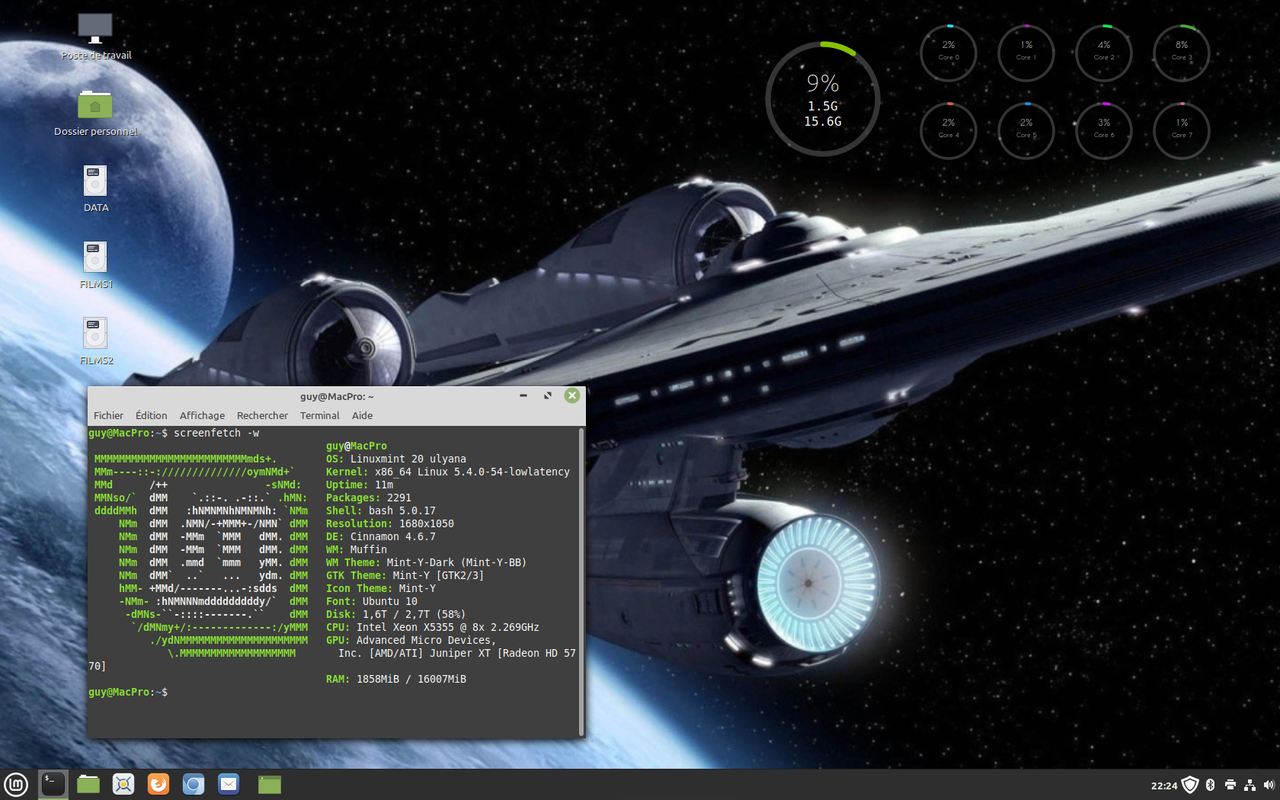









Code: Select all
pjotr@Lenovo-IdeaPad-Slim-1-14AST-05:~$ inxi -Fxpmrz
System: Kernel: 5.8.0-29-generic x86_64 bits: 64 compiler: N/A Desktop: Cinnamon 4.8.2 Distro: Linux Mint 20.1 Ulyssa
base: Ubuntu 20.04 focal
Machine: Type: Laptop System: LENOVO product: 81VS v: Lenovo IdeaPad Slim 1-14AST-05 serial: <filter>
Mobo: LENOVO model: LNVNB161216 v: SDK0R32802 WIN serial: <filter> UEFI: LENOVO v: CWCN19WW date: 05/18/2020
Battery: ID-1: BAT0 charge: 15.5 Wh condition: 28.3/35.0 Wh (81%) model: LGC L16L2PB3 status: Discharging
Memory: RAM: total: 3.67 GiB used: 750.6 MiB (20.0%)
RAM Report: permissions: Unable to run dmidecode. Root privileges required.
CPU: Info: Dual Core model: AMD A4-9120e RADEON R3 4 COMPUTE CORES 2C+2G bits: 64 type: MCP arch: Excavator
L2 cache: 1024 KiB
flags: avx avx2 lm nx pae sse sse2 sse3 sse4_1 sse4_2 sse4a ssse3 svm bogomips: 5988
Speed: 1092 MHz min/max: 1100/1500 MHz Core speeds (MHz): 1: 1095 2: 1090
Graphics: Device-1: Advanced Micro Devices [AMD/ATI] Stoney [Radeon R2/R3/R4/R5 Graphics] vendor: Lenovo driver: amdgpu
v: kernel bus ID: 00:01.0
Device-2: Acer type: USB driver: uvcvideo bus ID: 1-1.1:3
Display: x11 server: X.Org 1.20.8 driver: amdgpu,ati unloaded: fbdev,modesetting,vesa resolution: 1920x1080~60Hz
OpenGL: renderer: AMD STONEY (DRM 3.38.0 5.8.0-29-generic LLVM 10.0.0) v: 4.5 Mesa 20.0.8 direct render: Yes
Audio: Device-1: Advanced Micro Devices [AMD/ATI] vendor: Lenovo driver: snd_hda_intel v: kernel bus ID: 00:01.1
Device-2: Advanced Micro Devices [AMD] Family 15h Audio vendor: Lenovo driver: snd_hda_intel v: kernel
bus ID: 00:09.2
Sound Server: ALSA v: k5.8.0-29-generic
Network: Device-1: Qualcomm Atheros QCA9377 802.11ac Wireless Network Adapter vendor: Lenovo driver: ath10k_pci v: kernel
port: 1100 bus ID: 02:00.0
IF: wlp2s0 state: up mac: <filter>
Device-2: Qualcomm Atheros type: USB driver: usb-network bus ID: 1-1.2:4
Drives: Local Storage: total: 58.24 GiB used: 17.89 GiB (30.7%)
ID-1: /dev/mmcblk0 model: MMC64G size: 58.24 GiB
Partition: ID-1: / size: 56.58 GiB used: 17.89 GiB (31.6%) fs: ext4 dev: /dev/mmcblk0p2
ID-2: /boot/efi size: 511.0 MiB used: 7.8 MiB (1.5%) fs: vfat dev: /dev/mmcblk0p1
Swap: ID-1: swap-1 type: file size: 2.00 GiB used: 0 KiB (0.0%) file: /swapfile
Sensors: System Temperatures: cpu: 53.0 C mobo: 42.1 C gpu: amdgpu temp: 42.0 C
Fan Speeds (RPM): N/A
Repos: Packages: 2102
No active apt repos in: /etc/apt/sources.list
No active apt repos in: /etc/apt/sources.list.d/canonical-kernel-team-ppa-focal.list
Active apt repos in: /etc/apt/sources.list.d/google-chrome.list
1: deb [arch=amd64] http://dl.google.com/linux/chrome/deb/ stable main
Active apt repos in: /etc/apt/sources.list.d/libreoffice-libreoffice-7-0-focal.list
1: deb http://ppa.launchpad.net/libreoffice/libreoffice-7-0/ubuntu focal main
Active apt repos in: /etc/apt/sources.list.d/microsoft-edge-dev.list
1: deb [arch=amd64] http://packages.microsoft.com/repos/edge/ stable main
Active apt repos in: /etc/apt/sources.list.d/official-package-repositories.list
1: deb http://packages.linuxmint.com ulyssa main upstream import backport #id:linuxmint_main
2: deb http://archive.ubuntu.com/ubuntu focal main restricted universe multiverse
3: deb http://archive.ubuntu.com/ubuntu focal-updates main restricted universe multiverse
4: deb http://archive.ubuntu.com/ubuntu focal-backports main restricted universe multiverse
5: deb http://security.ubuntu.com/ubuntu/ focal-security main restricted universe multiverse
6: deb http://archive.canonical.com/ubuntu/ focal partner
Info: Processes: 198 Uptime: N/A Init: systemd runlevel: 5 Compilers: gcc: 9.3.0 Shell: Bash v: 5.0.17 inxi: 3.1.06Als het goed is, waarom veranderen!
Yes, some better forum software wouldn't go amiss
Different solution approach:


Gewoon voor de lol (just for fun). Omdat het kan (because I can).
I'm sorry, but that seems lazy and cavalier. What happens if the other hosting site goes offline, or they "weed out junk" or decide to stop people leeching from their server like that? Would you want thousands of people leeching off your server like that? Self-sufficiency always wins. I realize I may get banned for speaking my mind, but I value truth and respect of others above all else. Please don't put the work on someone else.. you folks need better forum software.

If it can't be done the way it should (or rather: you think it should), it should be done the way it can. Life is unfair, tough and ends badly for everyone; all we can do is make the best of it.revmacian wrote: ⤴Fri Dec 11, 2020 7:06 pm I'm sorry, but that seems lazy and cavalier. What happens if the other hosting site goes offline, or they "weed out junk" or decide to stop people leeching from their server like that? Would you want thousands of people leeching off your server like that? Self-sufficiency always wins.


The size limit imposed on image files, which can be uploaded to the forum servers, is not a limit imposed by the forum software as such. It is a limit imposed by the site owner. It is not totally unlikely that one of the reasons is that permitting large image files to be uploaded here directly would make the disk space explode, which the forum server would need to have.revmacian wrote: ⤴Fri Dec 11, 2020 7:06 pmI'm sorry, but that seems lazy and cavalier. What happens if the other hosting site goes offline, or they "weed out junk" or decide to stop people leeching from their server like that? Would you want thousands of people leeching off your server like that? Self-sufficiency always wins. I realize I may get banned for speaking my mind, but I value truth and respect of others above all else. Please don't put the work on someone else.. you folks need better forum software.


Appended thread "Show your Mint desktop" to the existing thread "All desktop screenshots of 2020"antikythera wrote: ⤴Sat Dec 12, 2020 7:29 amHi, did you miss this topic? There's loads of examples in there, enjoy!
viewtopic.php?f=214&t=308535

