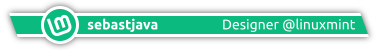[SOLVED] Deleted fonts folder
Forum rules
Before you post read how to get help. Topics in this forum are automatically closed 6 months after creation.
Before you post read how to get help. Topics in this forum are automatically closed 6 months after creation.
-
marmaladeskies
- Level 1

- Posts: 27
- Joined: Tue Oct 10, 2023 4:59 pm
[SOLVED] Deleted fonts folder
Linux Mint 21.3 GNU x86
Cinnamon 6.0.4
Gnome terminal
Long story cut short. I noticed all the fonts on my spreadsheet were in Arabic/ Asian. The problem was not in the application (Libre Office) but in global system settings (this is a refurbished computer and I guess the previous owners were not English speakers).
So being the neat freak I am, my first impulse - foolishly - was to delete all the foreign fonts (use/share/fonts) in one fell swoop. Bad mistake.
Now all the icons on my desktop are fontless.
I considered using Time shift but obviously I don't know what I'm clicking).
So, my question is how do I install a package of traditional Western fonts. I don't see any package manager listed in my apps.
Cinnamon 6.0.4
Gnome terminal
Long story cut short. I noticed all the fonts on my spreadsheet were in Arabic/ Asian. The problem was not in the application (Libre Office) but in global system settings (this is a refurbished computer and I guess the previous owners were not English speakers).
So being the neat freak I am, my first impulse - foolishly - was to delete all the foreign fonts (use/share/fonts) in one fell swoop. Bad mistake.
Now all the icons on my desktop are fontless.
I considered using Time shift but obviously I don't know what I'm clicking).
So, my question is how do I install a package of traditional Western fonts. I don't see any package manager listed in my apps.
Last edited by marmaladeskies on Fri Mar 29, 2024 9:39 am, edited 1 time in total.
- Pjotr
- Level 24

- Posts: 20142
- Joined: Mon Mar 07, 2011 10:18 am
- Location: The Netherlands (Holland) 🇳🇱
- Contact:
Re: Deleted fonts folder
Restore a Timeshift snapshot. Then safely remove most Asian fonts, like this:
https://easylinuxtipsproject.blogspot.c ... t.html#ID8
(item 8 )
https://easylinuxtipsproject.blogspot.c ... t.html#ID8
(item 8 )
Tip: 10 things to do after installing Linux Mint 21.3 Virginia
Keep your Linux Mint healthy: Avoid these 10 fatal mistakes
Twitter: twitter.com/easylinuxtips
All in all, horse sense simply makes sense.
Keep your Linux Mint healthy: Avoid these 10 fatal mistakes
Twitter: twitter.com/easylinuxtips
All in all, horse sense simply makes sense.
Re: Deleted fonts folder
I understand there is no timeshift snapshot to revert to. OP just thought of the idea to create one. Did not deliver. Right?
Now if OP deleted everything in /usr/share/fonts, I bet they couldn't even type anything in a terminal any more.
Time to reinstall, marmaladeskies
What language / locale is now in use in DE?
Now if OP deleted everything in /usr/share/fonts, I bet they couldn't even type anything in a terminal any more.
Time to reinstall, marmaladeskies
What language / locale is now in use in DE?
-
marmaladeskies
- Level 1

- Posts: 27
- Joined: Tue Oct 10, 2023 4:59 pm
Re: Deleted fonts folder
Time shift is out as I can only make out empty boxes.Pjotr wrote: ⤴Thu Mar 28, 2024 4:46 pm Restore a Timeshift snapshot. Then safely remove most Asian fonts, like this:
https://easylinuxtipsproject.blogspot.c ... t.html#ID8
(item 8 )
However I have access to the terminal - is there a command to create a new fonts folder and import a standard font like Arial?
-
marmaladeskies
- Level 1

- Posts: 27
- Joined: Tue Oct 10, 2023 4:59 pm
Re: Deleted fonts folder
Right on the first part but I do have access to the terminal.MiZoG wrote: ⤴Thu Mar 28, 2024 5:14 pm I understand there is no timeshift snapshot to revert to. OP just thought of the idea to create one. Did not deliver. Right?
Now if OP deleted everything in /usr/share/fonts, I bet they couldn't even type anything in a terminal any more.
Time to reinstall, marmaladeskies
What language / locale is now in use in DE?
What is DE?
The language settings are English
Re: Deleted fonts folder
Desktop Environment
Fonts are still cached in RAM but if you did delete everything inside your system font folder I doubt you could use terminal properly
Anyway, open Terminal and execute
to reinstall at least for now the default/core fonts (at least on Cinnamon) until someone comes up with a complete solution.
Fonts are still cached in RAM but if you did delete everything inside your system font folder I doubt you could use terminal properly
Anyway, open Terminal and execute
Code: Select all
sudo apt reinstall fonts-ubuntu fonts-dejavu fonts-dejavu-core-
marmaladeskies
- Level 1

- Posts: 27
- Joined: Tue Oct 10, 2023 4:59 pm
Re: Deleted fonts folder
CinnamonMiZoG wrote: ⤴Thu Mar 28, 2024 5:48 pm Desktop Environment
Fonts are still cached in RAM but if you did delete everything inside your system font folder I doubt you could use terminal properly
Anyway, open Terminal and execute
to reinstall at least for now the default/core fonts (at least on Cinnamon) until someone comes up with a complete solution.Code: Select all
sudo apt reinstall fonts-ubuntu fonts-dejavu fonts-dejavu-core
No it worked perfectly. Now I've got a few basic fonts available. Thank you
-
marmaladeskies
- Level 1

- Posts: 27
- Joined: Tue Oct 10, 2023 4:59 pm
Re: Deleted fonts folder
Updated packages and installed core font package:
sudo apt install ttf-mscorefonts-installer
sudo apt install ttf-mscorefonts-installer
Re: Deleted fonts folder
Not at all. You can even use Timeshift from a live Mint on an USB stick. Provided that you've previously let it make a snapshot, of course.marmaladeskies wrote: ⤴Thu Mar 28, 2024 5:34 pm Time shift is out as I can only make out empty boxes.

If your issue is solved, kindly indicate that by editing the first post in the topic, and adding [SOLVED] to the title. Thanks!
- sebastjava
- Level 5

- Posts: 714
- Joined: Wed Jun 28, 2017 8:01 pm
- Location: Montréal, Québec, Canada
- Contact:
Re: Deleted fonts folder
That's only the Microsoft core fonts. That's not the Linux Mint and Ubuntu core fonts...marmaladeskies wrote: ⤴Fri Mar 29, 2024 9:38 am Updated packages and installed core font package:
sudo apt install ttf-mscorefonts-installer