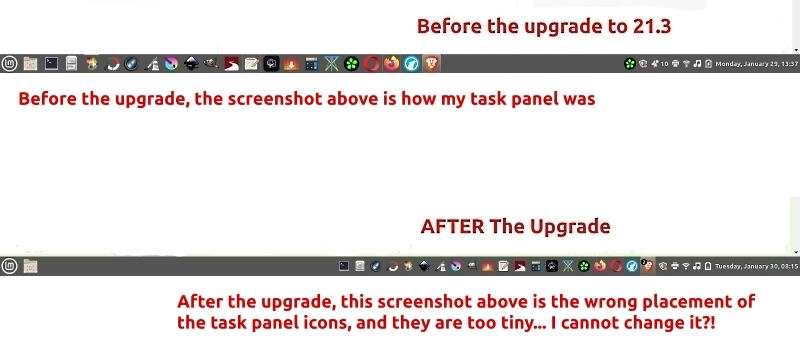Ysalys wrote: ⤴Tue Jan 30, 2024 5:45 pm
I've opened the panel settings, now many times, and still nothing. I did manage to get the icons to size up, (after the 4th time setting that) to match the panel size, but still not able to move the icons to the left side, or the center. They are stuck on the right side. I've been using Cinnamon for about 10 years now, so the obvious settings and troubleshooting is not my issue. This is something beyond that, and if there's anyone that can help, I would really appreciate it a LOT.
OR, someone who can find this bug, and correct it with a 21.3 update, it would be appreciated, I'm sure, by all who have the same laptop as I do.
Let's be more specific.
Q1: Can "panel edit mode" be toggled on or not?
Q2: If yes for Q1, do the subtle highlight regions appear?
Q3: If yes for Q2, when you drag the pinned icons, do they follow your mouse when you are dragging?
Q4: If yes for Q3, can you see mouse cursor change when your mouse reach the next highlight region?
You may also post terminal output of
Code: Select all
gsettings get org.cinnamon enabled-applets
Then maybe we give it a manual
gsettings set in accordance to the current value or a
gsettings reset for it.