I have 3 monitors and 1 HDTV in a 2x2 configuration
All are set to 1920x1080, 60hz, landscape, 100% scale, plugged into my RTX 2080 Ti
When I try to create panels and move them they appear in the wrong place and move when they shouldn't. Here's a step by step example:
Any help would be appreciated. Happy to add any extra info on request.
Kind regards,
Klaus
System Information
Code: Select all
System:
Kernel: 5.15.0-91-generic x86_64 bits: 64 compiler: gcc v: 11.4.0 Desktop: Cinnamon 6.0.4
tk: GTK 3.24.33 wm: muffin vt: 7 dm: LightDM 1.30.0 Distro: Linux Mint 21.3 Virginia
base: Ubuntu 22.04 jammy
Machine:
Type: Desktop Mobo: ASRock model: Z390 Taichi serial: <superuser required>
UEFI: American Megatrends v: P4.30I date: 03/31/2021
CPU:
Info: 8-core model: Intel Core i9-9900K bits: 64 type: MT MCP smt: enabled arch: Coffee Lake
rev: D cache: L1: 512 KiB L2: 2 MiB L3: 16 MiB
Speed (MHz): avg: 938 high: 1282 min/max: 800/5000 cores: 1: 900 2: 900 3: 900 4: 900 5: 900
6: 900 7: 900 8: 900 9: 1136 10: 1282 11: 900 12: 900 13: 900 14: 900 15: 900 16: 900
bogomips: 115200
Flags: avx avx2 ht lm nx pae sse sse2 sse3 sse4_1 sse4_2 ssse3 vmx
Graphics:
Device-1: NVIDIA TU102 [GeForce RTX 2080 Ti] vendor: Micro-Star MSI driver: nvidia v: 535.146.02
pcie: speed: 5 GT/s lanes: 16 ports: active: none off: DP-1, DP-2, DP-3, HDMI-A-1 empty: none
bus-ID: 01:00.0 chip-ID: 10de:1e04 class-ID: 0300
Device-2: Logitech C920 HD Pro Webcam type: USB driver: snd-usb-audio,uvcvideo
bus-ID: 1-4.2:13 chip-ID: 046d:0892 class-ID: 0102 serial: <filter>
Display: x11 server: X.Org v: 1.21.1.4 driver: X: loaded: nvidia
unloaded: fbdev,modesetting,nouveau,vesa gpu: nvidia display-ID: :0 screens: 1
Screen-1: 0 s-res: 3840x2160 s-dpi: 96 s-size: 1016x572mm (40.0x22.5") s-diag: 1166mm (45.9")
Monitor-1: DP-1 pos: top-right res: 1920x1080 hz: 60 dpi: 82 size: 598x336mm (23.5x13.2")
diag: 686mm (27")
Monitor-2: DP-3 pos: bottom-l res: 1920x1080 hz: 60 dpi: 93 size: 527x296mm (20.7x11.7")
diag: 604mm (23.8")
Monitor-3: DP-5 pos: primary,top-left res: 1920x1080 hz: 60 dpi: 102
size: 477x268mm (18.8x10.6") diag: 547mm (21.5")
Monitor-4: HDMI-0 pos: primary,bottom-r res: 1920x1080 hz: 60 dpi: 40
size: 1210x680mm (47.6x26.8") diag: 1388mm (54.6")
OpenGL: renderer: NVIDIA GeForce RTX 2080 Ti/PCIe/SSE2 v: 4.6.0 NVIDIA 535.146.02
direct render: Yes
Audio:
Device-1: Intel Cannon Lake PCH cAVS vendor: ASRock driver: snd_hda_intel v: kernel
bus-ID: 00:1f.3 chip-ID: 8086:a348 class-ID: 0403
Device-2: NVIDIA TU102 High Definition Audio vendor: Micro-Star MSI driver: snd_hda_intel
v: kernel pcie: speed: 8 GT/s lanes: 16 bus-ID: 01:00.1 chip-ID: 10de:10f7 class-ID: 0403
Device-3: Razer USA BlackShark V2 Pro type: USB driver: hid-generic,snd-usb-audio,usbhid
bus-ID: 1-3.4:9 chip-ID: 1532:0528 class-ID: 0300
Device-4: Logitech C920 HD Pro Webcam type: USB driver: snd-usb-audio,uvcvideo
bus-ID: 1-4.2:13 chip-ID: 046d:0892 class-ID: 0102 serial: <filter>
Sound Server-1: ALSA v: k5.15.0-91-generic running: yes
Sound Server-2: PulseAudio v: 15.99.1 running: yes
Sound Server-3: PipeWire v: 0.3.48 running: yes
Network:
Device-1: Intel Ethernet I219-V vendor: ASRock driver: e1000e v: kernel port: N/A
bus-ID: 00:1f.6 chip-ID: 8086:15bc class-ID: 0200
IF: eno1 state: up speed: 1000 Mbps duplex: full mac: <filter>
Device-2: Intel Dual Band Wireless-AC 3168NGW [Stone Peak] driver: iwlwifi v: kernel pcie:
speed: 2.5 GT/s lanes: 1 bus-ID: 05:00.0 chip-ID: 8086:24fb class-ID: 0280
IF: wlp5s0 state: up mac: <filter>
Device-3: Intel I211 Gigabit Network vendor: ASRock driver: igb v: kernel pcie:
speed: 2.5 GT/s lanes: 1 port: 4000 bus-ID: 06:00.0 chip-ID: 8086:1539 class-ID: 0200
IF: enp6s0 state: down mac: <filter>
IF-ID-1: tun0 state: unknown speed: 10 Mbps duplex: full mac: N/A
Bluetooth:
Device-1: Intel Wireless-AC 3168 Bluetooth type: USB driver: btusb v: 0.8 bus-ID: 1-14:18
chip-ID: 8087:0aa7 class-ID: e001
Report: hciconfig ID: hci0 rfk-id: 0 state: up address: <filter> bt-v: 2.1 lmp-v: 4.2
sub-v: 1100 hci-v: 4.2 rev: 1100
Drives:
Local Storage: total: 5.71 TiB used: 66.17 GiB (1.1%)
ID-1: /dev/nvme0n1 vendor: Samsung model: SSD 970 EVO Plus 2TB size: 1.82 TiB speed: 31.6 Gb/s
lanes: 4 type: SSD serial: <filter> rev: 4B2QEXM7 temp: 38.9 C scheme: GPT
ID-2: /dev/nvme1n1 vendor: A-Data model: SX6000PNP size: 953.87 GiB speed: 31.6 Gb/s lanes: 4
type: SSD serial: <filter> rev: V9002s16 temp: 35.9 C scheme: GPT
ID-3: /dev/sda vendor: Samsung model: SSD 850 EVO 250GB size: 232.89 GiB speed: 6.0 Gb/s
type: SSD serial: <filter> rev: 2B6Q scheme: MBR
ID-4: /dev/sdb vendor: Samsung model: SSD 870 EVO 1TB size: 931.51 GiB speed: 6.0 Gb/s
type: SSD serial: <filter> rev: 3B6Q scheme: GPT
ID-5: /dev/sdc vendor: Samsung model: SSD 870 EVO 1TB size: 931.51 GiB speed: 6.0 Gb/s
type: SSD serial: <filter> rev: 3B6Q scheme: GPT
ID-6: /dev/sdd vendor: Samsung model: SSD 870 EVO 1TB size: 931.51 GiB speed: 6.0 Gb/s
type: SSD serial: <filter> rev: 3B6Q scheme: GPT
Partition:
ID-1: / size: 883.9 GiB used: 33.07 GiB (3.7%) fs: ext4 dev: /dev/sdd2
ID-2: /boot/efi size: 95 MiB used: 31.1 MiB (32.8%) fs: vfat dev: /dev/nvme1n1p2
Swap:
ID-1: swap-1 type: partition size: 32.42 GiB used: 0 KiB (0.0%) priority: -2 dev: /dev/sdd1
USB:
Hub-1: 1-0:1 info: Hi-speed hub with single TT ports: 16 rev: 2.0 speed: 480 Mb/s
chip-ID: 1d6b:0002 class-ID: 0900
Hub-2: 1-1:2 info: Genesys Logic Hub ports: 4 rev: 2.0 speed: 480 Mb/s power: 100mA
chip-ID: 05e3:0608 class-ID: 0900
Device-1: 1-1.4:4 info: Corsair Lighting Node Pro type: HID driver: hid-generic,usbhid
interfaces: 1 rev: 2.0 speed: 12 Mb/s power: 50mA chip-ID: 1b1c:0c0b class-ID: 0300
serial: <filter>
Hub-3: 1-2:3 info: Genesys Logic Hub ports: 4 rev: 2.0 speed: 480 Mb/s power: 100mA
chip-ID: 05e3:0608 class-ID: 0900
Device-1: 1-2.1:6 info: NZXT Smart Device V2 type: HID driver: hid-generic,usbhid
interfaces: 1 rev: 2.0 speed: 12 Mb/s power: 100mA chip-ID: 1e71:2006 class-ID: 0300
serial: <filter>
Device-2: 1-2.3:8 info: Corsair H150i Platinum type: <vendor specific> driver: N/A
interfaces: 1 rev: 2.0 speed: 12 Mb/s power: 64mA chip-ID: 1b1c:0c12 class-ID: 0000
serial: <filter>
Hub-4: 1-3:5 info: ASMedia ASM1074 High-Speed hub ports: 4 rev: 2.1 speed: 480 Mb/s
power: 100mA chip-ID: 174c:2074 class-ID: 0900
Device-1: 1-3.4:9 info: Razer USA BlackShark V2 Pro type: Audio,HID
driver: hid-generic,snd-usb-audio,usbhid interfaces: 4 rev: 1.1 speed: 12 Mb/s power: 100mA
chip-ID: 1532:0528 class-ID: 0300
Hub-5: 1-4:7 info: Realtek RTS5411 Hub ports: 4 rev: 2.1 speed: 480 Mb/s chip-ID: 0bda:5411
class-ID: 0900
Hub-6: 1-4.1:11 info: Genesys Logic Hub ports: 4 rev: 2.1 speed: 480 Mb/s power: 100mA
chip-ID: 05e3:0610 class-ID: 0900
Device-1: 1-4.1.3:14 info: Razer USA Base Station V2 Chroma type: HID
driver: hid-generic,usbhid interfaces: 1 rev: 2.0 speed: 480 Mb/s power: 100mA
chip-ID: 1532:48f0 class-ID: 0300
Device-2: 1-4.1.4:16 info: Razer USA Base Station V2 Chroma type: HID
driver: hid-generic,usbhid interfaces: 2 rev: 2.0 speed: 12 Mb/s power: 500mA chip-ID: 1532:0f20
class-ID: 0300
Device-3: 1-4.2:13 info: Logitech C920 HD Pro Webcam type: Video,Audio
driver: snd-usb-audio,uvcvideo interfaces: 4 rev: 2.0 speed: 480 Mb/s power: 500mA
chip-ID: 046d:0892 class-ID: 0102 serial: <filter>
Hub-7: 1-4.4:17 info: Realtek RTS5411 Hub ports: 4 rev: 2.1 speed: 480 Mb/s chip-ID: 0bda:5411
class-ID: 0900
Device-1: 1-4.4.4:19 info: Logitech Unifying Receiver type: Keyboard,Mouse
driver: logitech-djreceiver,usbhid interfaces: 2 rev: 2.0 speed: 12 Mb/s power: 98mA
chip-ID: 046d:c534 class-ID: 0301
Device-2: 1-5:10 info: Keychron Q6 type: Keyboard,HID driver: hid-generic,usbhid interfaces: 3
rev: 2.0 speed: 12 Mb/s power: 500mA chip-ID: 3434:0163 class-ID: 0300
Device-3: 1-12:12 info: Line6 UX2 type: <vendor specific> driver: snd_usb_toneport
interfaces: 2 rev: 1.0 speed: 12 Mb/s power: 498mA chip-ID: 0e41:4151 class-ID: ff00
Device-4: 1-13:15 info: ROCCAT Kone Aimo 16K type: Mouse,Keyboard driver: hid-generic,usbhid
interfaces: 2 rev: 2.0 speed: 12 Mb/s power: 500mA chip-ID: 1e7d:2e2c class-ID: 0300
Device-5: 1-14:18 info: Intel Wireless-AC 3168 Bluetooth type: Bluetooth driver: btusb
interfaces: 2 rev: 2.0 speed: 12 Mb/s power: 100mA chip-ID: 8087:0aa7 class-ID: e001
Hub-8: 2-0:1 info: Super-speed hub ports: 10 rev: 3.1 speed: 10 Gb/s chip-ID: 1d6b:0003
class-ID: 0900
Hub-9: 2-3:2 info: Realtek Hub ports: 4 rev: 3.2 speed: 5 Gb/s chip-ID: 0bda:0411
class-ID: 0900
Hub-10: 2-3.1:4 info: Genesys Logic USB3.2 Hub ports: 4 rev: 3.2 speed: 5 Gb/s
chip-ID: 05e3:0620 class-ID: 0900
Hub-11: 2-3.4:5 info: Realtek Hub ports: 4 rev: 3.2 speed: 5 Gb/s chip-ID: 0bda:0411
class-ID: 0900
Hub-12: 2-7:3 info: ASMedia ASM1074 SuperSpeed hub ports: 4 rev: 3.0 speed: 5 Gb/s power: 8mA
chip-ID: 174c:3074 class-ID: 0900
Hub-13: 3-0:1 info: Hi-speed hub with single TT ports: 2 rev: 2.0 speed: 480 Mb/s
chip-ID: 1d6b:0002 class-ID: 0900
Hub-14: 4-0:1 info: Super-speed hub ports: 4 rev: 3.1 speed: 10 Gb/s chip-ID: 1d6b:0003
class-ID: 0900
Sensors:
System Temperatures: cpu: 32.0 C pch: 53.0 C mobo: N/A gpu: nvidia temp: 38 C
Fan Speeds (RPM): N/A gpu: nvidia fan: 24%
Repos:
Packages: 2266 apt: 2257 flatpak: 9
No active apt repos in: /etc/apt/sources.list
Active apt repos in: /etc/apt/sources.list.d/1password.list
1: deb [arch=amd64 signed-by=/usr/share/keyrings/1password-archive-keyring.gpg] https: //downloads.1password.com/linux/debian/amd64 stable main
Active apt repos in: /etc/apt/sources.list.d/expressvpn.list
1: deb [signed-by=/usr/share/keyrings/expressvpn.asc] mirror+file: /usr/lib/expressvpn/repo_mirror.list any-version main
Active apt repos in: /etc/apt/sources.list.d/official-package-repositories.list
1: deb http: //packages.linuxmint.com virginia main upstream import backport
2: deb http: //archive.ubuntu.com/ubuntu jammy main restricted universe multiverse
3: deb http: //archive.ubuntu.com/ubuntu jammy-updates main restricted universe multiverse
4: deb http: //archive.ubuntu.com/ubuntu jammy-backports main restricted universe multiverse
5: deb http: //security.ubuntu.com/ubuntu/ jammy-security main restricted universe multiverse
Active apt repos in: /etc/apt/sources.list.d/vivaldi.list
1: deb [arch=amd64] https: //repo.vivaldi.com/stable/deb/ stable main
Info:
Processes: 409 Uptime: 2h 8m wakeups: 0 Memory: 31.26 GiB used: 4.67 GiB (14.9%) Init: systemd
v: 249 runlevel: 5 Compilers: gcc: 11.4.0 alt: 11/12 Client: Cinnamon v: 6.0.4 inxi: 3.3.13


