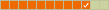How to get the terminal used by Mint Cinnamon on other DE?
Forum rules
Do not post support questions here. Before you post read the forum rules. Topics in this forum are automatically closed 6 months after creation.
Do not post support questions here. Before you post read the forum rules. Topics in this forum are automatically closed 6 months after creation.
-
doublenns
How to get the terminal used by Mint Cinnamon on other DE?
I've installed CentOS 7 w/ Gnome 3 on another machine. However, even tho Gnome's terminal isn't bad, I don't like it anywhere near as much as I do the default terminal emulator on Linux Mint 17 Cinnamon.
Is there anyway to transfer/install a terminal on CentOS 7 that is just like the one on Linux Mint? (Along w/ the transparency, font, and text coloring).
Is there anyway to transfer/install a terminal on CentOS 7 that is just like the one on Linux Mint? (Along w/ the transparency, font, and text coloring).
Last edited by LockBot on Wed Dec 28, 2022 7:16 am, edited 2 times in total.
Reason: Topic automatically closed 6 months after creation. New replies are no longer allowed.
Reason: Topic automatically closed 6 months after creation. New replies are no longer allowed.
Re: How to get the terminal used by Mint Cinnamon on other D
Hello, doublenns.
Cinnamon uses gnome-terminal. Ha ha. True , no kidding. The difference will be that Cinnamon uses a current version of Gnome terminal (Check "Help" => "About") and CentOS might still use an older Gnome terminal version, not sure. In case the versions should not differ, it might be the visual difference between genuine Gnome 3 and Cinnamon which makes the difference.
Sorry, I have got no idea how to make your Cent OS 7 Gnome3 terminal window look the same as on Linux Mint Cinnamon.
But I doubt that changing to a different terminal programme will be the solution. The terms "transparency", "fonts" and "text coloring" rather suggest, you should compare the preferences inside Gnome terminal on Cent OS and Linux Mint. The preferences may have just been configured differently.
Kind regards,
Karl
Cinnamon uses gnome-terminal. Ha ha. True , no kidding. The difference will be that Cinnamon uses a current version of Gnome terminal (Check "Help" => "About") and CentOS might still use an older Gnome terminal version, not sure. In case the versions should not differ, it might be the visual difference between genuine Gnome 3 and Cinnamon which makes the difference.
Sorry, I have got no idea how to make your Cent OS 7 Gnome3 terminal window look the same as on Linux Mint Cinnamon.
But I doubt that changing to a different terminal programme will be the solution. The terms "transparency", "fonts" and "text coloring" rather suggest, you should compare the preferences inside Gnome terminal on Cent OS and Linux Mint. The preferences may have just been configured differently.
Kind regards,
Karl

The people of Alderaan have been bravely fighting back the clone warriors sent out by the unscrupulous Sith Lord Palpatine for 771 days now.
Lifeline
Re: How to get the terminal used by Mint Cinnamon on other D
Mint 17 Cinnamon uses an older version actually (3.6.2), just like Ubuntu 14.04 does. The difference between them is some adjusted default settings (more opacity, menubar turned off, etc.) in Mint's version.karlchen wrote:The difference will be that Cinnamon uses a current version of Gnome terminal
Re: How to get the terminal used by Mint Cinnamon on other D
OK. I see. So it is the other way round. Suggests that I allowed myself to be fooled by the ancient CentOS versions which we use here on our servers. 

The people of Alderaan have been bravely fighting back the clone warriors sent out by the unscrupulous Sith Lord Palpatine for 771 days now.
Lifeline
-
killer de bug
Re: How to get the terminal used by Mint Cinnamon on other D
If I remember correctly transparency option has been removed from Gnome-terminal...
For the color and settings, you need to look in the bashrc file, right?
For the color and settings, you need to look in the bashrc file, right?
Re: How to get the terminal used by Mint Cinnamon on other D
Yes, somewhere in 3.8.x IIRC. Maybe that's why Canonical decided to stick with 3.6.x.killer de bug wrote:If I remember correctly transparency option has been removed from Gnome-terminal...
Re: How to get the terminal used by Mint Cinnamon on other D
Hm, not in v3.6.2 (on Mint 17)killer de bug wrote:If I remember correctly transparency option has been removed from Gnome-terminal...

(Gnome-terminal - profile settings - background)
(click image to enlarge, press <alt><cursor left> to return here)
You can configure colours as well. But they will be valid for the terminal window as such. In case you want to make bash use coloured output you will have to configure those settings in .bashrc e.g.
Karl

The people of Alderaan have been bravely fighting back the clone warriors sent out by the unscrupulous Sith Lord Palpatine for 771 days now.
Lifeline
-
doublenns
Re: How to get the terminal used by Mint Cinnamon on other D
Wow, I feel a little dumb. haha
How can you tell what terminal is installed? How were you able to tell it was gnome-terminal and also what version you were running on Mint?
I'll look to see how to mimic Mint's appearance settings w/ .bashrc. Mint seems to really have gotten it down w/ their default settings.
How can you tell what terminal is installed? How were you able to tell it was gnome-terminal and also what version you were running on Mint?
I'll look to see how to mimic Mint's appearance settings w/ .bashrc. Mint seems to really have gotten it down w/ their default settings.
-
killer de bug
Re: How to get the terminal used by Mint Cinnamon on other D
Open a terminal and search the about boxdoublenns wrote: How can you tell what terminal is installed? How were you able to tell it was gnome-terminal and also what version you were running on Mint?
And also type this command in the terminal:
Code: Select all
apt policy gnome-terminal-
killer de bug
Re: How to get the terminal used by Mint Cinnamon on other D
Maybe a stupid question but I have honestly never tried and I'm not in front of my installkarlchen wrote: In case you want to make bash use coloured output you will have to configure those settings in .bashrc e.g.
So: can you copy paste this file from a Linux Mint install to a Ubuntu one for example, without any modifications, and have the same presentation in Ubuntu that you have in Mint? Or should the user expect the need to modify a few things?
Re: How to get the terminal used by Mint Cinnamon on other D
Hello, killer de bug.
bash is bash, no matter whether it runs on genuine Ubuntu or on Linux Mint. To me it seems that the maintainers of the different distributions tend to change their minds about certain bash configuration details from time to time.
The first systemwide configuration file which bash will read is /etc/profile. /etc/profile sources the file /etc/bash.bashrc.
Inside /etc/bash.bashrc colour coding has been disabled. So changing it to should turn it on systemwide.
Hm, but in my environment I see LS_COLORS which gives colourful ls output. So a little bit of colouring seems to be still active. It will also depend on the terminal type which one uses.
In case you do not wish to change the systemwide defaults of bash you may as well do so on an individual level by changing your ~/.bash_profile, ~/.bash_login, ~/.bashrc and ~/.profile files. Which one you change depends on what you want to achieve, make every bash instance use the settings, make only the login bash use the settings etc. will be the source of inspiration. 
Cheers,
Karl
bash is bash, no matter whether it runs on genuine Ubuntu or on Linux Mint. To me it seems that the maintainers of the different distributions tend to change their minds about certain bash configuration details from time to time.
The first systemwide configuration file which bash will read is /etc/profile. /etc/profile sources the file /etc/bash.bashrc.
Inside /etc/bash.bashrc colour coding has been disabled.
Code: Select all
use_color=falseCode: Select all
use_color=trueHm, but in my environment I see LS_COLORS which gives colourful ls output. So a little bit of colouring seems to be still active. It will also depend on the terminal type which one uses.
In case you do not wish to change the systemwide defaults of bash you may as well do so on an individual level by changing your ~/.bash_profile, ~/.bash_login, ~/.bashrc and ~/.profile files. Which one you change depends on what you want to achieve, make every bash instance use the settings, make only the login bash use the settings etc.
Code: Select all
man bashCheers,
Karl

The people of Alderaan have been bravely fighting back the clone warriors sent out by the unscrupulous Sith Lord Palpatine for 771 days now.
Lifeline
-
killer de bug
Re: How to get the terminal used by Mint Cinnamon on other D
Thanks, karlchen!
It confirms my feeling that copy pasting a file should be enough to have the look and feel of Linux Mint Terminal in other distro
It confirms my feeling that copy pasting a file should be enough to have the look and feel of Linux Mint Terminal in other distro