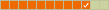I installed Mint 13 Cinnamon 32 bit on a Dell Inspiron Laptop with a Celeron processor and a 160 G HDD. I checked the install DVD and there were no errors. I erased the Hard Drive using Killdisk prior to installing. I performed all updates and my Update manager says my system is up to date. When I check for additional hardware, it finds my wireless card but when I try to activate it freezes and will not install. Although I have used various linux operating systems such as Ubuntu, Mint and Fedora for some time I still consider myself pretty green so I posted something about this in the newbie forum but got no response. I have even tried loading the additional driver using the live version and it just says "firmware missing" I generally have been able to hack my way to a usable driver but have worked off and on for the last 2 weeks with no luck.
I ran the required commands in the terminal and got this:
* I. scanning WIFI PCI devices...
-- Broadcom Corporation BCM4318 [AirForce One 54g] 802.11g Wireless LAN Controller (rev 02)
==> PCI ID = 14e4:4318 (rev 02)
-------------------------
* II. querying ndiswrapper...
-------------------------
* III. querying iwconfig...
lo no wireless extensions.
eth0 no wireless extensions.
-------------------------
* IV. querying ifconfig...
eth0 Link encap:Ethernet HWaddr 00:15:c5:6d:a9:cc
inet addr:192.168.1.140 Bcast:192.168.1.255 Mask:255.255.255.0
inet6 addr: 2602:306:ce6c:e580:f9c2:5af2:f4a4:c9c3/64 Scope:Global
inet6 addr: 2602:306:ce6c:e580:215:c5ff:fe6d:a9cc/64 Scope:Global
inet6 addr: fe80::215:c5ff:fe6d:a9cc/64 Scope:Link
UP BROADCAST RUNNING MULTICAST MTU:1500 Metric:1
RX packets:10294 errors:0 dropped:0 overruns:0 frame:0
TX packets:6654 errors:0 dropped:0 overruns:0 carrier:0
collisions:0 txqueuelen:1000
RX bytes:8172997 (8.1 MB) TX bytes:1074579 (1.0 MB)
Interrupt:18
lo Link encap:Local Loopback
inet addr:127.0.0.1 Mask:255.0.0.0
inet6 addr: ::1/128 Scope:Host
UP LOOPBACK RUNNING MTU:16436 Metric:1
RX packets:404 errors:0 dropped:0 overruns:0 frame:0
TX packets:404 errors:0 dropped:0 overruns:0 carrier:0
collisions:0 txqueuelen:0
RX bytes:43499 (43.4 KB) TX bytes:43499 (43.4 KB)
-------------------------
* V. querying DHCP...
Rather than invoking init scripts through /etc/init.d, use the service(8)
utility, e.g. service smbd reload
Since the script you are attempting to invoke has been converted to an
Upstart job, you may also use the reload(8) utility, e.g. reload smbd
RTNETLINK answers: File exists
-------------------------
* VI. querying nslookup google.com...
Server: 192.168.1.254
Address: 192.168.1.254#53
Non-authoritative answer:
Name: google.com
Address: 173.194.37.40
Name: google.com
Address: 173.194.37.38
Name: google.com
Address: 173.194.37.39
Name: google.com
Address: 173.194.37.46
Name: google.com
Address: 173.194.37.32
Name: google.com
Address: 173.194.37.34
Name: google.com
Address: 173.194.37.37
Name: google.com
Address: 173.194.37.35
Name: google.com
Address: 173.194.37.36
Name: google.com
Address: 173.194.37.41
Name: google.com
Address: 173.194.37.33
Please help!
Broadcom Wireless won't install
Forum rules
Before you post read how to get help. Topics in this forum are automatically closed 6 months after creation.
Before you post read how to get help. Topics in this forum are automatically closed 6 months after creation.
-
LivinLarge
Broadcom Wireless won't install
Last edited by LockBot on Wed Dec 28, 2022 7:16 am, edited 1 time in total.
Reason: Topic automatically closed 6 months after creation. New replies are no longer allowed.
Reason: Topic automatically closed 6 months after creation. New replies are no longer allowed.
Re: Broadcom Wireless won't install
for the 4318 you should have installed
the source for this is from chili555's post http://ubuntuforums.org/showthread.php?t=2214110 on Ubuntu; few would challenge his advice
........that would a simple move from the beginning; if other "stuff" has been installed, things are more complicated;
_________________
It would seem that often the
http://askubuntu.com/questions/55868/in ... ss-drivers
..........so you can install linux-firmware-nonfree straightaway if nil else has been installed
I am not an expert in this and I hope my comments are seen as such
_________________________________________________________________________________________
I looked on the ubuntu network forum and here is a recent post about a 4318: http://ubuntuforums.org/showthread.php? ... adcom+4318
.................it seems straightforward......................install linux-firmware-nonfree
and here is another: http://ubuntuforums.org/showthread.php? ... adcom+4318 and you can see in post #8 that hadaka needed to recommend a blacklisting of the b43 as well as just an install of the linux-firmware-nonfree
..............solution seemed to be install linux-firmware-nonfree but it needed to remove a blacklist of the linux-firmware-nonfree that had already been created ...................
one could simply look to see if a file broadcom-sta-common.conf had been created at any time in your system with the command
and the command to install it islinux-firmware-nonfree
.................however don't do that immediately !!!!!!!!!!!!!!sudo apt-get install linux-firmware-nonfree
the source for this is from chili555's post http://ubuntuforums.org/showthread.php?t=2214110 on Ubuntu; few would challenge his advice
........that would a simple move from the beginning; if other "stuff" has been installed, things are more complicated;
_________________
It would seem that often the
has got itself installed; and it should be removed by the commandbcmwl-kernel-source package
.........before one installs the linux-firmware-nonfreesudo apt-get remove bcmwl-kernel-source
http://askubuntu.com/questions/55868/in ... ss-drivers
..........so you can install linux-firmware-nonfree straightaway if nil else has been installed
I am not an expert in this and I hope my comments are seen as such
_________________________________________________________________________________________
I looked on the ubuntu network forum and here is a recent post about a 4318: http://ubuntuforums.org/showthread.php? ... adcom+4318
.................it seems straightforward......................install linux-firmware-nonfree
and here is another: http://ubuntuforums.org/showthread.php? ... adcom+4318 and you can see in post #8 that hadaka needed to recommend a blacklisting of the b43 as well as just an install of the linux-firmware-nonfree
..............solution seemed to be install linux-firmware-nonfree but it needed to remove a blacklist of the linux-firmware-nonfree that had already been created ...................
one could simply look to see if a file broadcom-sta-common.conf had been created at any time in your system with the command
..........that command only allows you to READ the file .......... you would need to add gksudo in front of it to allow you to WRITE to the file ......................gedit /etc/modprobe.d/broadcom-sta-common.conf
Last edited by pdc_2 on Thu Jul 31, 2014 11:40 pm, edited 1 time in total.
-
LivinLarge
Re: Broadcom Wireless won't install
It worked! Thank you for your help. I had to do the rfkill once before when I had installed Mint 12 but with Mint 13 I never reached the point where I could because of the kernel issue.
Re: Broadcom Wireless won't install
that's great: enjoy