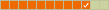Hi all, I'm not a techie, have searched the forum for an answer, but the answers are doing my head in ... let's just say I don't follow the language.
Anyway, HP netbook, XP was giving me grief, so yesterday I installed Mint17. Looks great, and works (slowly) on wired ethernet, but I can't get it to recognise the D-Link router like it did on XP. I've managed to get the wireless onto networking settings, but I can't get the little slider to move to ON.
As requested I've got the terminal response:
robyn@robyn-HP-Mini-110-1000 ~ $ mintWifi
-------------------------
* I. scanning WIFI PCI devices...
-- Broadcom Corporation BCM4312 802.11b/g LP-PHY (rev 01)
==> PCI ID = 14e4:4315 (rev 01)
-------------------------
* II. querying ndiswrapper...
-------------------------
* III. querying iwconfig...
wlan0 IEEE 802.11abg ESSID:off/any
Mode:Managed Access Point: Not-Associated
Retry long limit:7 RTS thr:off Fragment thr:off
Power Management:off
lo no wireless extensions.
eth0 no wireless extensions.
-------------------------
* IV. querying ifconfig...
eth0 Link encap:Ethernet HWaddr 00:25:b3:5d:d5:74
inet addr:192.168.1.10 Bcast:192.168.1.255 Mask:255.255.255.0
inet6 addr: fe80::225:b3ff:fe5d:d574/64 Scope:Link
UP BROADCAST RUNNING MULTICAST MTU:1500 Metric:1
RX packets:17349 errors:0 dropped:0 overruns:0 frame:0
TX packets:17184 errors:0 dropped:0 overruns:0 carrier:1
collisions:0 txqueuelen:1000
RX bytes:19730818 (19.7 MB) TX bytes:1888454 (1.8 MB)
lo Link encap:Local Loopback
inet addr:127.0.0.1 Mask:255.0.0.0
inet6 addr: ::1/128 Scope:Host
UP LOOPBACK RUNNING MTU:65536 Metric:1
RX packets:689 errors:0 dropped:0 overruns:0 frame:0
TX packets:689 errors:0 dropped:0 overruns:0 carrier:0
collisions:0 txqueuelen:0
RX bytes:64121 (64.1 KB) TX bytes:64121 (64.1 KB)
-------------------------
* V. querying DHCP...
[sudo] password for robyn:
RTNETLINK answers: File exists
-------------------------
* VI. querying nslookup google.com...
Server: 192.168.1.1
Address: 192.168.1.1#53
Non-authoritative answer:
Name: google.com
Address: 74.125.237.161
Name: google.com
Address: 74.125.237.163
Name: google.com
Address: 74.125.237.165
Name: google.com
Address: 74.125.237.162
Name: google.com
Address: 74.125.237.174
Name: google.com
Address: 74.125.237.168
Name: google.com
Address: 74.125.237.167
Name: google.com
Address: 74.125.237.169
Name: google.com
Address: 74.125.237.160
Name: google.com
Address: 74.125.237.164
Name: google.com
Address: 74.125.237.166
robyn@robyn-HP-Mini-110-1000 ~ $
The above jargon means nothing to me ... can someone please translate to English.
BTW, I seem to have some keyboard gremlins at work too.
Cheers
Robyn
Out of my depth here. Mint17
Forum rules
Before you post read how to get help. Topics in this forum are automatically closed 6 months after creation.
Before you post read how to get help. Topics in this forum are automatically closed 6 months after creation.
-
Robyn.fnq
Out of my depth here. Mint17
Last edited by LockBot on Wed Dec 28, 2022 7:16 am, edited 1 time in total.
Reason: Topic automatically closed 6 months after creation. New replies are no longer allowed.
Reason: Topic automatically closed 6 months after creation. New replies are no longer allowed.
Re: Out of my depth here. Mint17
Hi Robyn,
what version of mint are you using?.
- Mate, Cinnamon, Kde.
what version of mint are you using?.
- Mate, Cinnamon, Kde.

Please edit your original post title to include [SOLVED] - when your problem is solved!
and DO LOOK at those Unanswered Topics - - you may be able to answer some!.
Broadcom 4312 needs linux-firmware-nonfree
Hi Robyn;
one possibility is that you need the package
The Broadcom Guide by chili555 http://ubuntuforums.org/showthread.php?t=2214110
would say for the 4312 .......that is the driver you need ..........if not already installed.................. ?? or other things already installed??
chili says: if a fresh install:
if you scroll down to 2. Preparing the System
one possibility is that you need the package
installed;linux-firmware-nonfree
The Broadcom Guide by chili555 http://ubuntuforums.org/showthread.php?t=2214110
would say for the 4312 .......that is the driver you need ..........if not already installed.................. ?? or other things already installed??
chili says: if a fresh install:
then to install linux-firmware-nonfree the command isIf you have just installed Ubuntu, you will need to build an index of available packages before we can install your driver:
Code:
sudo apt-get update
the same advice is here http://askubuntu.com/questions/55868/in ... ss-driverssudo apt-get install linux-firmware-nonfree
if you scroll down to 2. Preparing the System
-
Robyn.fnq
Re: Out of my depth here. Mint17
Thanks for answers.
Just managed to get the router recognised by using D-Link SSID, now I have the message 'unavailable' and 'out of range', though it's right next to me here.
Hardware address:
00:25:56:A3:5A:A0
I will visit the ubuntu forum as suggested ... is this applicable to Mint as well?
Cheers
Just managed to get the router recognised by using D-Link SSID, now I have the message 'unavailable' and 'out of range', though it's right next to me here.
Hardware address:
00:25:56:A3:5A:A0
I will visit the ubuntu forum as suggested ... is this applicable to Mint as well?
Cheers
Re: Out of my depth here. Mint17
sure is.

Please edit your original post title to include [SOLVED] - when your problem is solved!
and DO LOOK at those Unanswered Topics - - you may be able to answer some!.
-
Robyn.fnq
Re: Out of my depth here. Mint17
Ok, all the above has been done, rebooted, same problem.
The system still recognises the router:
192.168.1.1
Unavailable
Hardware address
00:25:56:A3:5A:A0
Out of range
All other devices all over the household are in use and connected wirelessly.
Anything else I should try?
The system still recognises the router:
192.168.1.1
Unavailable
Hardware address
00:25:56:A3:5A:A0
Out of range
All other devices all over the household are in use and connected wirelessly.
Anything else I should try?