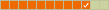What document scanners work problem-free in Linux?
Forum rules
Before you post read how to get help. Topics in this forum are automatically closed 6 months after creation.
Before you post read how to get help. Topics in this forum are automatically closed 6 months after creation.
-
VanessaTL
What document scanners work problem-free in Linux?
Hello,
I bought a Canon P-215 document scanner, but I've pretty much given up on trying to make it work in Linux. What document scanners or companies/brands work out of the box with Linux?
It must be document scanners (those that can scan multiple pages), and not a flatbed scanner (where I'd have to change pages every time). I have many, many pages of papers to scan.
I bought a Canon P-215 document scanner, but I've pretty much given up on trying to make it work in Linux. What document scanners or companies/brands work out of the box with Linux?
It must be document scanners (those that can scan multiple pages), and not a flatbed scanner (where I'd have to change pages every time). I have many, many pages of papers to scan.
Last edited by VanessaTL on Mon May 11, 2015 12:01 am, edited 1 time in total.
Re: What document canners work problem-free in Linux?
Most scanners that are supported in Linux are supported by the SANE drivers. Here's a list of what works and what doesn't:
http://www.sane-project.org/sane-supported-devices.html
http://www.sane-project.org/sane-supported-devices.html
“If the government were coming for your TVs and cars, then you'd be upset. But, as it is, they're only coming for your sons.” - Daniel Berrigan
Canon provide linux drivers for Canon P-215 document scanner
Hi Vanessa;
so I googled on
when I go there http://www.canon-europe.com/support/con ... N&os=Linux I found a .zip file that I clicked to SAVE as it came down and was saved in my Downloads folder; I opened that folder; right-clicked to open with Archive Manager; and then selected the package I could see; and EXTRACTED it to another directory; I clicked on SHOW FILES and I could see there was a .deb package there......
.......so one could double-click on that deb file; or right-click and select "install with gdebi installer" ...........
....however it says 386 but if you have a 64bit system, that could cause issues but we could suggest some symbolic links if the first go does not work;
SO: Canon DO provide linux drivers...........................from their Canon Europe website; shall we see if you can get them installed and working?
__________
as to which programme drivers the scanner.........well, we need a little more checking on that but as the file is called cndrvsane one hopes that xsane or simple scan will do well
so I googled on
and I got this post http://askubuntu.com/questions/239717/w ... ould-i-buy where in the final entry, it was said Canon released linux drivers in Feb 2015ubuntu document scanner
when I go there http://www.canon-europe.com/support/con ... N&os=Linux I found a .zip file that I clicked to SAVE as it came down and was saved in my Downloads folder; I opened that folder; right-clicked to open with Archive Manager; and then selected the package I could see; and EXTRACTED it to another directory; I clicked on SHOW FILES and I could see there was a .deb package there......
.......so one could double-click on that deb file; or right-click and select "install with gdebi installer" ...........
....however it says 386 but if you have a 64bit system, that could cause issues but we could suggest some symbolic links if the first go does not work;
SO: Canon DO provide linux drivers...........................from their Canon Europe website; shall we see if you can get them installed and working?
__________
as to which programme drivers the scanner.........well, we need a little more checking on that but as the file is called cndrvsane one hopes that xsane or simple scan will do well
-
VanessaTL
Re: What document scanners work problem-free in Linux?
Hi pdc2,
Thanks for your reply. I've tried that exact same zip file and installed the deb. But what then? Simple-scan still doesn't detect a scanner.
Thanks for your reply. I've tried that exact same zip file and installed the deb. But what then? Simple-scan still doesn't detect a scanner.
-
kwisher
Re: What document scanners work problem-free in Linux?
I have had good luck with HP scanners. My HP-C410 with document feeder works very well with Xsane.
Re: What document scanners work problem-free in Linux?
Hi Vanessa;
can you try two commands in a terminal please: are you familiar with opening a terminal and pasting in commands? If not, please ask
the commands are and ..............oh, and if you repeat the commands with sudo in front of both of them ......... can you paste back here what you get please?
____________
I just wonder if the deb file created a menu entry for you: if you start at Menu, bottom-left, and then have a look in the sub-menu, Graphics ........ is there any entry there for P-215 capture or somesuch entry?
_________________
the other potential issue is the the deb file is for a 386 and can you tell us if you have a 64bit Mint install?
If you do, if you
1) open a terminal
2) set up some symbolic links .........and that means copy the commands below; line by line; into the terminal and hit the enter key after each paste ..............
and
so it is rather like helping someone find their socks............. the 386 file wants to look in lib so you are telling it to look in lib64 ......................
can you try two commands in a terminal please: are you familiar with opening a terminal and pasting in commands? If not, please ask
the commands are
Code: Select all
sane-find-scannerCode: Select all
scanimage -L____________
I just wonder if the deb file created a menu entry for you: if you start at Menu, bottom-left, and then have a look in the sub-menu, Graphics ........ is there any entry there for P-215 capture or somesuch entry?
_________________
the other potential issue is the the deb file is for a 386 and can you tell us if you have a 64bit Mint install?
If you do, if you
1) open a terminal
2) set up some symbolic links .........and that means copy the commands below; line by line; into the terminal and hit the enter key after each paste ..............
Code: Select all
sudo ln -s /usr/lib /usr/lib64and
Code: Select all
sudo ln -s /usr/local/lib /usr/local/lib64so it is rather like helping someone find their socks............. the 386 file wants to look in lib so you are telling it to look in lib64 ......................
-
VanessaTL
Re: What document scanners work problem-free in Linux?
Reply Part 1 (2nd part coming soon).
scanimage -L and sudo scanimage -L give the same result:
]]]]]]]]]]]]]]]]]]]]sane-find-scanner
# sane-find-scanner will now attempt to detect your scanner. If the
# result is different from what you expected, first make sure your
# scanner is powered up and properly connected to your computer.
# No SCSI scanners found. If you expected something different, make sure that
# you have loaded a kernel SCSI driver for your SCSI adapter.
could not open USB device 0x046d/0xc313 at 002:004: Access denied (insufficient permissions)
could not open USB device 0x0461/0x4d0f at 002:005: Access denied (insufficient permissions)
could not open USB device 0x05e3/0x0605 at 002:003: Access denied (insufficient permissions)
could not fetch string descriptor: Pipe error
could not fetch string descriptor: Pipe error
could not open USB device 0x8087/0x0020 at 002:002: Access denied (insufficient permissions)
could not open USB device 0x1d6b/0x0002 at 002:001: Access denied (insufficient permissions)
could not open USB device 0x10f1/0x1a2a at 001:004: Access denied (insufficient permissions)
could not open USB device 0x8087/0x0020 at 001:002: Access denied (insufficient permissions)
could not open USB device 0x1d6b/0x0002 at 001:001: Access denied (insufficient permissions)
# No USB scanners found. If you expected something different, make sure that
# you have loaded a kernel driver for your USB host controller and have setup
# the USB system correctly. See man sane-usb for details.
# Not checking for parallel port scanners.
# Most Scanners connected to the parallel port or other proprietary ports
# can't be detected by this program.
# You may want to run this program as root to find all devices. Once you
# found the scanner devices, be sure to adjust access permissions as
# necessary.
[[[[[[[[[[[[[[[[[$ sudo sane-find-scanner
# sane-find-scanner will now attempt to detect your scanner. If the
# result is different from what you expected, first make sure your
# scanner is powered up and properly connected to your computer.
# No SCSI scanners found. If you expected something different, make sure that
# you have loaded a kernel SCSI driver for your SCSI adapter.
could not fetch string descriptor: Pipe error
could not fetch string descriptor: Pipe error
# No USB scanners found. If you expected something different, make sure that
# you have loaded a kernel driver for your USB host controller and have setup
# the USB system correctly. See man sane-usb for details.
# Not checking for parallel port scanners.
# Most Scanners connected to the parallel port or other proprietary ports
# can't be detected by this program.
scanimage -L and sudo scanimage -L give the same result:
No scanners were identified. If you were expecting something different,
check that the scanner is plugged in, turned on and detected by the
sane-find-scanner tool (if appropriate). Please read the documentation
which came with this software (README, FAQ, manpages).
-
VanessaTL
Re: What document scanners work problem-free in Linux?
ok, I've done both "sudo ln ..." commands. now what?pdc_2 wrote:the other potential issue is the the deb file is for a 386 and can you tell us if you have a 64bit Mint install?
If you do, if you
1) open a terminal
2) set up some symbolic links .........and that means copy the commands below; line by line; into the terminal and hit the enter key after each paste ..............
Code: Select all
sudo ln -s /usr/lib /usr/lib64
andCode: Select all
sudo ln -s /usr/local/lib /usr/local/lib64
so it is rather like helping someone find their socks............. the 386 file wants to look in lib so you are telling it to look in lib64 ......................
- Pjotr
- Level 24

- Posts: 20142
- Joined: Mon Mar 07, 2011 10:18 am
- Location: The Netherlands (Holland) 🇳🇱
- Contact:
Re: What document scanners work problem-free in Linux?
Canon provides a nice Debian driver installer for your scanner, I see... A .deb installer is also fit for Ubuntu and Linux Mint. Although Canon apparently provides that driver only for 32-bit.
So if you have a 32-bit Mint, then you should only need to unpack the .deb file from the zipped archive, double-click it and live happily ever after.
So if you have a 32-bit Mint, then you should only need to unpack the .deb file from the zipped archive, double-click it and live happily ever after.
Tip: 10 things to do after installing Linux Mint 21.3 Virginia
Keep your Linux Mint healthy: Avoid these 10 fatal mistakes
Twitter: twitter.com/easylinuxtips
All in all, horse sense simply makes sense.
Keep your Linux Mint healthy: Avoid these 10 fatal mistakes
Twitter: twitter.com/easylinuxtips
All in all, horse sense simply makes sense.
-
VanessaTL
Re: What document scanners work problem-free in Linux?
Hello, Pjotr,Pjotr wrote:Canon provides a nice Debian driver installer for your scanner, I see... A .deb installer is also fit for Ubuntu and Linux Mint. Although Canon apparently provides that driver only for 32-bit.
So if you have a 32-bit Mint, then you should only need to unpack the .deb file from the zipped archive, double-click it and live happily ever after.
I have 64-bit Mint. What should I do?
Re: What document scanners work problem-free in Linux?
Hi VanessaTL,
I read your post and the good replies.
I would try getting your Canon scanner to work using the suggestions from everyone here. I know that some Canon multi-function printers (with scanners) will work too. HP has great multi-function all in one printers and they definitely will work well in Linux Mint 17, Epson has some good ones too...
The Linux drivers for your Canon FORMULA P-215 scanner and instruction are in the link below
http://www.usa.canon.com/cusa/support/o ... ndSoftware
FYI: regarding another Canon AIO Printer Pixma mx922
http://www.usa.canon.com/cusa/support/c ... ndSoftware
As I said before, I know most of the HP multi-function printers would easily work well in Linux Mint. I provided links below and a response from HP today. I currently use an old small HP Officejet 4110 all in one (AIO) (printer, scanner, copier, fax) and it all works in Linux Mint 17.1. I use the default Linux Mint "sane" with "XSane" GUI scanner and "gscan2pdf", and GIMP applications all the time and they all work really well. There are other Linux scanning applications and utilities as well, Simple Scan, etc...
3 tools that make scanning on the Linux desktop quick and easy
http://opensource.com/life/14/8/3-tools ... ux-desktop
*** Linux scanner SANE project page ***
http://www.sane-project.org/sane-frontends.html
VueScan® Scanner Software
http://www.hamrick.com/
Linux HP Open Source Imaging and Printing Link below:
http://hplipopensource.com/hplip-web/su ... index.html
FYI: *** From HP regarding Linux Mint 17.1, On Wed, May 20, 2015; They wrote me that these would all work:
1. HP Officejet Pro 276dw Multifunction Printer (CR770A#B1H) for only $399.99.
http://store.hp.com/webapp/wcs/stores/s ... Name=specs
2. HP Officejet Pro 6830 e-All-in-One Printer (E3E02A#B1H) for only $119.99.
http://store.hp.com/webapp/wcs/stores/s ... Name=specs
3. HP Officejet Pro 8610 e-All-in-One Printer (A7F64A#B1H) for only $129.99.
http://store.hp.com/webapp/wcs/stores/s ... Name=specs
4. HP Officejet Pro 8620 e-All-in-One Printer (A7F65A#B1H) for only $199.99.
http://store.hp.com/webapp/wcs/stores/s ... Name=specs
5. HP Officejet Pro 8630 e-All-in-One Printer (A7F66A#B1H) for only $279.99.
http://store.hp.com/webapp/wcs/stores/s ... Name=specs
6. HP Officejet 7612 Wide Format e-All-in-One (G1X85A#B1H) for only $179.99.
http://store.hp.com/webapp/wcs/stores/s ... Name=specs
hp-scan: Scan Utility
http://hplipopensource.com/hplip-web/te ... /scan.html
FYI: YoLinux Tutorial: Scanners and Linux with other interesting links at bottom to USB scanners, etc...
http://www.yolinux.com/TUTORIALS/LinuxT ... nners.html
FYI: an Epson Image Scan For Linux
http://www.epson.com/cgi-bin/Store/supp ... eoid=38581
Hope this helps ...
I read your post and the good replies.
I would try getting your Canon scanner to work using the suggestions from everyone here. I know that some Canon multi-function printers (with scanners) will work too. HP has great multi-function all in one printers and they definitely will work well in Linux Mint 17, Epson has some good ones too...
The Linux drivers for your Canon FORMULA P-215 scanner and instruction are in the link below
http://www.usa.canon.com/cusa/support/o ... ndSoftware
FYI: regarding another Canon AIO Printer Pixma mx922
http://www.usa.canon.com/cusa/support/c ... ndSoftware
As I said before, I know most of the HP multi-function printers would easily work well in Linux Mint. I provided links below and a response from HP today. I currently use an old small HP Officejet 4110 all in one (AIO) (printer, scanner, copier, fax) and it all works in Linux Mint 17.1. I use the default Linux Mint "sane" with "XSane" GUI scanner and "gscan2pdf", and GIMP applications all the time and they all work really well. There are other Linux scanning applications and utilities as well, Simple Scan, etc...
3 tools that make scanning on the Linux desktop quick and easy
http://opensource.com/life/14/8/3-tools ... ux-desktop
*** Linux scanner SANE project page ***
http://www.sane-project.org/sane-frontends.html
VueScan® Scanner Software
http://www.hamrick.com/
Linux HP Open Source Imaging and Printing Link below:
http://hplipopensource.com/hplip-web/su ... index.html
FYI: *** From HP regarding Linux Mint 17.1, On Wed, May 20, 2015; They wrote me that these would all work:
1. HP Officejet Pro 276dw Multifunction Printer (CR770A#B1H) for only $399.99.
http://store.hp.com/webapp/wcs/stores/s ... Name=specs
2. HP Officejet Pro 6830 e-All-in-One Printer (E3E02A#B1H) for only $119.99.
http://store.hp.com/webapp/wcs/stores/s ... Name=specs
3. HP Officejet Pro 8610 e-All-in-One Printer (A7F64A#B1H) for only $129.99.
http://store.hp.com/webapp/wcs/stores/s ... Name=specs
4. HP Officejet Pro 8620 e-All-in-One Printer (A7F65A#B1H) for only $199.99.
http://store.hp.com/webapp/wcs/stores/s ... Name=specs
5. HP Officejet Pro 8630 e-All-in-One Printer (A7F66A#B1H) for only $279.99.
http://store.hp.com/webapp/wcs/stores/s ... Name=specs
6. HP Officejet 7612 Wide Format e-All-in-One (G1X85A#B1H) for only $179.99.
http://store.hp.com/webapp/wcs/stores/s ... Name=specs
hp-scan: Scan Utility
http://hplipopensource.com/hplip-web/te ... /scan.html
FYI: YoLinux Tutorial: Scanners and Linux with other interesting links at bottom to USB scanners, etc...
http://www.yolinux.com/TUTORIALS/LinuxT ... nners.html
FYI: an Epson Image Scan For Linux
http://www.epson.com/cgi-bin/Store/supp ... eoid=38581
Hope this helps ...
Phd21: Mint 20 Cinnamon & KDE Neon 64-bit Awesome OS's, Dell Inspiron I5 7000 (7573, quad core i5-8250U ) 2 in 1 touch screen
- Pjotr
- Level 24

- Posts: 20142
- Joined: Mon Mar 07, 2011 10:18 am
- Location: The Netherlands (Holland) 🇳🇱
- Contact:
Re: What document scanners work problem-free in Linux?
If I were in your shoes, I'd consider a clean re-install with 32-bit Linux Mint..... Provided that your computer is fit for 32-bit; if you have a very new computer, it's probably 64-bit only.VanessaTL wrote:Hello, Pjotr,Pjotr wrote:Canon provides a nice Debian driver installer for your scanner, I see... A .deb installer is also fit for Ubuntu and Linux Mint. Although Canon apparently provides that driver only for 32-bit.
So if you have a 32-bit Mint, then you should only need to unpack the .deb file from the zipped archive, double-click it and live happily ever after.
I have 64-bit Mint. What should I do?
Can you generate an overview of your system like this:
- launch a terminal window and make it full screen, to avoid chopped lines;
- copy/paste this command into the terminal:
Code: Select all
inxi -FxzPress Enter.
Copy/paste the output in your next message.
Tip: 10 things to do after installing Linux Mint 21.3 Virginia
Keep your Linux Mint healthy: Avoid these 10 fatal mistakes
Twitter: twitter.com/easylinuxtips
All in all, horse sense simply makes sense.
Keep your Linux Mint healthy: Avoid these 10 fatal mistakes
Twitter: twitter.com/easylinuxtips
All in all, horse sense simply makes sense.
-
kwisher
Re: What document scanners work problem-free in Linux?
FYI, a 32-bit O/S can run on a 64-bit CPU with no issues.
- Pjotr
- Level 24

- Posts: 20142
- Joined: Mon Mar 07, 2011 10:18 am
- Location: The Netherlands (Holland) 🇳🇱
- Contact:
Re: What document scanners work problem-free in Linux?
Yes, but the UEFI of modern computers with Windows 8.x pre-installed, usually requires a 64-bit operating system....kwisher wrote:FYI, a 32-bit O/S can run on a 64-bit CPU with no issues.
Tip: 10 things to do after installing Linux Mint 21.3 Virginia
Keep your Linux Mint healthy: Avoid these 10 fatal mistakes
Twitter: twitter.com/easylinuxtips
All in all, horse sense simply makes sense.
Keep your Linux Mint healthy: Avoid these 10 fatal mistakes
Twitter: twitter.com/easylinuxtips
All in all, horse sense simply makes sense.
-
VanessaTL
- Pjotr
- Level 24

- Posts: 20142
- Joined: Mon Mar 07, 2011 10:18 am
- Location: The Netherlands (Holland) 🇳🇱
- Contact:
Re: What document scanners work problem-free in Linux?
HP is still the safest choice in Linux.... Excellent Linux drivers. 
Tip: 10 things to do after installing Linux Mint 21.3 Virginia
Keep your Linux Mint healthy: Avoid these 10 fatal mistakes
Twitter: twitter.com/easylinuxtips
All in all, horse sense simply makes sense.
Keep your Linux Mint healthy: Avoid these 10 fatal mistakes
Twitter: twitter.com/easylinuxtips
All in all, horse sense simply makes sense.
-
VanessaTL
Re: What document scanners work problem-free in Linux?
Hi, Pjotr. Do you have an HP scanner and speak from personal experience?Pjotr wrote:HP is still the safest choice in Linux.... Excellent Linux drivers.
- Pjotr
- Level 24

- Posts: 20142
- Joined: Mon Mar 07, 2011 10:18 am
- Location: The Netherlands (Holland) 🇳🇱
- Contact:
Re: What document scanners work problem-free in Linux?
Yes, I do. An old model though; not one that you can buy new today. And an HP laser printer as well, by the way....VanessaTL wrote:Hi, Pjotr. Do you have an HP scanner and speak from personal experience?Pjotr wrote:HP is still the safest choice in Linux.... Excellent Linux drivers.
But my opinion is not only based on personal experience. It's also founded on the experiences of others that I've read about, during nearly 10 years of active presence on the Dutch Ubuntu forum and other Linux fora.
Thankfully, other manufacturers of printers and scanners have also been paying much more attention to Linux drivers in the last couple of years. But HP has a very long experience with Linux and its Linux drivers for scanners and printers, have an excellent reputation.
Tip: 10 things to do after installing Linux Mint 21.3 Virginia
Keep your Linux Mint healthy: Avoid these 10 fatal mistakes
Twitter: twitter.com/easylinuxtips
All in all, horse sense simply makes sense.
Keep your Linux Mint healthy: Avoid these 10 fatal mistakes
Twitter: twitter.com/easylinuxtips
All in all, horse sense simply makes sense.
Re: What document scanners work problem-free in Linux?
I think I would just add a note of caution here;
if one looks on the hplip website: (hplip provides support for HP printers ............) it says in the FAQ ............ http://hplipopensource.com/node/271
but if you go to this page http://h20564.www2.hp.com/hpsc/swd/publ ... c=us&cc=us
............which to means seems the sort of device that is being considered .................
............ you find only MS and mac drivers .................. buyer beware; one is talking about some integrated scanning and OCR function surely .............
if one looks on the hplip website: (hplip provides support for HP printers ............) it says in the FAQ ............ http://hplipopensource.com/node/271
................... I'm not sure what they mean by HP SANE drivers ............Does HPLIP support HP Scanjet single function scanners?
Answer: No, HPLIP only supports devices that include print functionality. For possible Scanjet drivers, visit HP SANE Drivers.
but if you go to this page http://h20564.www2.hp.com/hpsc/swd/publ ... c=us&cc=us
............which to means seems the sort of device that is being considered .................
............ you find only MS and mac drivers .................. buyer beware; one is talking about some integrated scanning and OCR function surely .............