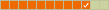I would like to begin by saying that I have never experienced a great combination of hardware (scanner) and accompanying software. It has been my experience that either the scanner is great and the software sucks or the scanner sucks and the software is great. To me the Neat scanner (Model NR-030108) is a great little workhorse of a scanner. However, it's proprietary nature, where it doesn't work with anything but the NeatWorks software, will prevent me from buying another one. The software may work but it is bloated and overkill when you all you do is scan everything to PDF. However, it does a great job of scanning the receipt, auto adjusting the "exposure"(?), auto cropping, OCR and spitin' out a PDF.
Has anyone gotten the Neat (Model NR-030108) to work in Linux the way it does in its native windows? With native Linux software, not necessarily with the NeatWorks software. I use this scanner on a weekly basis to scan a handful of receipts to store in Quicken. Giving the advertising push I see of these Neat scanners on TV I'm hoping someone out there has set up one of these before.
I'm trying to get my Neat scanner to work with Linux. I think it has to do with the backend (yes I'm learning some stuff
Here are the issues I am finding.
lsusb finds the scanner "Bus 003 Device 002: ID 07b3:0462 Plustek, Inc." but "sudo sane-find-scanner" does not.
I know that 07b3 is the manufacturer ID and 0462 is the model ID.
Reference: http://www.meier-geinitz.de/sane/gt68xx-backend/
I searched the file system for gt68xx (scanner backend) and found file(s) with the name /usr/lib/x86_64-linux-gnu/sane/libsane-gt68xx.so.1.0.23 if I am interpreting it correctly does *.1.0.23 refer to version number 1.0-23? Per referenced page the latest release is 1.0-84. If this is the case I'm thinking this should be updated.
Reference: http://www.sane-project.org/man/sane-gt68xx.5.html
(LIBUSB ISSUES) It requested that libusb0.1.8 or later be used I searched Software Manager for libusb-0 (both installed and available) but only libusb-0.1-4 was listed (and installed). Couldn't find a newer version.
(FILES) Files listed /usr/lib/sane/libsane-gt68xx.a and /usr/lib/sane/libsane-gt68xx.so don't exist.
Found the following in two separate locations /proc/3264/cwd and /usr/lib/i386-linux-gnu/sane Doesn't match what I expected.
libsane-gt68xx.la
libsane-gt68xx.so.1 -> libsane-gt68xx.so.1.0.23 (link)
libsane-gt68xx.so.1.0.23
(ENVIRONMENT) Using printenv can't see evidence that these are set.
It seems that, per the SANE pages, things aren't where they belong.
I have to switch the scanner back over to my windows box to get some work done. I'll check back later to see what replies I get.
Thanks all,
Stan