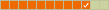No way to make HP LaserJet 1020 (usb) working
Forum rules
Before you post read how to get help. Topics in this forum are automatically closed 6 months after creation.
Before you post read how to get help. Topics in this forum are automatically closed 6 months after creation.
-
pico77
No way to make HP LaserJet 1020 (usb) working
Hello Dears
I am running a Mint 13 (mate 64bit) and I have an HP LaserJet 1020 (usb). I had Ubuntu Hardy and Karmic before and I had no problems the HP printer.
When I installed Mint 13 everyting was fine except printing. I struggled two months to get it working. Last week following tons of forums and blogs I could print, but these days there was a system update.... and today it dosen't work again.
I repeted all steps done before... nothing happens. When I switch the printer on, the system see the printer, then when I try to print the applet show up and tells me there is a queue going on... after some minutes the queue disappears and there is nothing printed.
I don't know what to try else... please help me! By the way, when under Win7 with HP drivers properly installed the printer works brilliant.
Best Regards
Pietro
I am running a Mint 13 (mate 64bit) and I have an HP LaserJet 1020 (usb). I had Ubuntu Hardy and Karmic before and I had no problems the HP printer.
When I installed Mint 13 everyting was fine except printing. I struggled two months to get it working. Last week following tons of forums and blogs I could print, but these days there was a system update.... and today it dosen't work again.
I repeted all steps done before... nothing happens. When I switch the printer on, the system see the printer, then when I try to print the applet show up and tells me there is a queue going on... after some minutes the queue disappears and there is nothing printed.
I don't know what to try else... please help me! By the way, when under Win7 with HP drivers properly installed the printer works brilliant.
Best Regards
Pietro
Last edited by LockBot on Wed Dec 28, 2022 7:16 am, edited 1 time in total.
Reason: Topic automatically closed 6 months after creation. New replies are no longer allowed.
Reason: Topic automatically closed 6 months after creation. New replies are no longer allowed.
Re: No way to make HP LaserJet 1020 (usb) working
sorry to hear you are having all this trouble;
https://wiki.ubuntu.com/DebuggingPrintingProblems
this is from the Ubuntu forum: if you work through it and see if any clues come from the diagnostics as to what is happening ..
I installed a Canon MG3160 on this 32bit Mate Mint 13 system and it seems all right at present; I have seen various reports of cups problems; I see I have 1.5.2-9 cups which .. I think..is regarded as okay
https://wiki.ubuntu.com/DebuggingPrintingProblems
this is from the Ubuntu forum: if you work through it and see if any clues come from the diagnostics as to what is happening ..
I installed a Canon MG3160 on this 32bit Mate Mint 13 system and it seems all right at present; I have seen various reports of cups problems; I see I have 1.5.2-9 cups which .. I think..is regarded as okay
-
pico77
Re: No way to make HP LaserJet 1020 (usb) working
Hello,pdc_2 wrote:sorry to hear you are having all this trouble;
https://wiki.ubuntu.com/DebuggingPrintingProblems
my HP 1020 is still in the dust... I think it's a Mint problem, because the printer still works with any other OS. I know that Linux is free and that we cannot get everything, but these things really keep people away from Linux, it's absurd that a so popular printer gives so many problems.
Pietro
Re: No way to make HP LaserJet 1020 (usb) working
Had a similar issue with the HP1022, this worked OK with LM9 but not LM13. I fixed it by installing hplip-gui and installing the printer using that, it will fetch the proprietary driver rather than the CUPS one.
If the driver install part fails then run
sudo hp-plugin
from the terminal
If the driver install part fails then run
sudo hp-plugin
from the terminal
https://www.skyportradio.com Icecast2, butt 0.1.18, Clementine and Mixxx
-
pico77
Re: No way to make HP LaserJet 1020 (usb) working
Hello
thanks for your hint, but it didn't work for me.
Pietro
thanks for your hint, but it didn't work for me.
Pietro
gunfleet wrote:Had a similar issue with the HP1022, this worked OK with LM9 but not LM13. I fixed it by installing hplip-gui and installing the printer using that, it will fetch the proprietary driver rather than the CUPS one.
If the driver install part fails then run
sudo hp-plugin
from the terminal
Re: No way to make HP LaserJet 1020 (usb) working
Hello,pico77 wrote:Hello
thanks for your hint, but it didn't work for me.
Pietro
Did you ensure to make the new printer entry in Menu "Printing" Configure Printers the default? under printer properties Make and Model it should say "HP LaserJet 1022 zjs, hpcups 3.12.2, requires proprietary plugin" instead of the ppd driver, obviously will be 1020 for your printer. Have you now got the blue HP icon in the taskbar?
https://www.skyportradio.com Icecast2, butt 0.1.18, Clementine and Mixxx
-
RichardH
Re: No way to make HP LaserJet 1020 (usb) working
@pico77,
I also have a semi-compatible HP1020.
A great printer when it configures.
It is about seven years old and has worked fine with older LMs.
Installed LM-13-cinnamon and it worked out of the box.
I was so relieved.
Then I turned off the printer and computer.
Upon restarting, no printer.
Installed the printer-driver-foo2zjs
from the repo and tried that next.
No luck there, so I went to the source
at http://foo2zjs.rkkda.com/
for their driver that has always worked for me.
Went through all the steps and built it to no avail.
Back to my SalineOS/Squeeze install where my printer still prints with foo2zjs.
Will keep following this thread as my HP1020 had always printed with LinuxMint.
till today.
Still working on it from time to time. LM13 is very complete and smooth.
I also have a semi-compatible HP1020.
A great printer when it configures.
It is about seven years old and has worked fine with older LMs.
Installed LM-13-cinnamon and it worked out of the box.
I was so relieved.
Then I turned off the printer and computer.
Upon restarting, no printer.
Installed the printer-driver-foo2zjs
from the repo and tried that next.
No luck there, so I went to the source
at http://foo2zjs.rkkda.com/
for their driver that has always worked for me.
Went through all the steps and built it to no avail.
Back to my SalineOS/Squeeze install where my printer still prints with foo2zjs.
Will keep following this thread as my HP1020 had always printed with LinuxMint.
till today.
Still working on it from time to time. LM13 is very complete and smooth.
-
pico77
Re: No way to make HP LaserJet 1020 (usb) working
yeah! I also think LM13 (mate) is great... if only the printer could goRichardH wrote: ...
Still working on it from time to time. LM13 is very complete and smooth.
Pietro
-
viking777
Re: No way to make HP LaserJet 1020 (usb) working
Pietro, there is a forum rule about duplicating topics, this is it:
So that is the reason why your duplicate topic on this subject has been deleted, this topic is active enough.[7] Do Not Cross-Post
Do not create identical threads across multiple forum sections. Cross-posting creates unnecessary work for community users by separating potential answers and solutions - do not do it.
-
RichardH
Re: No way to make HP LaserJet 1020 (usb) working
Rebooted into Linuxmint13-Cinnamon this morning,yeah! I also think LM13 (mate) is great... if only the printer could go
Pietro
...and the HP1020 Laserjet prints as expected.
Beginning to think it is a problem with my USB connections or interfaces.
Someone suggested to me that the first thing to check are the cables
for problems with hard disks, cd/dvd's, and printers.
Probably anything external to the box.
Maybe the key is not to turn it off?
-
pico77
Re: No way to make HP LaserJet 1020 (usb) working
already done it! I changed at least 3 usb cables, I had the printer unplugged and unpower for three days... no way!RichardH wrote: ...
Someone suggested to me that the first thing to check are the cables
for problems with hard disks, cd/dvd's, and printers.
...
Pietro
-
Mr. P.
Re: No way to make HP LaserJet 1020 (usb) working
Hmmm... I have the same problem as pico77. Is there a solution? I'm new to LINUX Mint 13 and this is my first posting. Unsatisfactory results using hplip. hplip doesn't see the printer as connected. Wonderful program otherwise, but if I can't print anything, I'll bail... too much grief. The printer I am connecting (or attempting to connect) is a Laserjet 4MP. USB ports function on the laptop I am using... will connect to a thumb drive. But the printer doesn't show up in hplip. I am wondering why there is no final post from pico77. No one could come up with a solution and he gave up?
The printer works well with this laptop which has Vista loaded, so the cables are good and the printer is good.
The printer works well with this laptop which has Vista loaded, so the cables are good and the printer is good.
-
Mr. P.
Re: No way to make HP LaserJet 1020 (usb) working
Double Hmmm... Just got back form the HPLIP website and found that Laserjet 4MP driver from them isn't supported for USB connection, only parallel. Anyone know how to get it to work on USB??? I'm not real interested in switching cables every time I want to print with LINUX Mint. I am a computer user... like to have computers be useful. Switching cables defeats this objective. Suggestions would be greatly appreciated.
having issues with Laserjet 4MP
OpenPrinting is a good source for information on printers
http://www.openprinting.org/printer/HP/HP-LaserJet_4MP
..they cite your printer as (previously) working perfectly;
I see there are two other printer drivers mentioned: omni is open source and
http://omniprint.sourceforge.net/DEVICES.LST
supports your printer
this page from Ubuntu
https://wiki.ubuntu.com/DebuggingPrintingProblems
has a logical pathway to work through debugging
____________________________
if you paste this
http://localhost:631/printers/
into a page on your web browser, it opens CUPS: common unix .... and does your printer show on that; are there any settings you can change to get things working there?
http://www.openprinting.org/printer/HP/HP-LaserJet_4MP
..they cite your printer as (previously) working perfectly;
I see there are two other printer drivers mentioned: omni is open source and
http://omniprint.sourceforge.net/DEVICES.LST
supports your printer
this page from Ubuntu
https://wiki.ubuntu.com/DebuggingPrintingProblems
has a logical pathway to work through debugging
____________________________
if you paste this
http://localhost:631/printers/
into a page on your web browser, it opens CUPS: common unix .... and does your printer show on that; are there any settings you can change to get things working there?
-
Mr. P.
Re: No way to make HP LaserJet 1020 (usb) working
Thanks for your suggestions... I'll find time to work with them soon.
The printer works on parallel OK. Problem is to switch it to work on USB. Then I wouldn't be switching cables. Other solution (crude, but effective) is to get a parallel manual switch.
Great old printer and we use it all the time. I won't retire it. Just would be simpler with USB.
I'll check out your suggestions.
Thanks again!
The printer works on parallel OK. Problem is to switch it to work on USB. Then I wouldn't be switching cables. Other solution (crude, but effective) is to get a parallel manual switch.
Great old printer and we use it all the time. I won't retire it. Just would be simpler with USB.
I'll check out your suggestions.
Thanks again!
-
Mr. P.
Re: No way to make HP LaserJet 1020 (usb) working
Other detail:
The cable we are using now is parallel on one end and USB on the other. It has worked fine with 7, Vista and XP. I guess since I am new to this I just don't understand why this isn't a simple problem.
Love LINUX Mint, so I'll keep working the problem.
The cable we are using now is parallel on one end and USB on the other. It has worked fine with 7, Vista and XP. I guess since I am new to this I just don't understand why this isn't a simple problem.
Love LINUX Mint, so I'll keep working the problem.
Re: No way to make HP LaserJet 1020 (usb) working
If you use this
https://wiki.ubuntu.com/DebuggingPrintingProblems
it may help you;
https://wiki.ubuntu.com/DebuggingPrintingProblems
it may help you;
the debugging may help on thisThe cable we are using now is parallel on one end and USB on the other
-
Mr. P.
Re: No way to make HP LaserJet 1020 (usb) working
Well, baptism by fire with the terminal. I was looking back over what happened... I wasn't successful... but found a hint:
perry@perry-Compaq-nx7010-PL529UA-ABA ~ $ lsmod | grep usb
usblp 17885 0
perry@perry-Compaq-nx7010-PL529UA-ABA ~ $ tail -f /var/log/syslog
Aug 13 18:30:04 perry-Compaq-nx7010-PL529UA-ABA kernel: [ 333.681136] uss720: NOTE: this is a special purpose driver to allow nonstandard
Aug 13 18:30:04 perry-Compaq-nx7010-PL529UA-ABA kernel: [ 333.681143] uss720: protocols (eg. bitbang) over USS720 usb to parallel cables
Aug 13 18:30:04 perry-Compaq-nx7010-PL529UA-ABA kernel: [ 333.681150] uss720: If you just want to connect to a printer, use usblp instead
Aug 13 18:30:04 perry-Compaq-nx7010-PL529UA-ABA udev-configure-printer: add /devices/virtual/printer/lp1
Aug 13 18:30:04 perry-Compaq-nx7010-PL529UA-ABA kernel: [ 333.707931] usbcore: registered new interface driver usblp
Aug 13 18:30:04 perry-Compaq-nx7010-PL529UA-ABA udev-configure-printer: failed to claim interface
Aug 13 18:30:04 perry-Compaq-nx7010-PL529UA-ABA udev-configure-printer: failed to claim interface
Aug 13 18:30:04 perry-Compaq-nx7010-PL529UA-ABA udev-configure-printer: Failed to get parent
Of course, I have no idea what this means. Tried to find out what "usblp" means. Love to use it, but couldn't find a hint of how. Earlier in the passage it talks about "over USS720 usb to parallel cables" which is just what I want. I guess I "failed to get a parent". Damn, orphaned even by LINUX! If someone out there in the savy LINUX world could direct me toward what this all means I would be most appreciative. Sorry for the long terminal copy. Hope this is semi understandable. Sounds like I at least might have the right driver. Actually, it's quite enjoyable learning about this stuff. Who'd a thunk!
perry@perry-Compaq-nx7010-PL529UA-ABA ~ $ lsmod | grep usb
usblp 17885 0
perry@perry-Compaq-nx7010-PL529UA-ABA ~ $ tail -f /var/log/syslog
Aug 13 18:30:04 perry-Compaq-nx7010-PL529UA-ABA kernel: [ 333.681136] uss720: NOTE: this is a special purpose driver to allow nonstandard
Aug 13 18:30:04 perry-Compaq-nx7010-PL529UA-ABA kernel: [ 333.681143] uss720: protocols (eg. bitbang) over USS720 usb to parallel cables
Aug 13 18:30:04 perry-Compaq-nx7010-PL529UA-ABA kernel: [ 333.681150] uss720: If you just want to connect to a printer, use usblp instead
Aug 13 18:30:04 perry-Compaq-nx7010-PL529UA-ABA udev-configure-printer: add /devices/virtual/printer/lp1
Aug 13 18:30:04 perry-Compaq-nx7010-PL529UA-ABA kernel: [ 333.707931] usbcore: registered new interface driver usblp
Aug 13 18:30:04 perry-Compaq-nx7010-PL529UA-ABA udev-configure-printer: failed to claim interface
Aug 13 18:30:04 perry-Compaq-nx7010-PL529UA-ABA udev-configure-printer: failed to claim interface
Aug 13 18:30:04 perry-Compaq-nx7010-PL529UA-ABA udev-configure-printer: Failed to get parent
Of course, I have no idea what this means. Tried to find out what "usblp" means. Love to use it, but couldn't find a hint of how. Earlier in the passage it talks about "over USS720 usb to parallel cables" which is just what I want. I guess I "failed to get a parent". Damn, orphaned even by LINUX! If someone out there in the savy LINUX world could direct me toward what this all means I would be most appreciative. Sorry for the long terminal copy. Hope this is semi understandable. Sounds like I at least might have the right driver. Actually, it's quite enjoyable learning about this stuff. Who'd a thunk!
-
Mr. P.
Re: No way to make HP LaserJet 1020 (usb) working
Well, I've spent a lot of time with Ubuntu debugging, the CUPS site, Hp linux, to no avail.
The system in Windows Vista sets up a virtual USB port to connect to in order to get the LaserJet 4 MP (designed to run on a parallel port) to connect with a USB cable. I am still using the Parallel-USB adapter cable, serial printer on one end and USB on the other. I used this same setup with Windows XP with no problem.
Linux Mint is an absolutely wonderful job of building a Linux OS. Without being able to connect my printer to USB (as I work off a laptop) I don't know as it is very valuable to me. Is there a application that creates a Virtual USB port? I looked around through all the packages and didn't see anything. I really see this as a very necessary improvement. If anyone has any suggestions, please post!
The system in Windows Vista sets up a virtual USB port to connect to in order to get the LaserJet 4 MP (designed to run on a parallel port) to connect with a USB cable. I am still using the Parallel-USB adapter cable, serial printer on one end and USB on the other. I used this same setup with Windows XP with no problem.
Linux Mint is an absolutely wonderful job of building a Linux OS. Without being able to connect my printer to USB (as I work off a laptop) I don't know as it is very valuable to me. Is there a application that creates a Virtual USB port? I looked around through all the packages and didn't see anything. I really see this as a very necessary improvement. If anyone has any suggestions, please post!
-
Mr. P.
Re: No way to make HP LaserJet 1020 (usb) working
Finally got the LaserJet 4M Plus to print as a network printer through a JetDirect card. I'd label this post "solved" but the USB/parallel problem never was solved. I still see that problem as one that should be addressed. There is no fix. Tried all the stuff on forums. No joy. I wouldn't see this as a big deal but USB/parallel use in Windows and Mac OS is totally seamless. No problem at all. Also there is a commercial print program for Linux-- Turbo Print which according to correspondence with them does work with USB/parallel. I didn't try it as I found this other solution. The existence of Turbo Print solution says that this problem is solvable in some way in Linux and the solution isn't in Swahili.
I did also post on the hplip forum. Absolutely no response. So much for hplip creating the universal printer solution for HP printers. Evidently they been there, done that, didn't want to talk about it. I am totally mystified by their lack of any kind of response. Very un-Linux like. Usually if you ask a question on a forum, even if it's a dumb one you get a reply.
I posted as well on CUPS. Absolutely no response as well. Baffling. What is this? A "not my job". I don't get it. Thought CUPS was supposed to solve problems. Hmm... guess not.
Support for legacy equipment should be part of this OS and not just a "gee, we just don't do that". I'm critical in the interest of improvement. I'm definitely still hangin' in there as a Linux user... it really is great stuff.
I did also post on the hplip forum. Absolutely no response. So much for hplip creating the universal printer solution for HP printers. Evidently they been there, done that, didn't want to talk about it. I am totally mystified by their lack of any kind of response. Very un-Linux like. Usually if you ask a question on a forum, even if it's a dumb one you get a reply.
I posted as well on CUPS. Absolutely no response as well. Baffling. What is this? A "not my job". I don't get it. Thought CUPS was supposed to solve problems. Hmm... guess not.
Support for legacy equipment should be part of this OS and not just a "gee, we just don't do that". I'm critical in the interest of improvement. I'm definitely still hangin' in there as a Linux user... it really is great stuff.