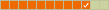I'm new to Linux, and, the way it's going I feel this is going be a brief sojourn followed by a return to Windows
My current issue is this:
I bought a new Canon MG7550 (7520 in the US I think), and, after some frustration, got it working this Saturday gone. Yet, I come home from work today to report from my daughter that it no longer works. There is a huge cue of print jobs and PRINTERS reports 'Processing - Preparing for printing...'
I navigate to CUPS and the printer is not detected, even though it was Saturday...
Then, I start receiving the message 'Firefox can't establish a connection to the server at localhost:631'
I've spent a couple of hours looking on this forum and others, and have tried a few things to no avail. So, now, I guess I've spent upwards of 6 hours on installing a printer, which once worked, and now doesn't.
The firewall is OFF, and was actually ON when I got everything working on Saturday by the way, that's an obvious one
I am an electronic engineer (analogue style) and, while I don't mind a bit of fiddling on the weekend, I don't have the time or inclination to spend hours doing the simplest of things, just because I decided to, which I now feel is a bad decision, to give Linux a try.
If anyone can help please do, otherwise I'm down to PCWorld with my credit in the next couple of days.