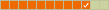I have a problem with Mint 12 GNOME. I see that Cinnamon 1.4.0 is installed, but it doesn't look like that when I log in with it, looks like log in with Gnome (reinstall didn't help).
It works in my other test distros, Ubuntu 12.04 beta and Fedora 17 alpha.
Cinnamon doesn't work in my Mint 12 [SOLVED]
Forum rules
Before you post read how to get help. Topics in this forum are automatically closed 6 months after creation.
Before you post read how to get help. Topics in this forum are automatically closed 6 months after creation.
Cinnamon doesn't work in my Mint 12 [SOLVED]
Last edited by LockBot on Wed Dec 28, 2022 7:16 am, edited 2 times in total.
Reason: Topic automatically closed 6 months after creation. New replies are no longer allowed.
Reason: Topic automatically closed 6 months after creation. New replies are no longer allowed.
-
BandedHawk
Re: Cinnamon doesn't work in my Mint 12
I've got the same problem on Mint 12. Used the software manager to install 1.4 (I've never had cinnamon running previously). I'm running Mint 12 as a VMware 32-bit guest.
Cinnamon doesn't start. Syslog shows this:
WARNING: Session 'cinnamon' runnable check failed: Exited with code 1
There doesn't seem to be anything else in syslog related to cinnamon around that point.
Am I missing something?
Cinnamon doesn't start. Syslog shows this:
WARNING: Session 'cinnamon' runnable check failed: Exited with code 1
There doesn't seem to be anything else in syslog related to cinnamon around that point.
Am I missing something?
-
BandedHawk
Re: Cinnamon doesn't work in my Mint 12
Ok. Figured it out myself. Cinnamon requires 3D graphics support. VMware currently does not support 3D graphics for Linux guests - some problem with OpenGL support. Maybe they'll fix it someday. So that explains why we keep going to fallback mode in Mint 12.
Re: Cinnamon doesn't work in my Mint 12
Ah, so that's who shows in the rear view mirror when I use Cinnamon in my VirtualBoxBandedHawk wrote:VMware currently does not support 3D graphics for Linux guests
Re: Cinnamon doesn't work in my Mint 12
Tim-int wrote:I have a problem with Mint 12 GNOME. I see that Cinnamon 1.4.0 is installed, but it doesn't look like that when I log in with it, looks like log in with Gnome (reinstall didn't help).
That's it. I have Lenovo with ATI ™ Mobility Radeon ™ HD 5730 and Switchable Graphics. In Mint, there is AMD driver, which can be installed and updated driver, which cannot be installed. Anyway, it doesn't seem to work.BandedHawk wrote:Ok. Figured it out myself. Cinnamon requires 3D graphics support.
It's a long time problem: http://brainstorm.ubuntu.com/idea/19540/ and https://bugs.launchpad.net/ubuntu/+bug/386911.
There seem to be a solution which I have to try: http://ubuntuforums.org/showthread.php?t=1942151 or http://ubuntuforums.org/showthread.php?t=1930450.
I hope it doesn't require 3.1 kernel, as I read somewhere, because Mint 12 has 3.0. Some other advice pointed to turning off on-board Intel graphics in BIOS, which really is not convenient, because battery goes fast then.
Tim-int wrote:It works in my other test distros, Ubuntu 12.04 beta and Fedora 17 alpha.
My other test distros, Ubuntu 12.04 beta and Fedora 17 alpha, are in VirtualBox which supports 3D.BandedHawk wrote:VMware currently does not support 3D graphics for Linux guests - some problem with OpenGL support.
-
Total_Blue
- Level 3

- Posts: 113
- Joined: Wed Sep 07, 2011 5:01 pm
Re: Cinnamon doesn't work in my Mint 12
I was having a problem using the included ATI drivers on my Acer laptop. One didn't work and the other messed up my screen. I went to the AMD website and got the driver from there and followed their directions to install it. It installed fine and has been working good ever since. The only issues I have are with Cinnamon itself crashing. I will have to see if I have the latest version, and if not, install it and see if that fixes my problems.
Re: Cinnamon doesn't work in my Mint 12
1. In Mint's Additional drivers, I installed ATI/AMD proprietary fglrx graphics driver, shown in packages as v.2.8.881, but 3D didn't work. I couldn't install updated driver.
1A. I installed manually fglrx-updates, package v.2.8.911, but it didn't work also. I couldn't boot after I configured the Xserver (xorg.conf file) for the first time, although I tested the switch to the discrete card and followed fixing the bug for direct rendering on the integrated card.
2. In order to have Switchable Graphics, I removed xserver-xorg-video-radeon package, downloaded the AMD package v.12.3. amd-driver-installer-12-3-x86.x86_64.run with ATI catalyst driver v.8.951 from http://support.amd.com/us/gpudownload/l ... linux.aspx and installed, choosing "Install driver" option, but I couldn't boot, so I uninstalled.
2A. I installed it then with creating .deb packages, as suggested on http://wiki.cchtml.com/, but again, it didn't work so I uninstalled.
Maybe there is some help at http://ubuntuforums.org/showthread.php?t=1930450 or http://ubuntuforums.org/showthread.php?t=1739199 but I gave up.
3. 3D and Cinnamon somehow just started to WORK after I removed fglrx*. I previously just manually installed prerequisite packages.
sudo apt-get install cdbs dh-make dh-modaliases execstack libelfg0 devscripts mesa-utils dkms linux-headers-generic xserver-xorg-core libgcc1 build-essential fakeroot debhelper debconf
3A. Guide from http://wiki.cchtml.com says that if we want open-source drivers, we need to reinstall some packages because Catalyst overwrites or diverts some key 3D libraries with proprietary versions. I didn't follow this because Cinnamon works even without xserver-xorg-video-ati and xserver-xorg-video-radeon. Other packages are installed: libgl1-mesa-glx libgl1-mesa-dri xserver-xorg-core.
Switchable Graphics doesn't work and Catalyst Control Center cannot be installed without graphics driver.
I'd really like to know which card is used, with which drivers.
1A. I installed manually fglrx-updates, package v.2.8.911, but it didn't work also. I couldn't boot after I configured the Xserver (xorg.conf file) for the first time, although I tested the switch to the discrete card and followed fixing the bug for direct rendering on the integrated card.
2. In order to have Switchable Graphics, I removed xserver-xorg-video-radeon package, downloaded the AMD package v.12.3. amd-driver-installer-12-3-x86.x86_64.run with ATI catalyst driver v.8.951 from http://support.amd.com/us/gpudownload/l ... linux.aspx and installed, choosing "Install driver" option, but I couldn't boot, so I uninstalled.
2A. I installed it then with creating .deb packages, as suggested on http://wiki.cchtml.com/, but again, it didn't work so I uninstalled.
Maybe there is some help at http://ubuntuforums.org/showthread.php?t=1930450 or http://ubuntuforums.org/showthread.php?t=1739199 but I gave up.
3. 3D and Cinnamon somehow just started to WORK after I removed fglrx*. I previously just manually installed prerequisite packages.
sudo apt-get install cdbs dh-make dh-modaliases execstack libelfg0 devscripts mesa-utils dkms linux-headers-generic xserver-xorg-core libgcc1 build-essential fakeroot debhelper debconf
3A. Guide from http://wiki.cchtml.com says that if we want open-source drivers, we need to reinstall some packages because Catalyst overwrites or diverts some key 3D libraries with proprietary versions. I didn't follow this because Cinnamon works even without xserver-xorg-video-ati and xserver-xorg-video-radeon. Other packages are installed: libgl1-mesa-glx libgl1-mesa-dri xserver-xorg-core.
Switchable Graphics doesn't work and Catalyst Control Center cannot be installed without graphics driver.
I'd really like to know which card is used, with which drivers.