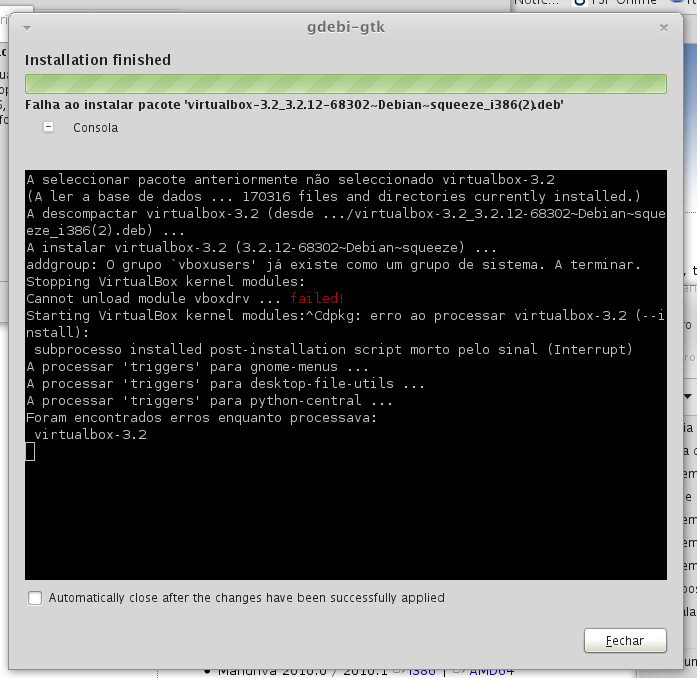I followed your instructions and it workeed.
So: "modprobe vboxdrv failed. Please use 'dmesg' to find out why ... failed!"
I don't know what dmesg is but I ran it. The result is quite large:
Code: Select all
[ 0.227590] pci 0000:00:1c.1: IO window: 0xd000-0xdfff
[ 0.227594] pci 0000:00:1c.1: MEM window: 0xcff00000-0xcfffffff
[ 0.227598] pci 0000:00:1c.1: PREFETCH window: disabled
[ 0.227604] pci 0000:00:1e.0: PCI bridge, secondary bus 0000:01
[ 0.227607] pci 0000:00:1e.0: IO window: 0xc000-0xcfff
[ 0.227612] pci 0000:00:1e.0: MEM window: 0xcfe00000-0xcfefffff
[ 0.227616] pci 0000:00:1e.0: PREFETCH window: disabled
[ 0.227631] pci 0000:00:1c.0: PCI INT A -> GSI 16 (level, low) -> IRQ 16
[ 0.227635] pci 0000:00:1c.0: setting latency timer to 64
[ 0.227644] pci 0000:00:1c.1: PCI INT B -> GSI 17 (level, low) -> IRQ 17
[ 0.227648] pci 0000:00:1c.1: setting latency timer to 64
[ 0.227654] pci 0000:00:1e.0: setting latency timer to 64
[ 0.227659] pci_bus 0000:00: resource 0 io: [0x00-0xffff]
[ 0.227661] pci_bus 0000:00: resource 1 mem: [0x000000-0xffffffff]
[ 0.227664] pci_bus 0000:03: resource 0 io: [0xe000-0xefff]
[ 0.227666] pci_bus 0000:03: resource 1 mem: [0xc0000000-0xc01fffff]
[ 0.227669] pci_bus 0000:03: resource 2 pref mem [0xc0200000-0xc03fffff]
[ 0.227671] pci_bus 0000:02: resource 0 io: [0xd000-0xdfff]
[ 0.227674] pci_bus 0000:02: resource 1 mem: [0xcff00000-0xcfffffff]
[ 0.227676] pci_bus 0000:01: resource 0 io: [0xc000-0xcfff]
[ 0.227678] pci_bus 0000:01: resource 1 mem: [0xcfe00000-0xcfefffff]
[ 0.227691] pci_bus 0000:01: resource 3 io: [0x00-0xffff]
[ 0.227693] pci_bus 0000:01: resource 4 mem: [0x000000-0xffffffff]
[ 0.227717] NET: Registered protocol family 2
[ 0.227791] IP route cache hash table entries: 32768 (order: 5, 131072 bytes)
[ 0.228041] TCP established hash table entries: 131072 (order: 8, 1048576 bytes)
[ 0.228517] TCP bind hash table entries: 65536 (order: 7, 524288 bytes)
[ 0.228774] TCP: Hash tables configured (established 131072 bind 65536)
[ 0.228776] TCP reno registered
[ 0.228849] NET: Registered protocol family 1
[ 0.228866] pci 0000:00:02.0: Boot video device
[ 0.229019] Unpacking initramfs...
[ 0.461415] Freeing initrd memory: 9206k freed
[ 0.466346] audit: initializing netlink socket (disabled)
[ 0.466363] type=2000 audit(1292166189.463:1): initialized
[ 0.466632] highmem bounce pool size: 64 pages
[ 0.466636] HugeTLB registered 4 MB page size, pre-allocated 0 pages
[ 0.467907] VFS: Disk quotas dquot_6.5.2
[ 0.467956] Dquot-cache hash table entries: 1024 (order 0, 4096 bytes)
[ 0.468029] msgmni has been set to 1707
[ 0.468217] alg: No test for stdrng (krng)
[ 0.468263] Block layer SCSI generic (bsg) driver version 0.4 loaded (major 253)
[ 0.468266] io scheduler noop registered
[ 0.468267] io scheduler anticipatory registered
[ 0.468269] io scheduler deadline registered
[ 0.468300] io scheduler cfq registered (default)
[ 0.468421] pcieport 0000:00:1c.0: irq 24 for MSI/MSI-X
[ 0.468430] pcieport 0000:00:1c.0: setting latency timer to 64
[ 0.468530] pcieport 0000:00:1c.1: irq 25 for MSI/MSI-X
[ 0.468537] pcieport 0000:00:1c.1: setting latency timer to 64
[ 0.468669] isapnp: Scanning for PnP cards...
[ 0.821617] isapnp: No Plug & Play device found
[ 0.822865] Linux agpgart interface v0.103
[ 0.822934] agpgart-intel 0000:00:00.0: Intel 945G Chipset
[ 0.823640] agpgart-intel 0000:00:00.0: detected 7932K stolen memory
[ 0.826035] agpgart-intel 0000:00:00.0: AGP aperture is 256M @ 0xd0000000
[ 0.826103] Serial: 8250/16550 driver, 4 ports, IRQ sharing enabled
[ 0.826198] serial8250: ttyS0 at I/O 0x3f8 (irq = 4) is a 16550A
[ 0.826571] 00:0e: ttyS0 at I/O 0x3f8 (irq = 4) is a 16550A
[ 0.826718] PNP: PS/2 Controller [PNP0303:PS2K,PNP0f03:PS2M] at 0x60,0x64 irq 1,12
[ 0.829320] serio: i8042 KBD port at 0x60,0x64 irq 1
[ 0.829325] serio: i8042 AUX port at 0x60,0x64 irq 12
[ 0.829376] mice: PS/2 mouse device common for all mice
[ 0.829419] rtc_cmos 00:03: RTC can wake from S4
[ 0.829450] rtc_cmos 00:03: rtc core: registered rtc_cmos as rtc0
[ 0.829473] rtc0: alarms up to one month, 114 bytes nvram, hpet irqs
[ 0.829487] cpuidle: using governor ladder
[ 0.829489] cpuidle: using governor menu
[ 0.829493] No iBFT detected.
[ 0.829793] TCP cubic registered
[ 0.829916] NET: Registered protocol family 10
[ 0.830301] lo: Disabled Privacy Extensions
[ 0.830566] Mobile IPv6
[ 0.830568] NET: Registered protocol family 17
[ 0.830581] Using IPI No-Shortcut mode
[ 0.830635] PM: Resume from disk failed.
[ 0.830641] registered taskstats version 1
[ 0.830970] rtc_cmos 00:03: setting system clock to 2010-12-12 15:03:10 UTC (1292166190)
[ 0.830993] Initalizing network drop monitor service
[ 0.831015] Freeing unused kernel memory: 372k freed
[ 0.831166] Write protecting the kernel text: 2492k
[ 0.831187] Write protecting the kernel read-only data: 916k
[ 0.845209] udev: starting version 158
[ 0.846322] input: AT Translated Set 2 keyboard as /devices/platform/i8042/serio0/input/input0
[ 0.950591] usbcore: registered new interface driver usbfs
[ 0.950719] usbcore: registered new interface driver hub
[ 0.950846] usbcore: registered new device driver usb
[ 0.956921] SCSI subsystem initialized
[ 0.971629] libata version 3.00 loaded.
[ 0.975906] atl1 0000:02:00.0: PCI INT A -> GSI 17 (level, low) -> IRQ 17
[ 0.975915] atl1 0000:02:00.0: setting latency timer to 64
[ 0.975934] atl1 0000:02:00.0: version 2.1.3
[ 0.977813] firewire_ohci 0000:01:03.0: PCI INT A -> GSI 21 (level, low) -> IRQ 21
[ 0.979814] ehci_hcd: USB 2.0 'Enhanced' Host Controller (EHCI) Driver
[ 0.979836] ehci_hcd 0000:00:1d.7: PCI INT A -> GSI 20 (level, low) -> IRQ 20
[ 0.979847] ehci_hcd 0000:00:1d.7: setting latency timer to 64
[ 0.979851] ehci_hcd 0000:00:1d.7: EHCI Host Controller
[ 0.979960] ehci_hcd 0000:00:1d.7: new USB bus registered, assigned bus number 1
[ 0.979977] ehci_hcd 0000:00:1d.7: using broken periodic workaround
[ 0.979988] ehci_hcd 0000:00:1d.7: debug port 1
[ 0.981629] Floppy drive(s): fd0 is 1.44M
[ 0.983863] ehci_hcd 0000:00:1d.7: cache line size of 32 is not supported
[ 0.983884] ehci_hcd 0000:00:1d.7: irq 20, io mem 0xcfdffc00
[ 0.989284] uhci_hcd: USB Universal Host Controller Interface driver
[ 0.990925] ohci_hcd: USB 1.1 'Open' Host Controller (OHCI) Driver
[ 0.999663] FDC 0 is a post-1991 82077
[ 0.999792] ehci_hcd 0000:00:1d.7: USB 2.0 started, EHCI 1.00
[ 0.999836] usb usb1: New USB device found, idVendor=1d6b, idProduct=0002
[ 0.999841] usb usb1: New USB device strings: Mfr=3, Product=2, SerialNumber=1
[ 0.999845] usb usb1: Product: EHCI Host Controller
[ 0.999849] usb usb1: Manufacturer: Linux 2.6.32-5-686 ehci_hcd
[ 0.999852] usb usb1: SerialNumber: 0000:00:1d.7
[ 0.999975] usb usb1: configuration #1 chosen from 1 choice
[ 1.000022] hub 1-0:1.0: USB hub found
[ 1.000029] hub 1-0:1.0: 8 ports detected
[ 1.000086] ata_piix 0000:00:1f.1: version 2.13
[ 1.000105] ata_piix 0000:00:1f.1: PCI INT A -> GSI 18 (level, low) -> IRQ 18
[ 1.000142] ata_piix 0000:00:1f.1: setting latency timer to 64
[ 1.000198] scsi0 : ata_piix
[ 1.000894] scsi1 : ata_piix
[ 1.002450] ata1: PATA max UDMA/100 cmd 0x1f0 ctl 0x3f6 bmdma 0xffa0 irq 14
[ 1.002453] ata2: PATA max UDMA/100 cmd 0x170 ctl 0x376 bmdma 0xffa8 irq 15
[ 1.002486] uhci_hcd 0000:00:1d.0: PCI INT A -> GSI 20 (level, low) -> IRQ 20
[ 1.002493] uhci_hcd 0000:00:1d.0: setting latency timer to 64
[ 1.002496] uhci_hcd 0000:00:1d.0: UHCI Host Controller
[ 1.002505] uhci_hcd 0000:00:1d.0: new USB bus registered, assigned bus number 2
[ 1.002534] uhci_hcd 0000:00:1d.0: irq 20, io base 0x00009000
[ 1.002569] usb usb2: New USB device found, idVendor=1d6b, idProduct=0001
[ 1.002572] usb usb2: New USB device strings: Mfr=3, Product=2, SerialNumber=1
[ 1.002574] usb usb2: Product: UHCI Host Controller
[ 1.002576] usb usb2: Manufacturer: Linux 2.6.32-5-686 uhci_hcd
[ 1.002578] usb usb2: SerialNumber: 0000:00:1d.0
[ 1.002636] usb usb2: configuration #1 chosen from 1 choice
[ 1.002662] hub 2-0:1.0: USB hub found
[ 1.002667] hub 2-0:1.0: 2 ports detected
[ 1.002725] ata_piix 0000:00:1f.2: PCI INT B -> GSI 17 (level, low) -> IRQ 17
[ 1.002730] ata_piix 0000:00:1f.2: MAP [ P0 P2 P1 P3 ]
[ 1.002763] ata_piix 0000:00:1f.2: setting latency timer to 64
[ 1.003810] scsi2 : ata_piix
[ 1.003863] scsi3 : ata_piix
[ 1.005666] ata3: SATA max UDMA/133 cmd 0xb800 ctl 0xb400 bmdma 0xa400 irq 17
[ 1.005669] ata4: SATA max UDMA/133 cmd 0xb000 ctl 0xa800 bmdma 0xa408 irq 17
[ 1.005695] uhci_hcd 0000:00:1d.1: PCI INT B -> GSI 17 (level, low) -> IRQ 17
[ 1.005702] uhci_hcd 0000:00:1d.1: setting latency timer to 64
[ 1.005706] uhci_hcd 0000:00:1d.1: UHCI Host Controller
[ 1.005714] uhci_hcd 0000:00:1d.1: new USB bus registered, assigned bus number 3
[ 1.005742] uhci_hcd 0000:00:1d.1: irq 17, io base 0x00009400
[ 1.005772] usb usb3: New USB device found, idVendor=1d6b, idProduct=0001
[ 1.005774] usb usb3: New USB device strings: Mfr=3, Product=2, SerialNumber=1
[ 1.005776] usb usb3: Product: UHCI Host Controller
[ 1.005778] usb usb3: Manufacturer: Linux 2.6.32-5-686 uhci_hcd
[ 1.005780] usb usb3: SerialNumber: 0000:00:1d.1
[ 1.005838] usb usb3: configuration #1 chosen from 1 choice
[ 1.005864] hub 3-0:1.0: USB hub found
[ 1.005869] hub 3-0:1.0: 2 ports detected
[ 1.005912] uhci_hcd 0000:00:1d.2: PCI INT C -> GSI 18 (level, low) -> IRQ 18
[ 1.005917] uhci_hcd 0000:00:1d.2: setting latency timer to 64
[ 1.005920] uhci_hcd 0000:00:1d.2: UHCI Host Controller
[ 1.005928] uhci_hcd 0000:00:1d.2: new USB bus registered, assigned bus number 4
[ 1.005958] uhci_hcd 0000:00:1d.2: irq 18, io base 0x00009800
[ 1.005987] usb usb4: New USB device found, idVendor=1d6b, idProduct=0001
[ 1.005989] usb usb4: New USB device strings: Mfr=3, Product=2, SerialNumber=1
[ 1.005991] usb usb4: Product: UHCI Host Controller
[ 1.005993] usb usb4: Manufacturer: Linux 2.6.32-5-686 uhci_hcd
[ 1.005995] usb usb4: SerialNumber: 0000:00:1d.2
[ 1.006046] usb usb4: configuration #1 chosen from 1 choice
[ 1.006071] hub 4-0:1.0: USB hub found
[ 1.006076] hub 4-0:1.0: 2 ports detected
[ 1.006122] uhci_hcd 0000:00:1d.3: PCI INT D -> GSI 19 (level, low) -> IRQ 19
[ 1.006127] uhci_hcd 0000:00:1d.3: setting latency timer to 64
[ 1.006130] uhci_hcd 0000:00:1d.3: UHCI Host Controller
[ 1.006138] uhci_hcd 0000:00:1d.3: new USB bus registered, assigned bus number 5
[ 1.006167] uhci_hcd 0000:00:1d.3: irq 19, io base 0x0000a000
[ 1.006194] usb usb5: New USB device found, idVendor=1d6b, idProduct=0001
[ 1.006197] usb usb5: New USB device strings: Mfr=3, Product=2, SerialNumber=1
[ 1.006199] usb usb5: Product: UHCI Host Controller
[ 1.006201] usb usb5: Manufacturer: Linux 2.6.32-5-686 uhci_hcd
[ 1.006202] usb usb5: SerialNumber: 0000:00:1d.3
[ 1.006254] usb usb5: configuration #1 chosen from 1 choice
[ 1.006277] hub 5-0:1.0: USB hub found
[ 1.006284] hub 5-0:1.0: 2 ports detected
[ 1.060022] firewire_ohci: Added fw-ohci device 0000:01:03.0, OHCI version 1.10
[ 1.060106] ohci_hcd 0000:01:0a.0: PCI INT A -> GSI 22 (level, low) -> IRQ 22
[ 1.060132] ohci_hcd 0000:01:0a.0: OHCI Host Controller
[ 1.060145] ohci_hcd 0000:01:0a.0: new USB bus registered, assigned bus number 6
[ 1.060169] ohci_hcd 0000:01:0a.0: irq 22, io mem 0xcfefd000
[ 1.145948] usb usb6: New USB device found, idVendor=1d6b, idProduct=0001
[ 1.145952] usb usb6: New USB device strings: Mfr=3, Product=2, SerialNumber=1
[ 1.145954] usb usb6: Product: OHCI Host Controller
[ 1.145956] usb usb6: Manufacturer: Linux 2.6.32-5-686 ohci_hcd
[ 1.145958] usb usb6: SerialNumber: 0000:01:0a.0
[ 1.146029] usb usb6: configuration #1 chosen from 1 choice
[ 1.146056] hub 6-0:1.0: USB hub found
[ 1.146063] hub 6-0:1.0: 3 ports detected
[ 1.146120] ehci_hcd 0000:01:0a.2: PCI INT C -> GSI 20 (level, low) -> IRQ 20
[ 1.146140] ehci_hcd 0000:01:0a.2: EHCI Host Controller
[ 1.146149] ehci_hcd 0000:01:0a.2: new USB bus registered, assigned bus number 7
[ 1.168028] ehci_hcd 0000:01:0a.2: irq 20, io mem 0xcfeffc00
[ 1.172506] ata4.00: ATA-8: SAMSUNG HD501LJ, CR100-13, max UDMA7
[ 1.172509] ata4.00: 976773168 sectors, multi 16: LBA48 NCQ (depth 0/32)
[ 1.172601] ata3.00: ATA-7: SAMSUNG SP1603C, VL100-50, max UDMA7
[ 1.172604] ata3.00: 312581808 sectors, multi 16: LBA48 NCQ (depth 0/32)
[ 1.172634] ata3.01: ATAPI: ASUS DRW-1814BLT, 1.13, max UDMA/66
[ 1.180030] ehci_hcd 0000:01:0a.2: USB 2.0 started, EHCI 1.00
[ 1.180056] usb usb7: New USB device found, idVendor=1d6b, idProduct=0002
[ 1.180060] usb usb7: New USB device strings: Mfr=3, Product=2, SerialNumber=1
[ 1.180064] usb usb7: Product: EHCI Host Controller
[ 1.180068] usb usb7: Manufacturer: Linux 2.6.32-5-686 ehci_hcd
[ 1.180071] usb usb7: SerialNumber: 0000:01:0a.2
[ 1.180182] usb usb7: configuration #1 chosen from 1 choice
[ 1.180206] hub 7-0:1.0: USB hub found
[ 1.180212] hub 7-0:1.0: 5 ports detected
[ 1.180644] ohci_hcd 0000:01:0a.1: PCI INT B -> GSI 23 (level, low) -> IRQ 23
[ 1.180657] ohci_hcd 0000:01:0a.1: OHCI Host Controller
[ 1.180672] ohci_hcd 0000:01:0a.1: new USB bus registered, assigned bus number 8
[ 1.180714] ata4.00: configured for UDMA/133
[ 1.180739] ohci_hcd 0000:01:0a.1: irq 23, io mem 0xcfefe000
[ 1.204368] ata3.00: configured for UDMA/133
[ 1.220238] ata3.01: configured for UDMA/66
[ 1.220588] scsi 2:0:0:0: Direct-Access ATA SAMSUNG SP1603C VL10 PQ: 0 ANSI: 5
[ 1.221238] scsi 2:0:1:0: CD-ROM ASUS DRW-1814BLT 1.13 PQ: 0 ANSI: 5
[ 1.221465] scsi 3:0:0:0: Direct-Access ATA SAMSUNG HD501LJ CR10 PQ: 0 ANSI: 5
[ 1.230683] sd 2:0:0:0: [sda] 312581808 512-byte logical blocks: (160 GB/149 GiB)
[ 1.230729] sd 2:0:0:0: [sda] Write Protect is off
[ 1.230731] sd 2:0:0:0: [sda] Mode Sense: 00 3a 00 00
[ 1.230751] sd 2:0:0:0: [sda] Write cache: enabled, read cache: enabled, doesn't support DPO or FUA
[ 1.230868] sda:
[ 1.231037] sd 3:0:0:0: [sdb] 976773168 512-byte logical blocks: (500 GB/465 GiB)
[ 1.231079] sd 3:0:0:0: [sdb] Write Protect is off
[ 1.231082] sd 3:0:0:0: [sdb] Mode Sense: 00 3a 00 00
[ 1.231100] sd 3:0:0:0: [sdb] Write cache: enabled, read cache: enabled, doesn't support DPO or FUA
[ 1.231200] sdb: sdb1 < sda1 sda2 sda3
[ 1.238468] sdb5 >
[ 1.238783] sd 3:0:0:0: [sdb] Attached SCSI disk
[ 1.265816] usb usb8: New USB device found, idVendor=1d6b, idProduct=0001
[ 1.265819] usb usb8: New USB device strings: Mfr=3, Product=2, SerialNumber=1
[ 1.265821] usb usb8: Product: OHCI Host Controller
[ 1.265823] usb usb8: Manufacturer: Linux 2.6.32-5-686 ohci_hcd
[ 1.265825] usb usb8: SerialNumber: 0000:01:0a.1
[ 1.265904] usb usb8: configuration #1 chosen from 1 choice
[ 1.265933] hub 8-0:1.0: USB hub found
[ 1.265940] hub 8-0:1.0: 2 ports detected
[ 1.284474] sr0: scsi3-mmc drive: 48x/48x writer dvd-ram cd/rw xa/form2 cdda tray
[ 1.284478] Uniform CD-ROM driver Revision: 3.20
[ 1.284570] sr 2:0:1:0: Attached scsi CD-ROM sr0
[ 1.284791] sd 2:0:0:0: [sda] Attached SCSI disk
[ 1.289595] sd 2:0:0:0: Attached scsi generic sg0 type 0
[ 1.289932] sr 2:0:1:0: Attached scsi generic sg1 type 5
[ 1.290248] sd 3:0:0:0: Attached scsi generic sg2 type 0
[ 1.312541] usb 1-8: new high speed USB device using ehci_hcd and address 2
[ 1.446340] usb 1-8: New USB device found, idVendor=058f, idProduct=6362
[ 1.446343] usb 1-8: New USB device strings: Mfr=1, Product=2, SerialNumber=3
[ 1.446347] usb 1-8: Product: Mass Storage Device
[ 1.446349] usb 1-8: Manufacturer: Generic
[ 1.446351] usb 1-8: SerialNumber: 058F312D81B
[ 1.446435] usb 1-8: configuration #1 chosen from 1 choice
[ 1.454624] Initializing USB Mass Storage driver...
[ 1.454715] scsi4 : SCSI emulation for USB Mass Storage devices
[ 1.454782] usbcore: registered new interface driver usb-storage
[ 1.454784] USB Mass Storage support registered.
[ 1.454868] usb-storage: device found at 2
[ 1.454870] usb-storage: waiting for device to settle before scanning
[ 1.556551] usb 7-5: new high speed USB device using ehci_hcd and address 2
[ 1.560134] firewire_core: created device fw0: GUID 0011d800013c6652, S400
[ 1.689574] usb 7-5: New USB device found, idVendor=05e3, idProduct=0608
[ 1.689577] usb 7-5: New USB device strings: Mfr=0, Product=1, SerialNumber=0
[ 1.689580] usb 7-5: Product: USB2.0 Hub
[ 1.689657] usb 7-5: configuration #1 chosen from 1 choice
[ 1.689977] hub 7-5:1.0: USB hub found
[ 1.690323] hub 7-5:1.0: 4 ports detected
[ 1.865725] EXT4-fs (sda3): mounted filesystem with ordered data mode
[ 1.972291] usb 7-5.1: new high speed USB device using ehci_hcd and address 3
[ 2.065389] usb 7-5.1: New USB device found, idVendor=05e3, idProduct=0608
[ 2.065394] usb 7-5.1: New USB device strings: Mfr=0, Product=1, SerialNumber=0
[ 2.065399] usb 7-5.1: Product: USB2.0 Hub
[ 2.065539] usb 7-5.1: configuration #1 chosen from 1 choice
[ 2.065804] hub 7-5.1:1.0: USB hub found
[ 2.066137] hub 7-5.1:1.0: 4 ports detected
[ 2.140384] usb 7-5.4: new high speed USB device using ehci_hcd and address 4
[ 2.311841] usb 7-5.4: New USB device found, idVendor=8564, idProduct=1000
[ 2.311847] usb 7-5.4: New USB device strings: Mfr=1, Product=2, SerialNumber=3
[ 2.311851] usb 7-5.4: Product: Mass Storage Device
[ 2.311855] usb 7-5.4: Manufacturer: JetFlash
[ 2.311858] usb 7-5.4: SerialNumber: I5FM0R73
[ 2.311993] usb 7-5.4: configuration #1 chosen from 1 choice
[ 2.312201] scsi5 : SCSI emulation for USB Mass Storage devices
[ 2.312340] usb-storage: device found at 4
[ 2.312342] usb-storage: waiting for device to settle before scanning
[ 3.318081] udev: starting version 158
[ 3.593411] ACPI: SSDT bf79e0b0 00208 (v01 AMI CPU1PM 00000001 INTL 20060113)
[ 3.593630] processor LNXCPU:00: registered as cooling_device0
[ 3.593917] ACPI: SSDT bf79e2c0 0013A (v01 AMI CPU2PM 00000001 INTL 20060113)
[ 3.594697] processor LNXCPU:01: registered as cooling_device1
[ 3.729759] udev: renamed network interface eth0 to eth1
[ 3.758387] input: Power Button as /devices/LNXSYSTM:00/LNXSYBUS:00/PNP0C0C:00/input/input1
[ 3.758394] ACPI: Power Button [PWRB]
[ 3.758481] input: Power Button as /devices/LNXSYSTM:00/LNXPWRBN:00/input/input2
[ 3.758485] ACPI: Power Button [PWRF]
[ 3.772576] logips2pp: Detected unknown logitech mouse model 127
[ 3.876239] i801_smbus 0000:00:1f.3: PCI INT B -> GSI 17 (level, low) -> IRQ 17
[ 3.943877] [drm] Initialized drm 1.1.0 20060810
[ 3.990023] parport_pc 00:07: reported by Plug and Play ACPI
[ 3.990133] parport0: PC-style at 0x378 (0x778), irq 7 [PCSPP,TRISTATE,EPP]
[ 4.083626] i915 0000:00:02.0: PCI INT A -> GSI 16 (level, low) -> IRQ 16
[ 4.083632] i915 0000:00:02.0: setting latency timer to 64
[ 4.089234] input: PC Speaker as /devices/platform/pcspkr/input/input3
[ 4.091447] [drm] set up 7M of stolen space
[ 4.092392] [drm] initialized overlay support
[ 4.100506] intel_rng: FWH not detected
[ 4.261806] input: ImExPS/2 Logitech Explorer Mouse as /devices/platform/i8042/serio1/input/input4
[ 4.280687] cfg80211: Using static regulatory domain info
[ 4.280689] cfg80211: Regulatory domain: US
[ 4.280690] (start_freq - end_freq @ bandwidth), (max_antenna_gain, max_eirp)
[ 4.280693] (2402000 KHz - 2472000 KHz @ 40000 KHz), (600 mBi, 2700 mBm)
[ 4.280695] (5170000 KHz - 5190000 KHz @ 40000 KHz), (600 mBi, 2300 mBm)
[ 4.280697] (5190000 KHz - 5210000 KHz @ 40000 KHz), (600 mBi, 2300 mBm)
[ 4.280700] (5210000 KHz - 5230000 KHz @ 40000 KHz), (600 mBi, 2300 mBm)
[ 4.280702] (5230000 KHz - 5330000 KHz @ 40000 KHz), (600 mBi, 2300 mBm)
[ 4.280704] (5735000 KHz - 5835000 KHz @ 40000 KHz), (600 mBi, 3000 mBm)
[ 4.280914] cfg80211: Calling CRDA for country: US
[ 4.363908] Console: switching to colour frame buffer device 210x65
[ 4.371616] fb0: inteldrmfb frame buffer device
[ 4.371617] registered panic notifier
[ 4.371678] [drm] Initialized i915 1.6.0 20080730 for 0000:00:02.0 on minor 0
[ 4.580728] rtl8180 0000:01:09.0: PCI INT A -> GSI 21 (level, low) -> IRQ 21
[ 4.840601] phy0: Selected rate control algorithm 'minstrel'
[ 4.841178] phy0: hwaddr 00:17:3f:32:d6:a3, RTL8185vD + rtl8225z2
[ 4.911656] HDA Intel 0000:00:1b.0: PCI INT A -> GSI 19 (level, low) -> IRQ 19
[ 4.911682] HDA Intel 0000:00:1b.0: setting latency timer to 64
[ 5.014324] input: HDA Digital PCBeep as /devices/pci0000:00/0000:00:1b.0/input/input5
[ 5.748685] Adding 6142968k swap on /dev/sda2. Priority:-1 extents:1 across:6142968k
[ 5.751307] EXT4-fs (sda3): warning: maximal mount count reached, running e2fsck is recommended
[ 5.828221] loop: module loaded
[ 6.083571] fuse init (API version 7.13)
[ 6.452397] usb-storage: device scan complete
[ 6.453004] scsi 4:0:0:0: Direct-Access Generic USB SD Reader 1.00 PQ: 0 ANSI: 0
[ 6.453504] scsi 4:0:0:1: Direct-Access Generic USB CF Reader 1.01 PQ: 0 ANSI: 0
[ 6.454004] scsi 4:0:0:2: Direct-Access Generic USB SM Reader 1.02 PQ: 0 ANSI: 0
[ 6.454503] scsi 4:0:0:3: Direct-Access Generic USB MS Reader 1.03 PQ: 0 ANSI: 0
[ 6.455039] sd 4:0:0:0: Attached scsi generic sg3 type 0
[ 6.455298] sd 4:0:0:1: Attached scsi generic sg4 type 0
[ 6.455564] sd 4:0:0:2: Attached scsi generic sg5 type 0
[ 6.455951] sd 4:0:0:3: Attached scsi generic sg6 type 0
[ 6.457257] sd 4:0:0:0: [sdc] Attached SCSI removable disk
[ 6.459480] sd 4:0:0:1: [sdd] Attached SCSI removable disk
[ 6.460985] sd 4:0:0:2: [sde] Attached SCSI removable disk
[ 6.463981] sd 4:0:0:3: [sdf] Attached SCSI removable disk
[ 7.312967] usb-storage: device scan complete
[ 7.314711] scsi 5:0:0:0: Direct-Access JetFlash Transcend 2GB 8.07 PQ: 0 ANSI: 2
[ 7.315472] sd 5:0:0:0: Attached scsi generic sg7 type 0
[ 7.316559] sd 5:0:0:0: [sdg] 3944448 512-byte logical blocks: (2.01 GB/1.88 GiB)
[ 7.317570] sd 5:0:0:0: [sdg] Write Protect is off
[ 7.317576] sd 5:0:0:0: [sdg] Mode Sense: 03 00 00 00
[ 7.317585] sd 5:0:0:0: [sdg] Assuming drive cache: write through
[ 7.319682] sd 5:0:0:0: [sdg] Assuming drive cache: write through
[ 7.319739] sdg: sdg1
[ 7.752103] sd 5:0:0:0: [sdg] Assuming drive cache: write through
[ 7.752156] sd 5:0:0:0: [sdg] Attached SCSI removable disk
[ 11.264752] atl1 0000:02:00.0: irq 26 for MSI/MSI-X
[ 11.264870] atl1 0000:02:00.0: eth1 link is up 100 Mbps full duplex
[ 13.421719] Bluetooth: Core ver 2.15
[ 13.421791] NET: Registered protocol family 31
[ 13.421794] Bluetooth: HCI device and connection manager initialized
[ 13.421798] Bluetooth: HCI socket layer initialized
[ 13.457411] Bluetooth: L2CAP ver 2.14
[ 13.457415] Bluetooth: L2CAP socket layer initialized
[ 13.473055] Bluetooth: RFCOMM TTY layer initialized
[ 13.473061] Bluetooth: RFCOMM socket layer initialized
[ 13.473064] Bluetooth: RFCOMM ver 1.11
[ 13.581473] Bluetooth: BNEP (Ethernet Emulation) ver 1.3
[ 13.581478] Bluetooth: BNEP filters: protocol multicast
[ 13.608577] Bridge firewalling registered
[ 15.308326] ADDRCONF(NETDEV_UP): wlan0: link is not ready
[ 15.514049] Bluetooth: SCO (Voice Link) ver 0.6
[ 15.514051] Bluetooth: SCO socket layer initialized
[ 15.597994] lp0: using parport0 (interrupt-driven).
[ 15.654608] ppdev: user-space parallel port driver
[ 21.985710] CPU0 attaching NULL sched-domain.
[ 21.985718] CPU1 attaching NULL sched-domain.
[ 22.008227] CPU0 attaching sched-domain:
[ 22.008233] domain 0: span 0-1 level MC
[ 22.008238] groups: 0 1
[ 22.008246] CPU1 attaching sched-domain:
[ 22.008249] domain 0: span 0-1 level MC
[ 22.008253] groups: 1 0
[ 22.156011] eth1: no IPv6 routers present
[ 133.412060] FAT: utf8 is not a recommended IO charset for FAT filesystems, filesystem will be case sensitive!
[ 417.783613] vboxdrv: Found 2 processor cores.
[ 417.784385] vboxdrv: fAsync=0 offMin=0x391 offMax=0x21bb
[ 417.784460] vboxdrv: TSC mode is 'synchronous', kernel timer mode is 'normal'.
[ 417.784464] vboxdrv: Successfully loaded version 3.2.12 (interface 0x00140001).
[ 644.328300] vboxdrv: Found 2 processor cores.
[ 644.328485] BUG: unable to handle kernel paging request at 7b4ccdd7
[ 644.328490] IP: [<c108a321>] zone_watermark_ok+0x5c/0x9d
[ 644.328499] *pde = 00000000
[ 644.328501] Oops: 0000 [#1] SMP
[ 644.328501] last sysfs file: /sys/devices/virtual/misc/vboxdrv/uevent
[ 644.328501] Modules linked in: vboxdrv(+) isofs udf nls_utf8 nls_cp437 vfat fat ppdev lp sco bridge stp bnep rfcomm l2cap bluetooth acpi_cpufreq cpufreq_userspace cpufreq_powersave cpufreq_stats cpufreq_conservative binfmt_misc fuse loop snd_hda_codec_realtek snd_hda_intel snd_hda_codec snd_hwdep arc4 snd_pcm_oss snd_mixer_oss ecb snd_pcm snd_seq_midi rtl8180 snd_rawmidi mac80211 snd_seq_midi_event eeprom_93cx6 snd_seq cfg80211 snd_timer pcspkr rng_core snd_seq_device rfkill i915 parport_pc drm_kms_helper parport snd drm asus_atk0110 i2c_algo_bit evdev i2c_i801 video soundcore snd_page_alloc output button i2c_core tpm_tis tpm psmouse processor serio_raw tpm_bios ext4 mbcache jbd2 crc16 usb_storage sg sr_mod cdrom sd_mod crc_t10dif ata_generic ohci_hcd uhci_hcd ata_piix thermal thermal_sys floppy ehci_hcd firewire_ohci firewire_core crc_itu_t atl1 mii libata scsi_mod usbcore nls_base [last unloaded: vboxdrv]
[ 644.328501]
[ 644.328501] Pid: 5263, comm: modprobe Not tainted (2.6.32-5-686 #1) System Product Name
[ 644.328501] EIP: 0060:[<c108a321>] EFLAGS: 00010246 CPU: 1
[ 644.328501] EIP is at zone_watermark_ok+0x5c/0x9d
[ 644.328501] EAX: 2e8c7601 EBX: c11af5c7 ECX: 00000000 EDX: 2079c085
[ 644.328501] ESI: 00000000 EDI: 00000000 EBP: 5356c789 ESP: f5d61de0
[ 644.328501] DS: 007b ES: 007b FS: 00d8 GS: 00e0 SS: 0068
[ 644.328501] Process modprobe (pid: 5263, ti=f5d60000 task=f5adf2c0 task.ti=f5d60000)
[ 644.328501] Stack:
[ 644.328501] 00000086 2079c085 000000c1 f5d61e18 f5d61e50 00000000 000240d0 00001000
[ 644.328501] <0> c108be28 2e8c7601 00000041 c102dba3 00000000 00000000 2e8c7601 00000000
[ 644.328501] <0> 00000000 000240d0 c13b132c c1001f10 c3105d60 00000001 f6fd2674 f6fd266c
[ 644.328501] Call Trace:
[ 644.328501] [<c108be28>] ? get_page_from_freelist+0xc0/0x3c7
[ 644.328501] [<c102dba3>] ? default_wake_function+0x0/0x8
[ 644.328501] [<c1001f10>] ? __switch_to+0xcf/0x141
[ 644.328501] [<c11af5c7>] ? pci_hp_diva_setup+0x0/0x6b
[ 644.328501] [<c108c3f0>] ? __alloc_pages_nodemask+0xf3/0x4e0
[ 644.328501] [<c11af5c7>] ? pci_hp_diva_setup+0x0/0x6b
[ 644.328501] [<f94897aa>] ? RTMemAllocZ+0x14/0x41 [vboxdrv]
[ 644.328501] [<c11af5c7>] ? pci_hp_diva_setup+0x0/0x6b
[ 644.328501] [<f948b3a2>] ? rtR0MemObjLinuxAllocPages+0x74/0x166 [vboxdrv]
[ 644.328501] [<f948b706>] ? rtR0MemObjNativeAllocLow+0x24/0x5b [vboxdrv]
[ 644.328501] [<f948ae2c>] ? rtR0MemAlloc+0x29/0x49 [vboxdrv]
[ 644.328501] [<f9488c61>] ? supdrvInitDevExt+0x84/0x5e3 [vboxdrv]
[ 644.328501] [<c10aedf5>] ? __kmalloc+0x11c/0x128
[ 644.328501] [<f948ae2c>] ? rtR0MemAlloc+0x29/0x49 [vboxdrv]
[ 644.328501] [<f94a5000>] ? VBoxDrvLinuxInit+0x0/0xc7 [vboxdrv]
[ 644.328501] [<f948ae2c>] ? rtR0MemAlloc+0x29/0x49 [vboxdrv]
[ 644.328501] [<f94896db>] ? RTMemAlloc+0xb/0x18 [vboxdrv]
[ 644.328501] [<f948ca72>] ? RTSpinlockCreate+0x7/0x29 [vboxdrv]
[ 644.328501] [<f94a5000>] ? VBoxDrvLinuxInit+0x0/0xc7 [vboxdrv]
[ 644.328501] [<f94a5050>] ? VBoxDrvLinuxInit+0x50/0xc7 [vboxdrv]
[ 644.328501] [<c100113e>] ? do_one_initcall+0x55/0x155
[ 644.328501] [<c1057dd9>] ? sys_init_module+0xa7/0x1d7
[ 644.328501] [<c10030fb>] ? sysenter_do_call+0x12/0x28
[ 644.328501] Code: c6 20 00 00 00 74 0f 89 e8 b9 02 00 00 00 99 f7 f9 89 04 24 29 c5 83 e6 10 74 0c 89 e8 be 04 00 00 00 99 f7 fe 29 c5 8b 44 24 24 <8b> 4c 83 0c 8d 44 0d 00 39 44 24 04 76 29 8b 74 24 04 31 d2 eb
[ 644.328501] EIP: [<c108a321>] zone_watermark_ok+0x5c/0x9d SS:ESP 0068:f5d61de0
[ 644.328501] CR2: 000000007b4ccdd7
[ 644.328938] ---[ end trace 7f1709795d6b24c7 ]---
lleiria@pc-principal ~ $ modprobe vboxdrv failed. Please use 'dmesg' to find out why ... failed!